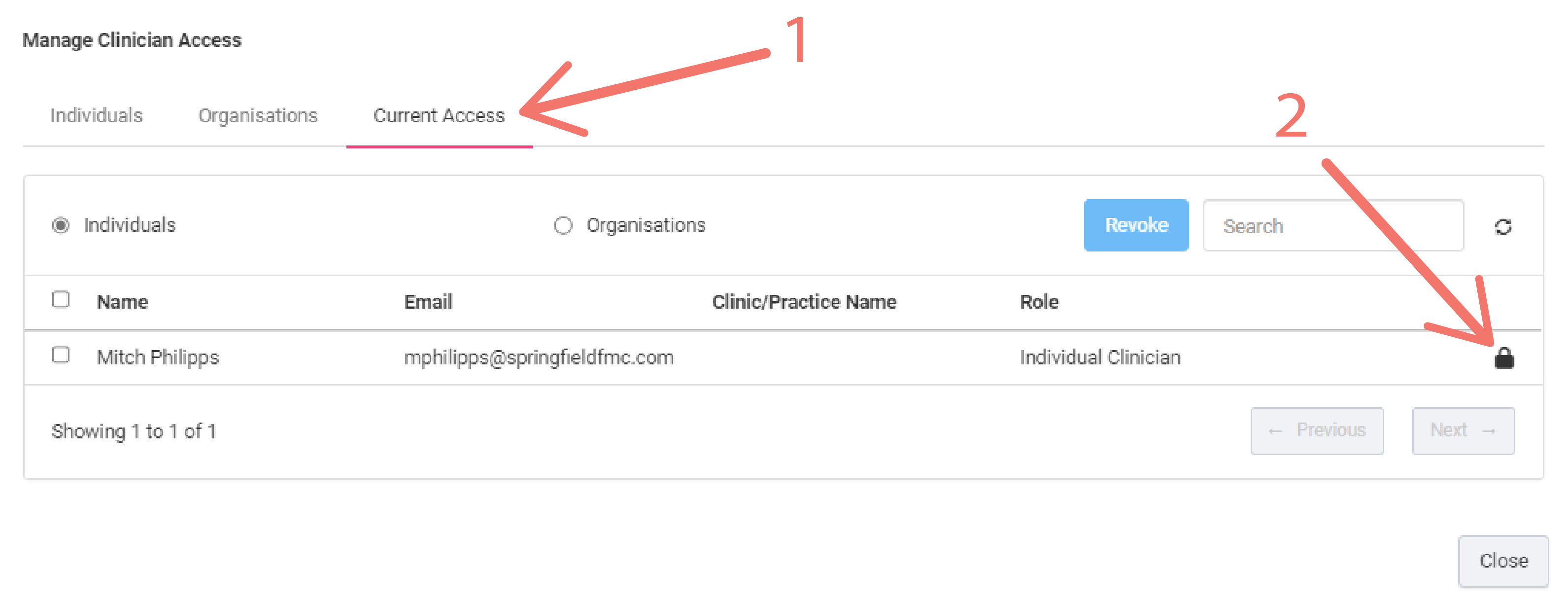Manage Clinician Access
info
This feature is only available if the Clinician Portal is enabled. It is one of the four Types of Access used to manage clinicians' access to your studies, called, Explicit Access.
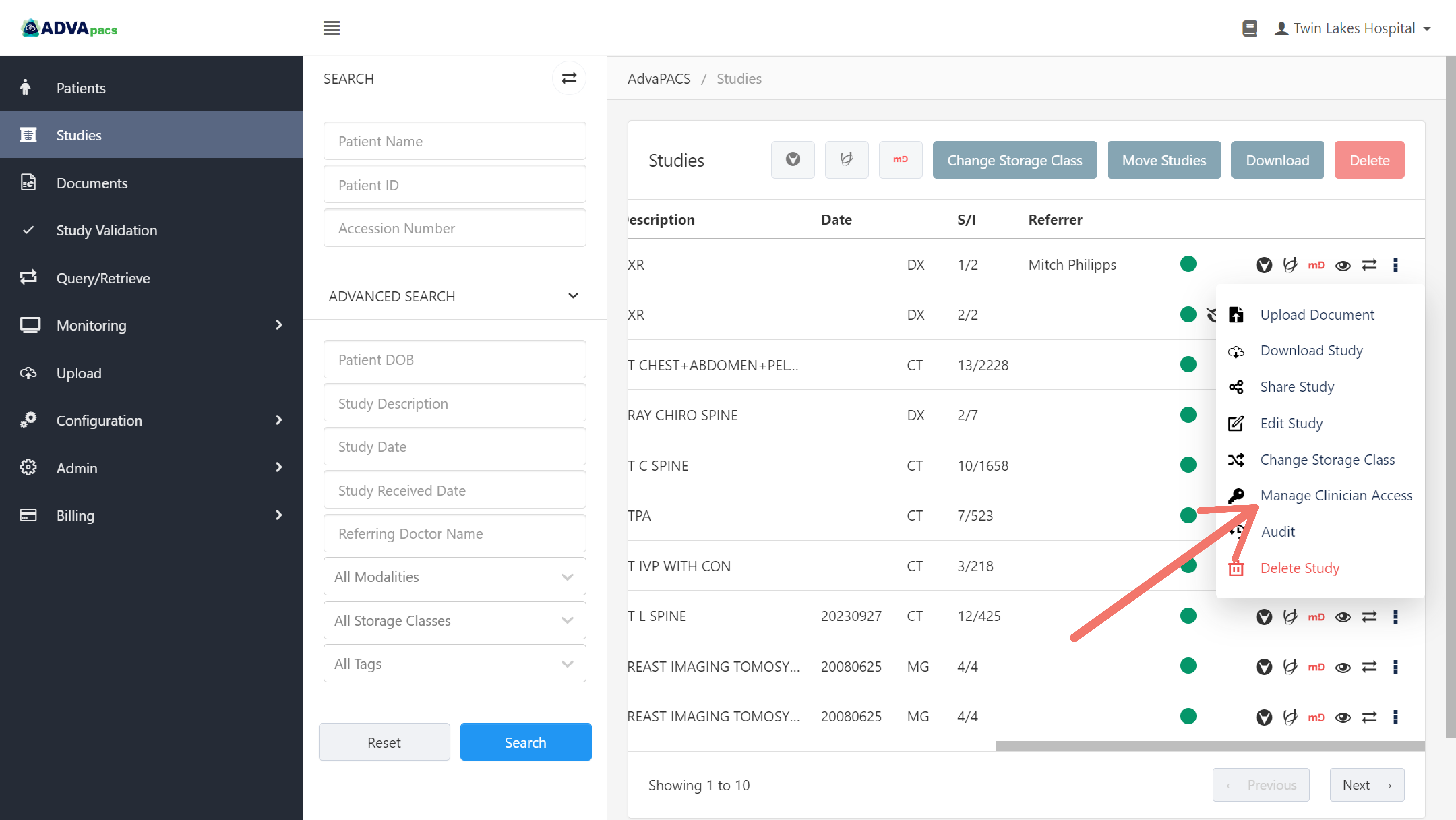
This feature allows you to grant or revoke a Clinician Portal user's access to a specific study.
Managing Clinician Access to a Study
Steps to Grant or Revoke Access to a Study
-
Navigate to Studies.
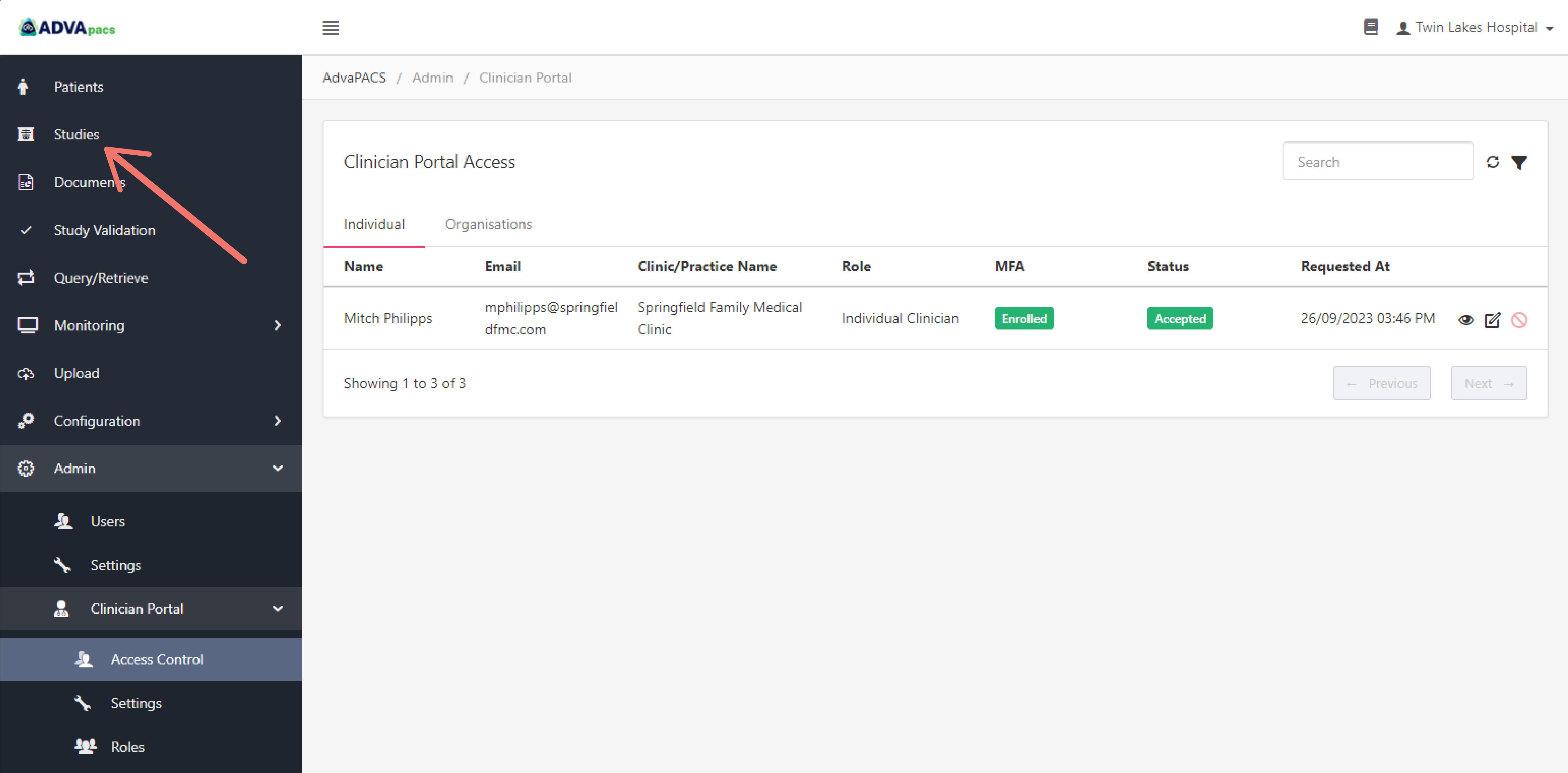
-
Click the drop-down menu of a study, and click Manage Clinician Access.
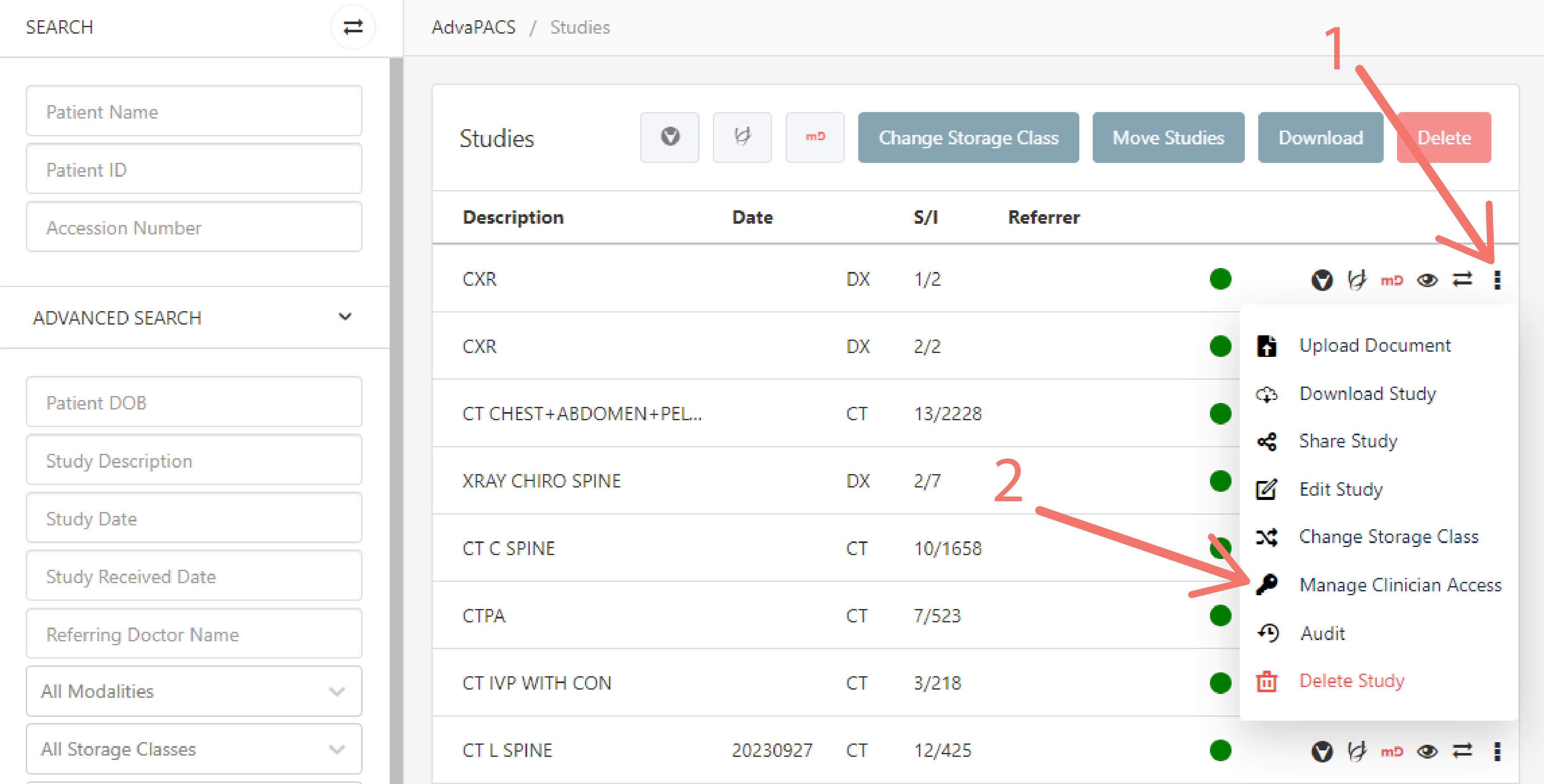
-
Click the "key" icon to grant access to a clinician.
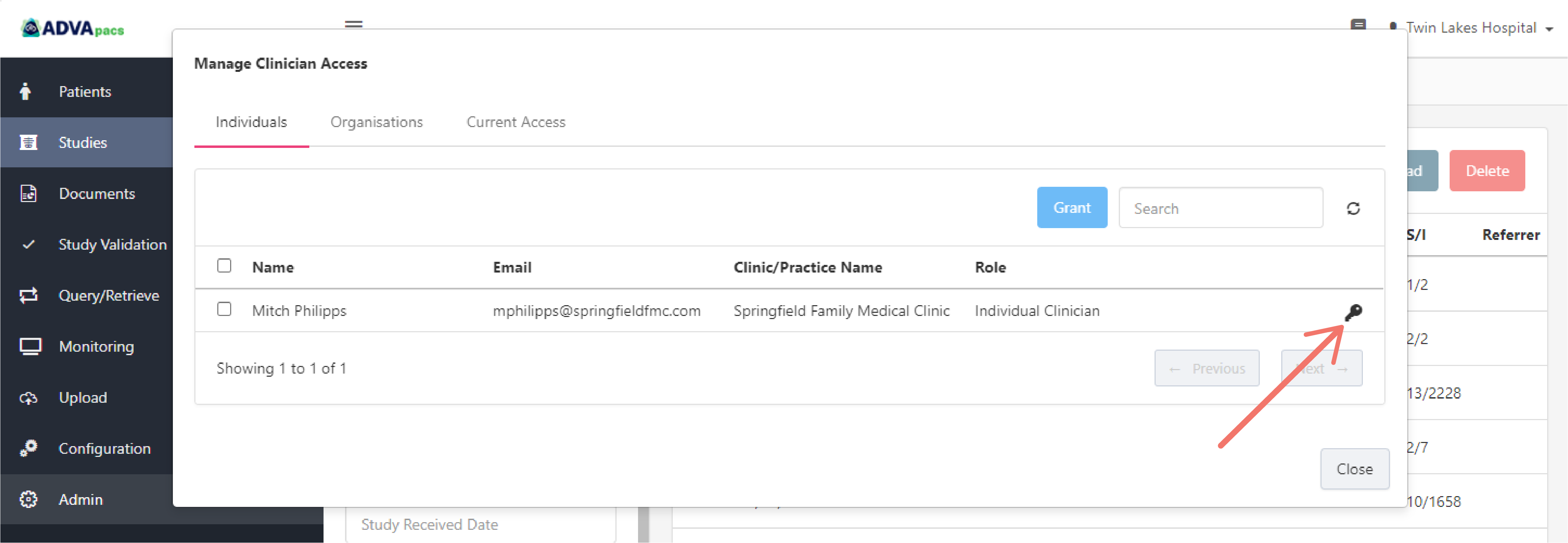
You can also grant access to multiple clinicians at once by ticking the checkbox beside them and clicking the Grant button.
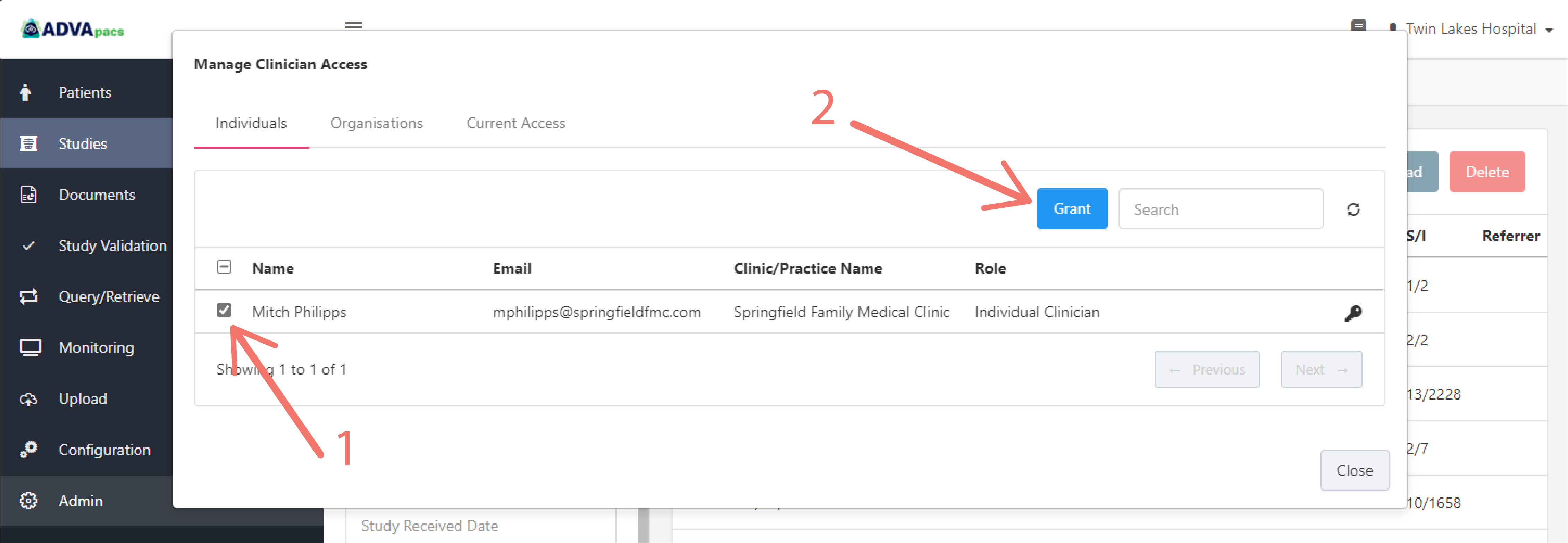
-
To revoke access, click the Current Access tab, and click the "lock" icon.