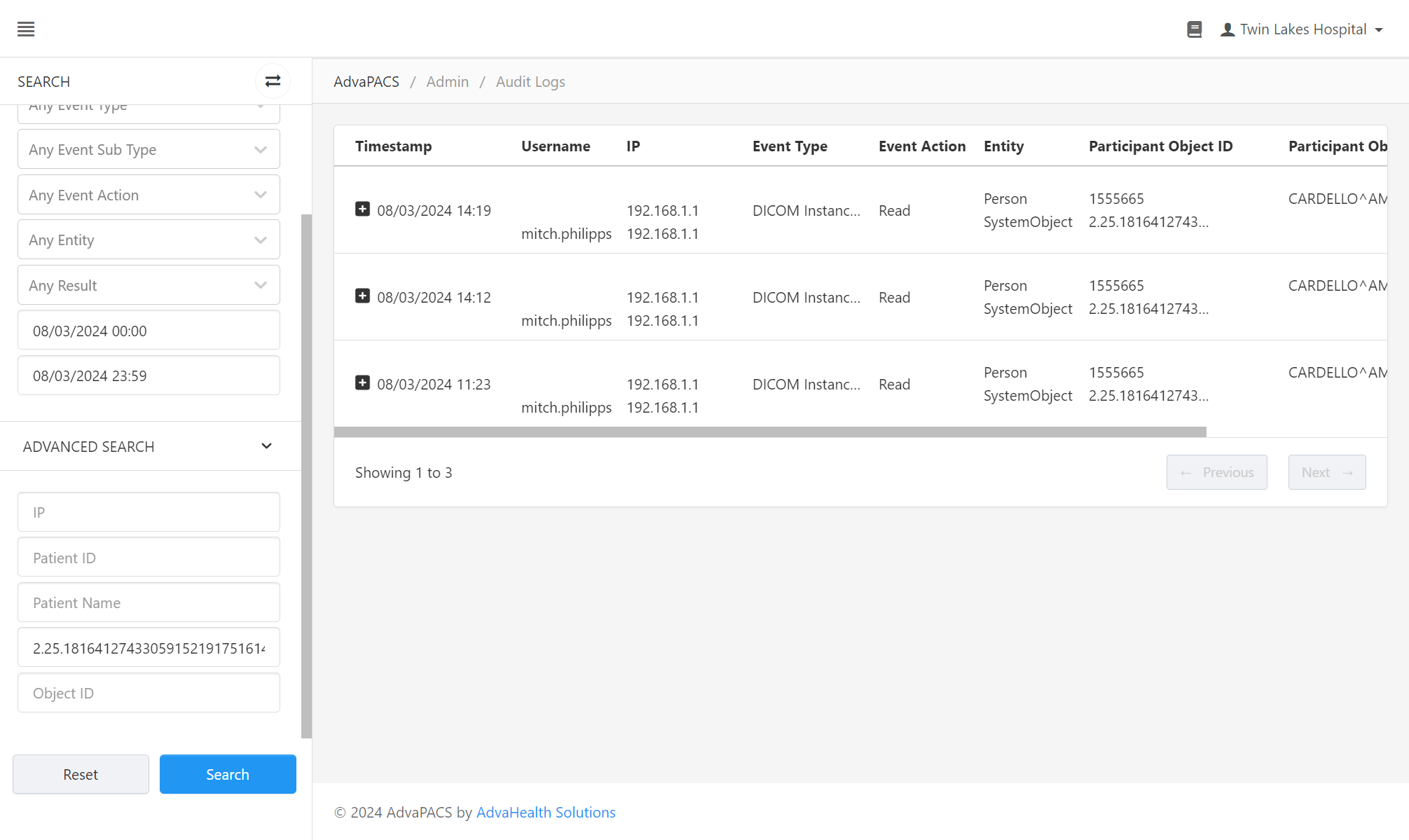Audit Studies
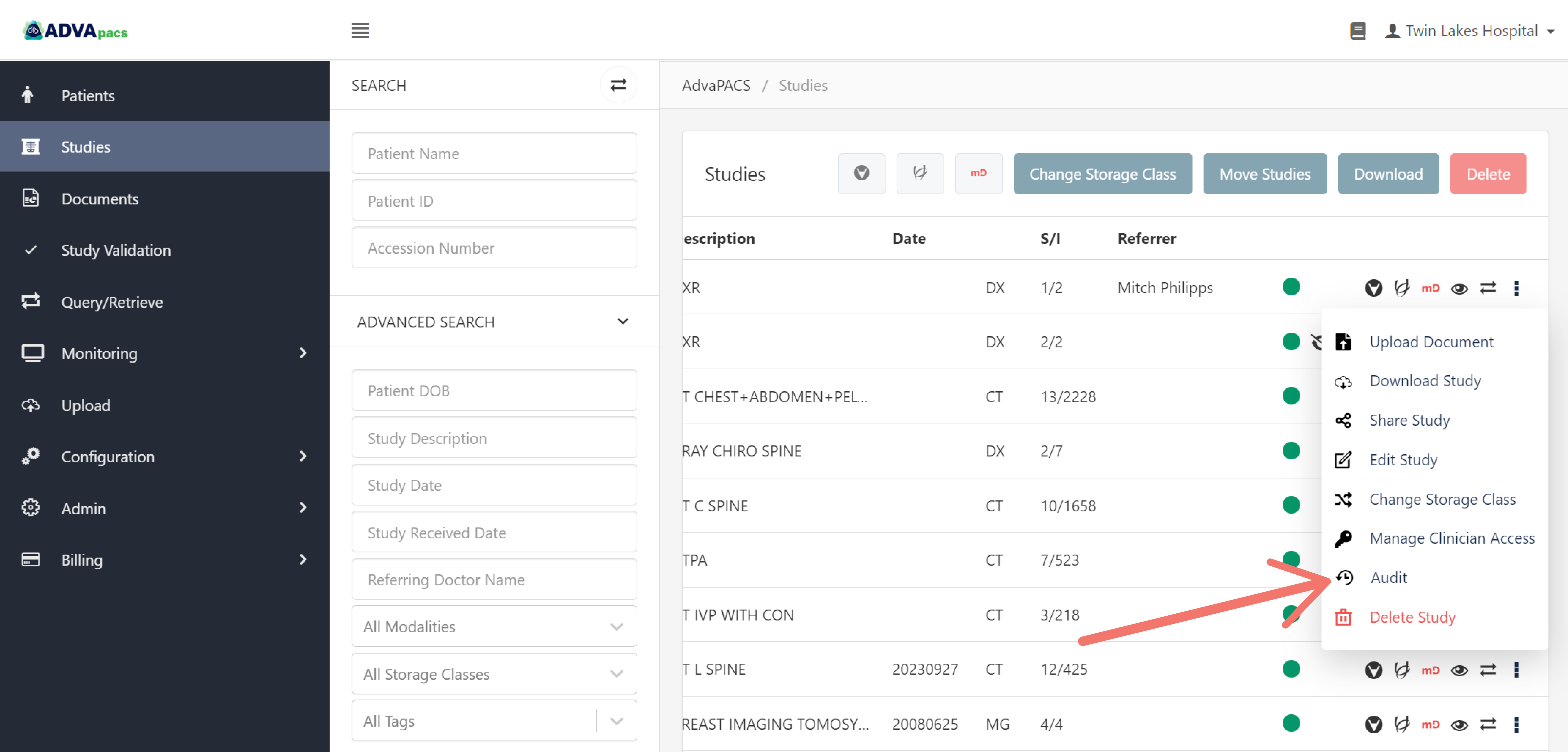
Review events related to the study.
To audit a study click on Audit, which navigates you to the Audit Logs page.
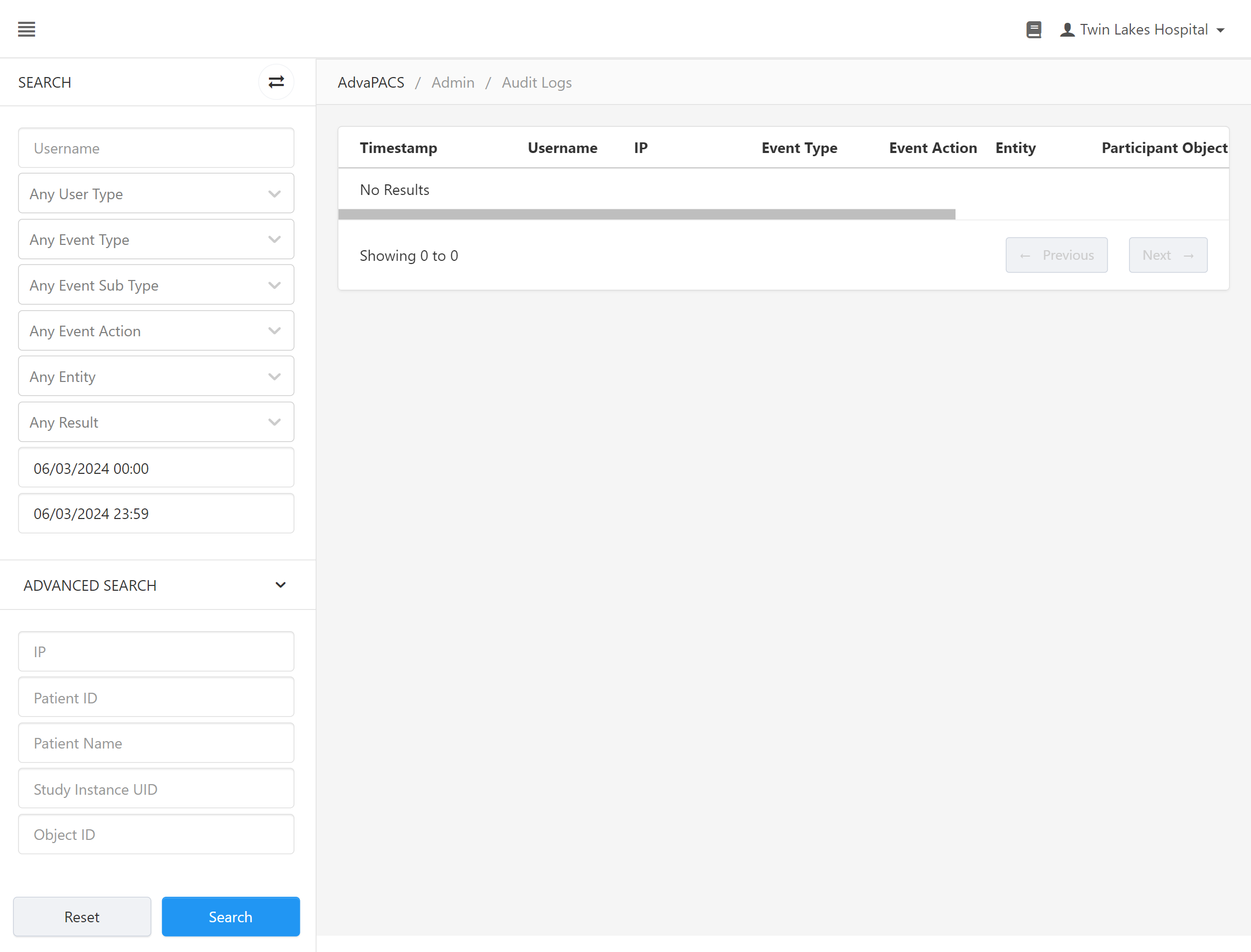
In the Audit Logs page, the Study Instance UID search field is automatically filled in with the Study Instance UID of the selected study. Then, click the Search button.
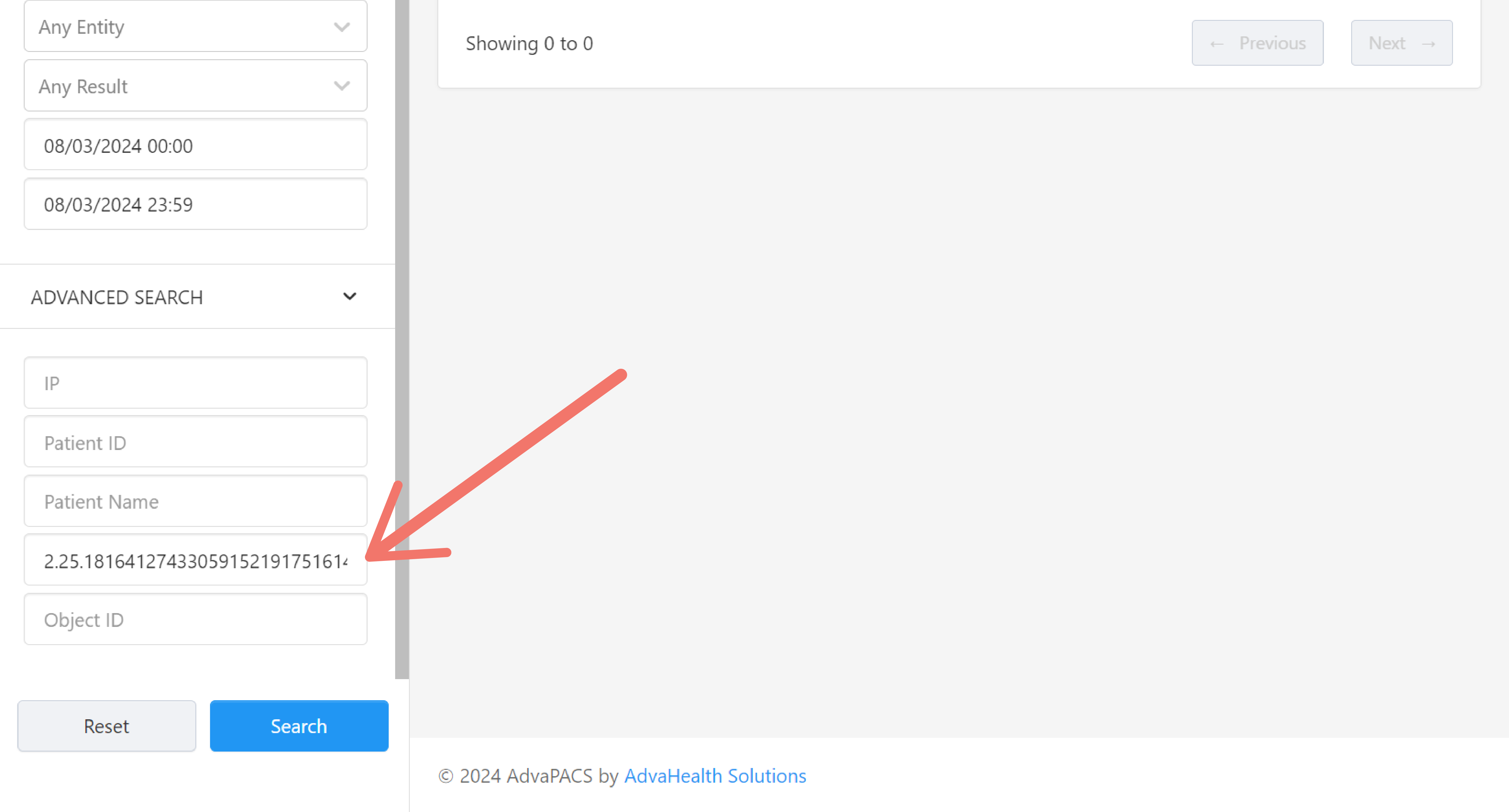
The events related to the study will be displayed in the listing field.