View Study
In the Studies page, there are two ways to view a study:
View Study Details
To view a study's details and its series, click on a study's "view" icon to navigate to the Study Details and Series Listing page.
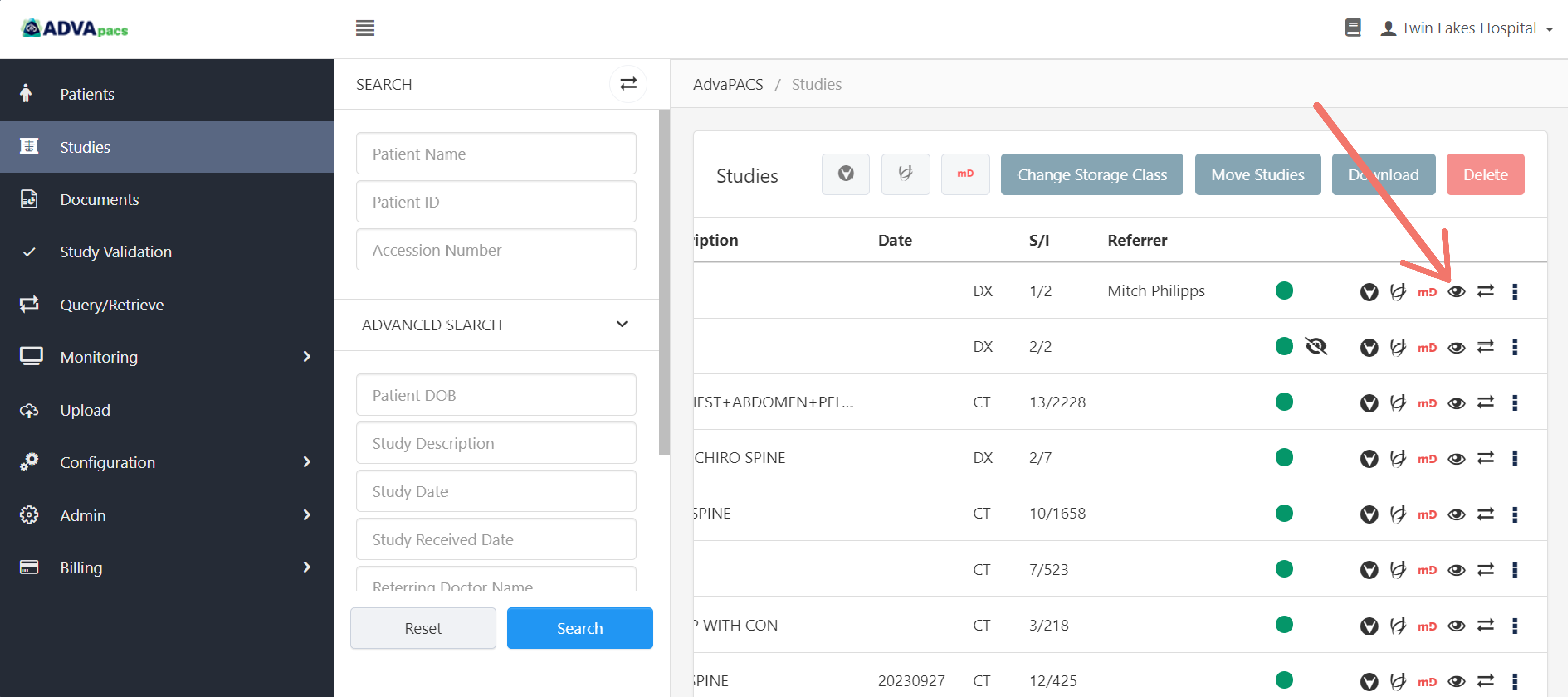
If the study options are not visible, use the horizontal scrollbar to bring them into view.
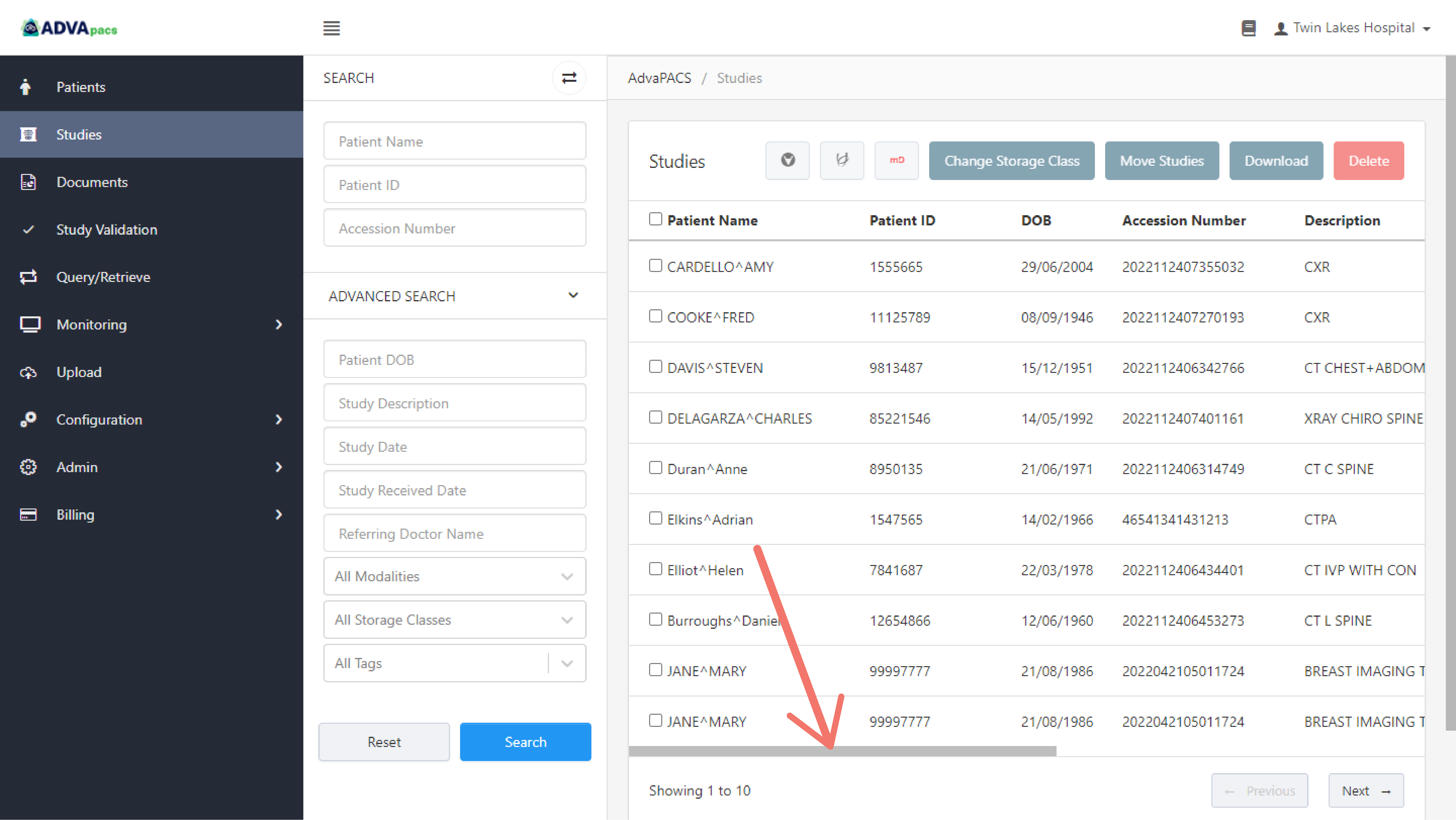
View Study in a DICOM Viewer
To view a study in more detail, click on the study's DICOM Viewer icon to open the study in the selected viewer.