Upload Documents
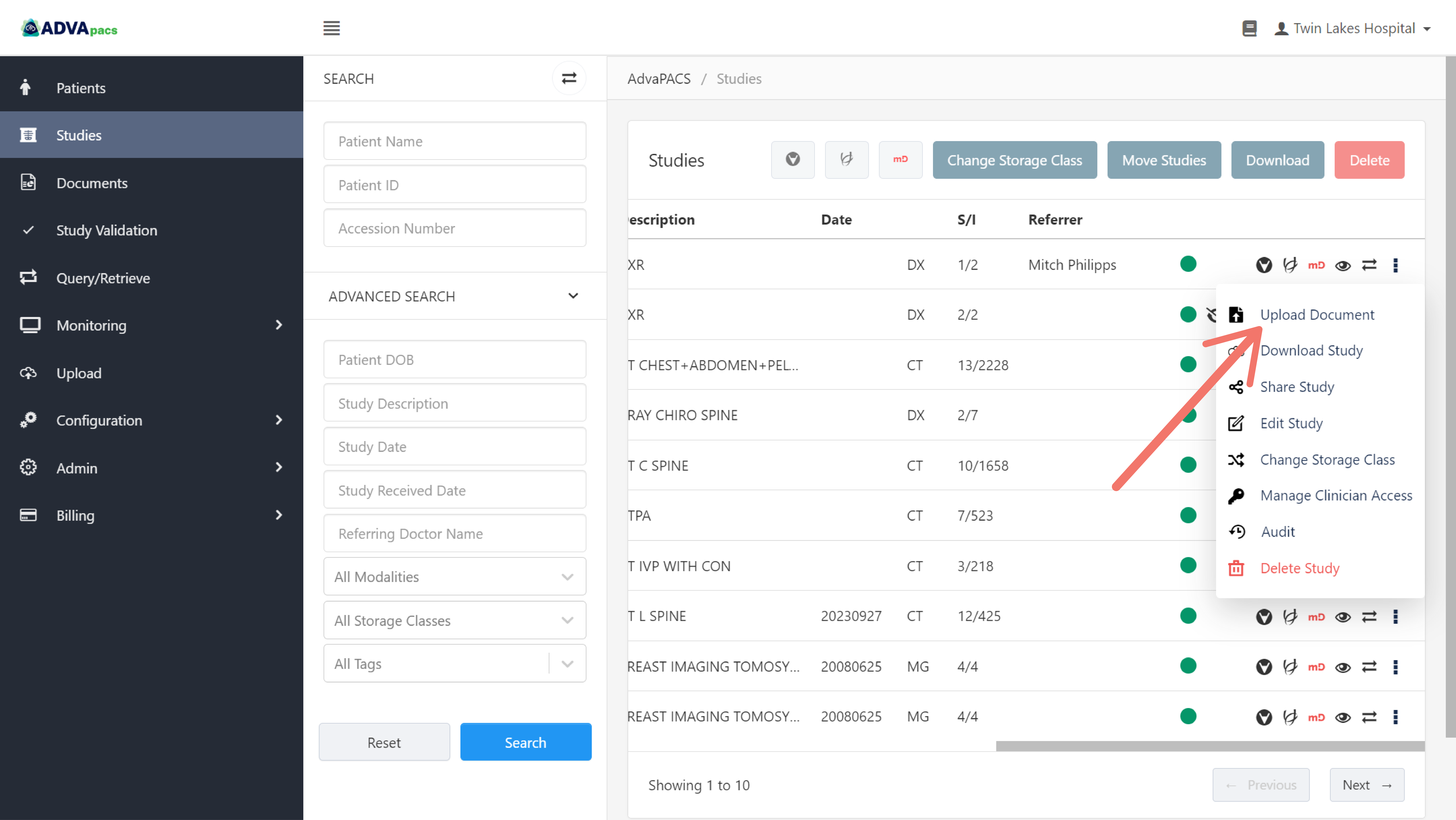
Upload a document to a specific study.
Selecting this option navigates you to the Upload Document page and automatically selects the patient and the study that the document will be linked to (as shown below).
This is the patient to which the document will be linked.
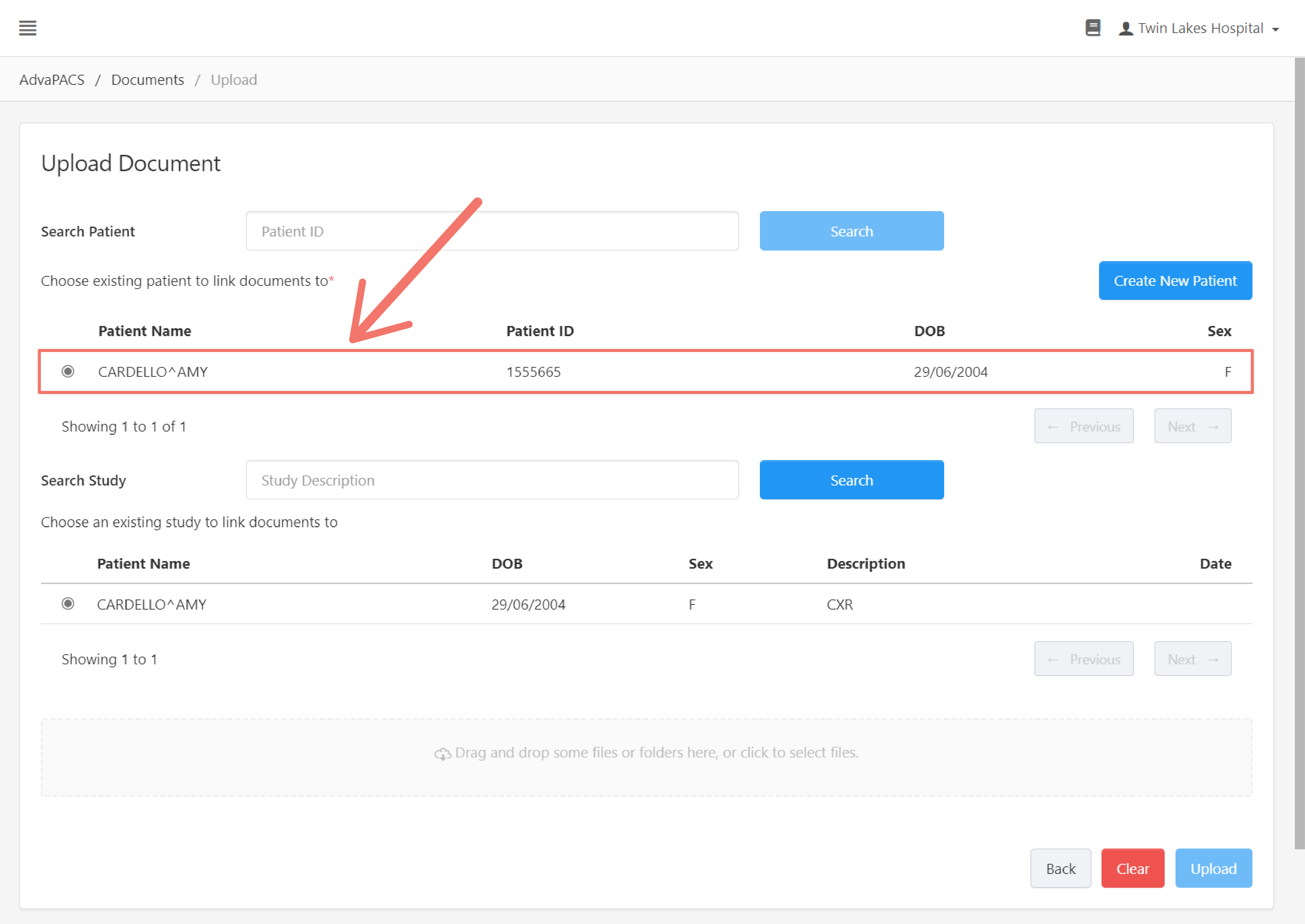
This is the study to which the document will be linked.
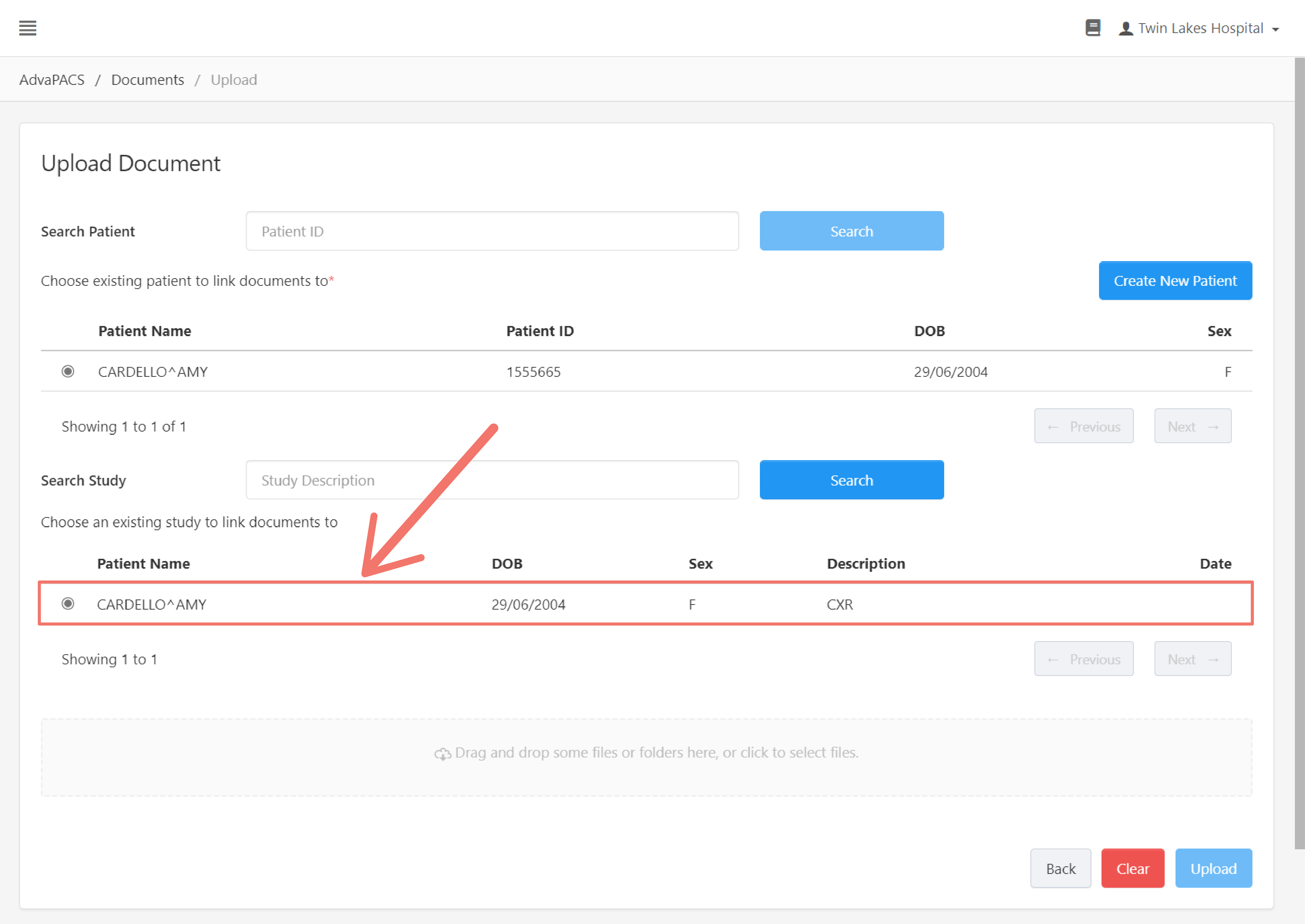
You can also change the currently selected patient and study.
To change the patient, enter its Patient ID on the Search Patient field and click Search.
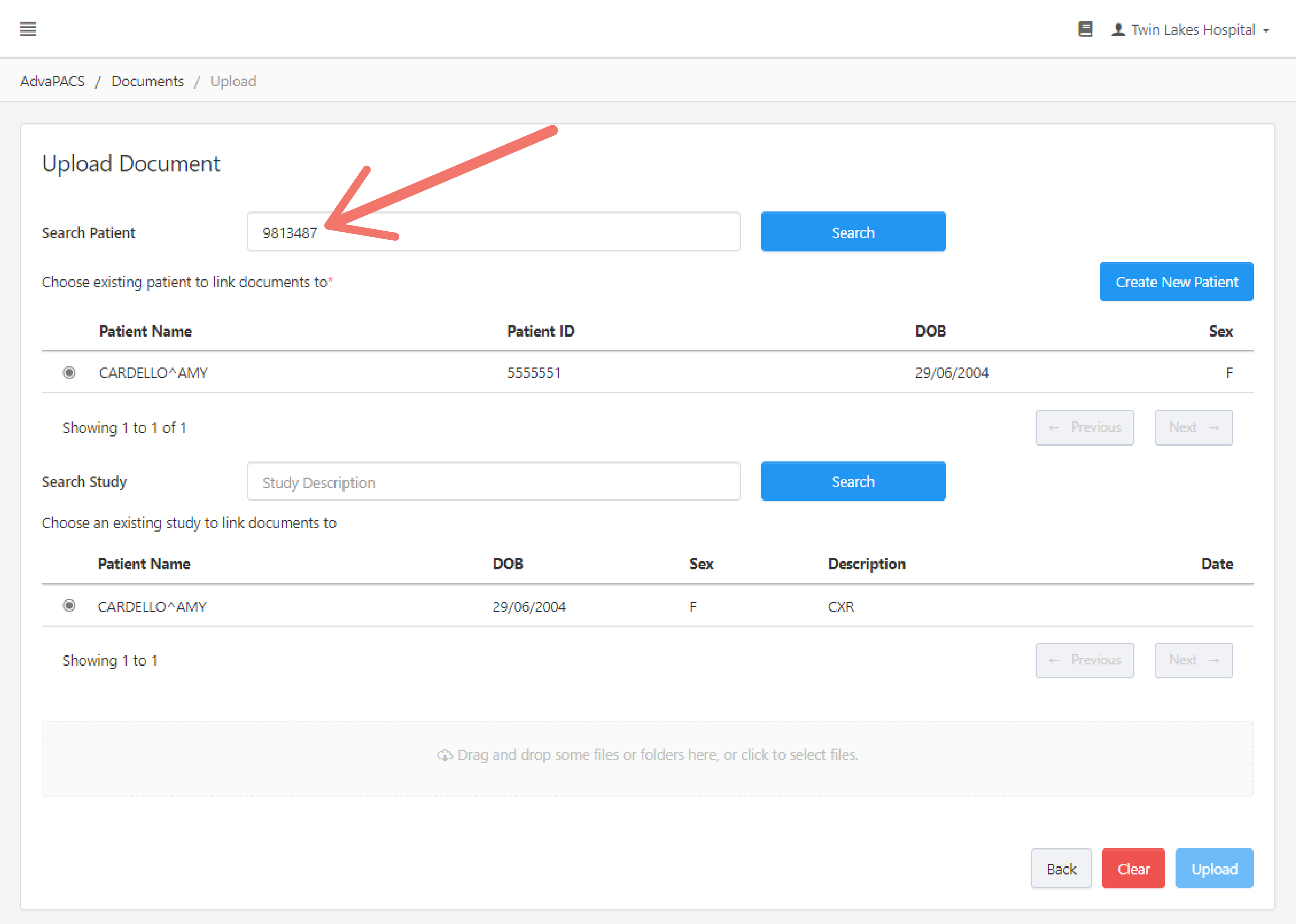
Then, select the patient.
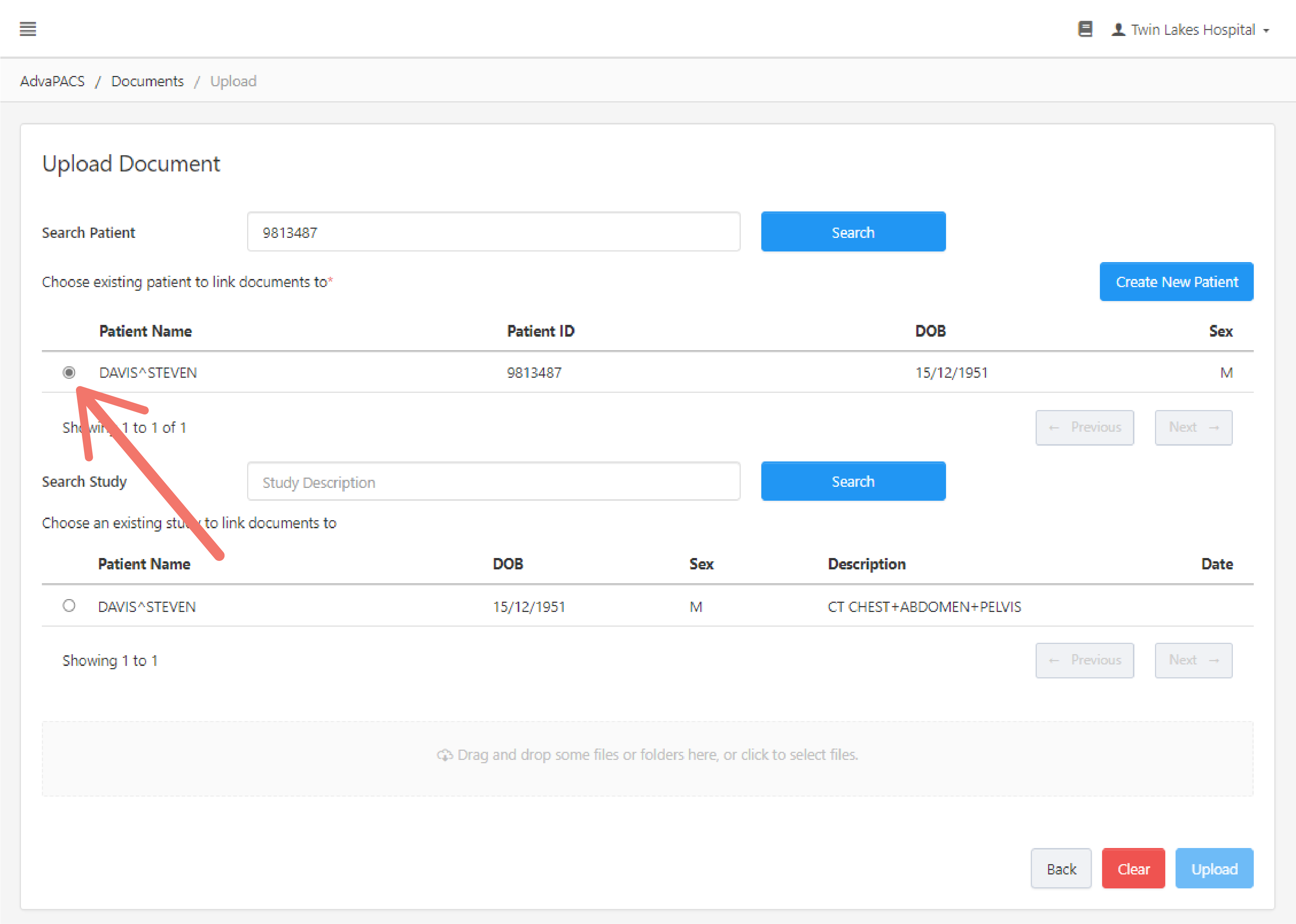
To change the study, enter its Study Description on the Search Study field and click Search. Take note that this only searches studies related to the selected patient above.
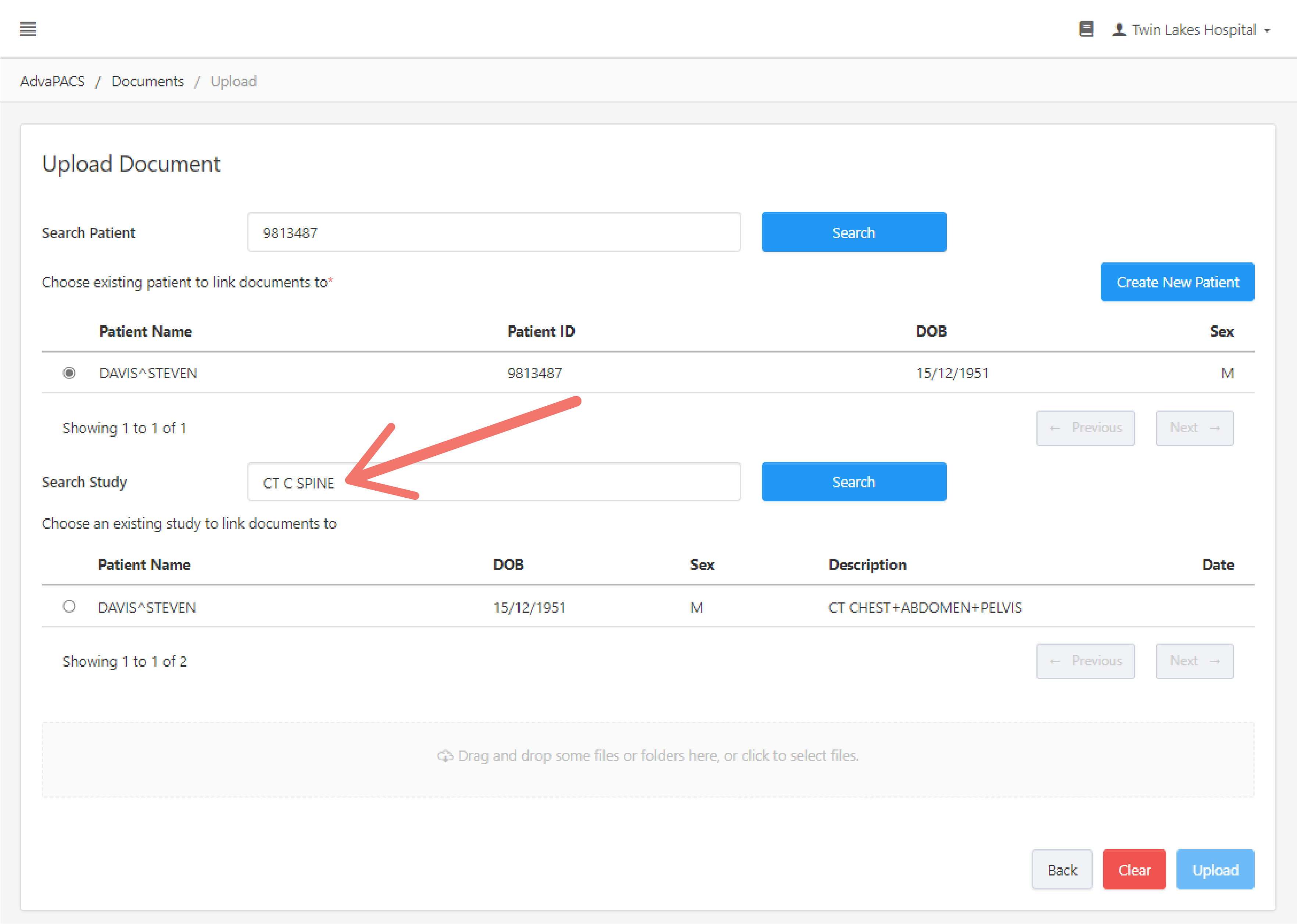
Then, select the study.
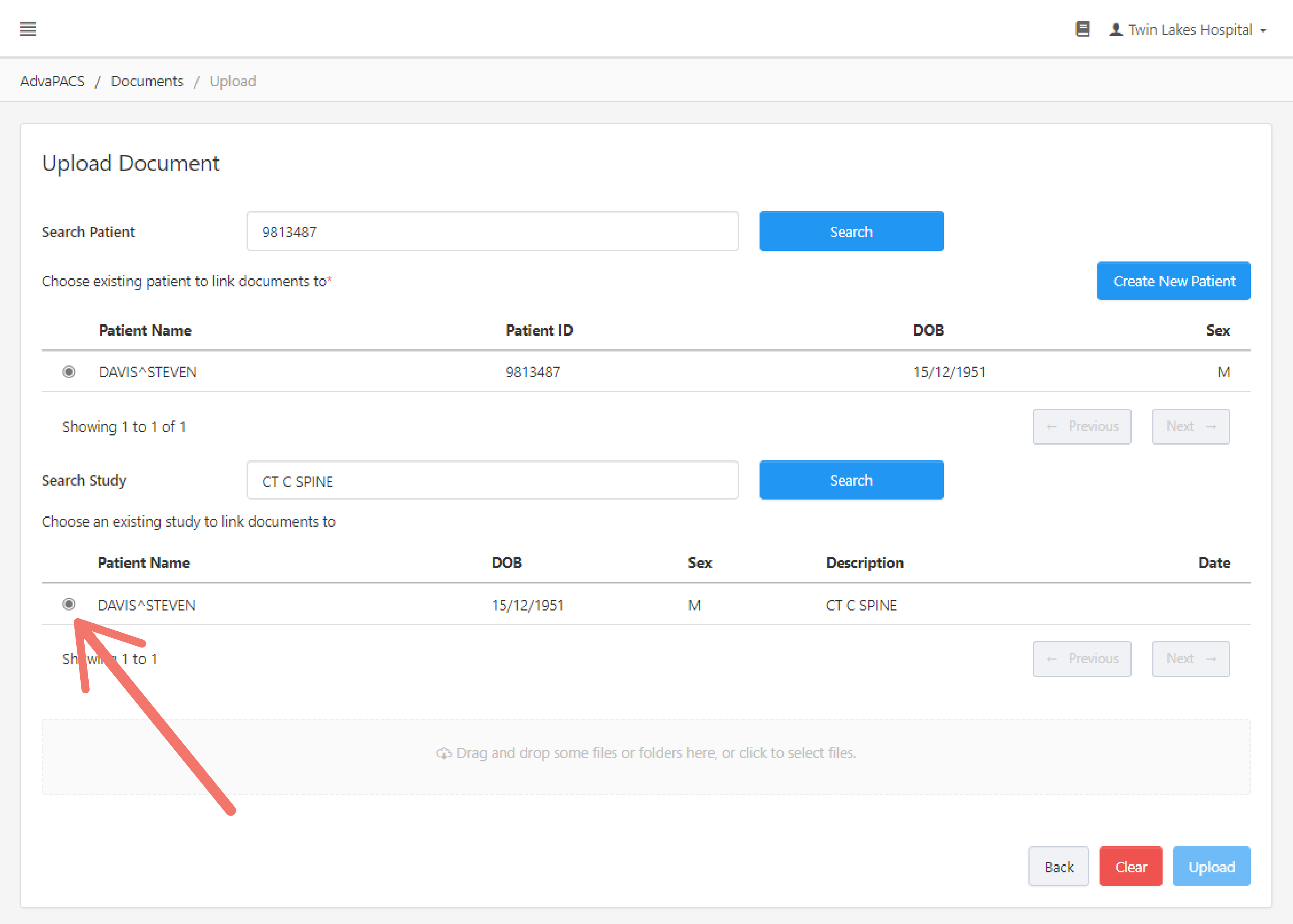
To upload files, drag and drop the files or click on the upload box to select files to upload.
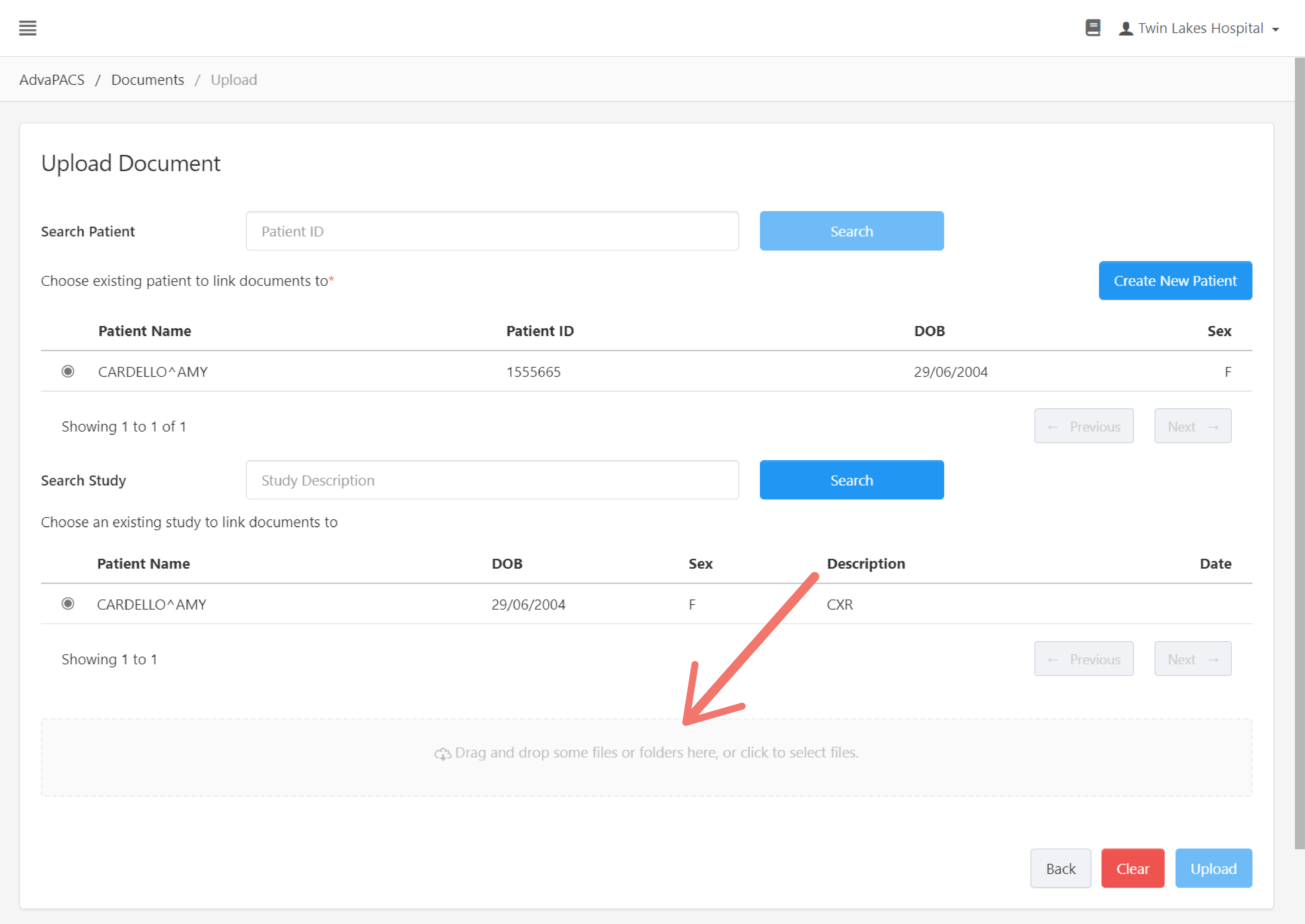
For more information on uploading documents, please refer to the Documents article.