Overview
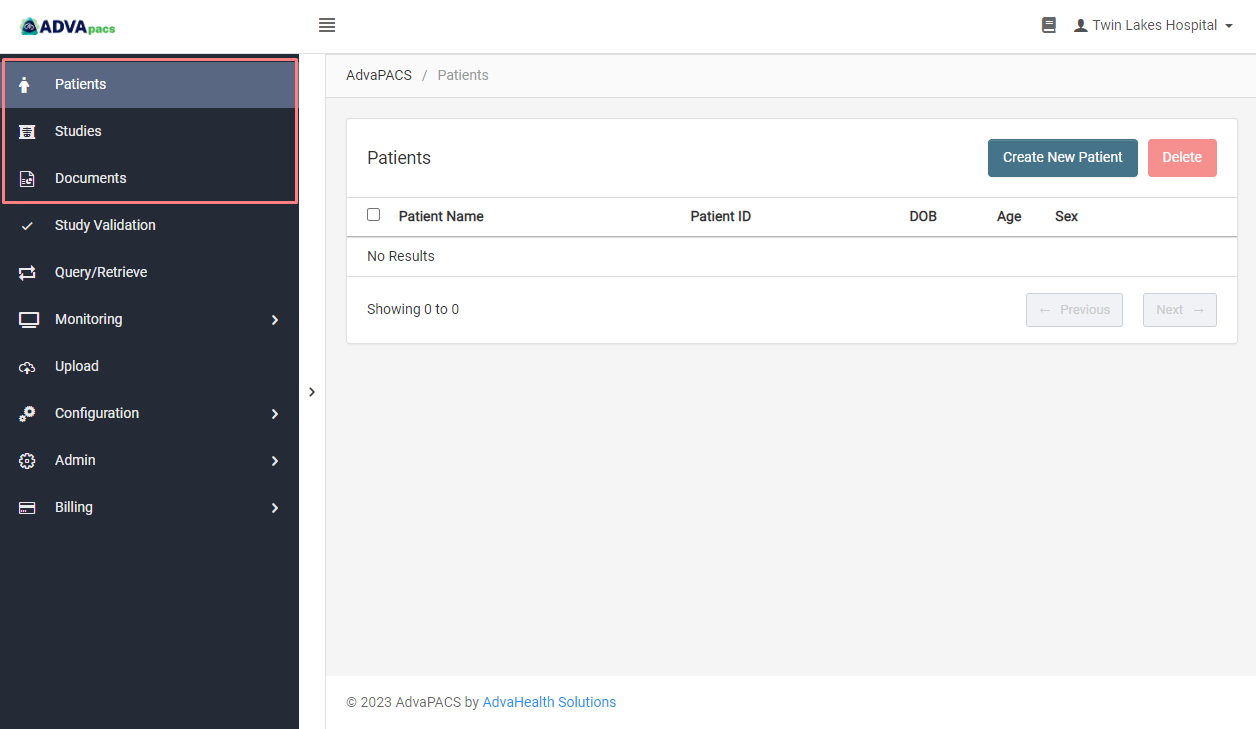
The Patient, Study and Document screens allow users to manage patient data, view studies and manage documents.
Managing Patient Data
A patient's data is composed of three types: patient details, studies, and documents.
You can search for patients, view, and manage all of their associated data on the Patients page.
You may notice, however, that there are also pages for Studies and Documents. These pages simply provide a quick way for you to specifically search for them. For example, if you're only interested in Studies, you can search for them on the Studies page, and it will return the studies that match your search criteria. Furthermore, the pages also include data type-specific filters to help you narrow down your search results.
Essentially, each page provides a convenient way to search, view, and edit patient data.
The following links discuss each page in further detail: