Share Studies
This feature is only available if you have web-based DICOM Viewers enabled in your tenant.
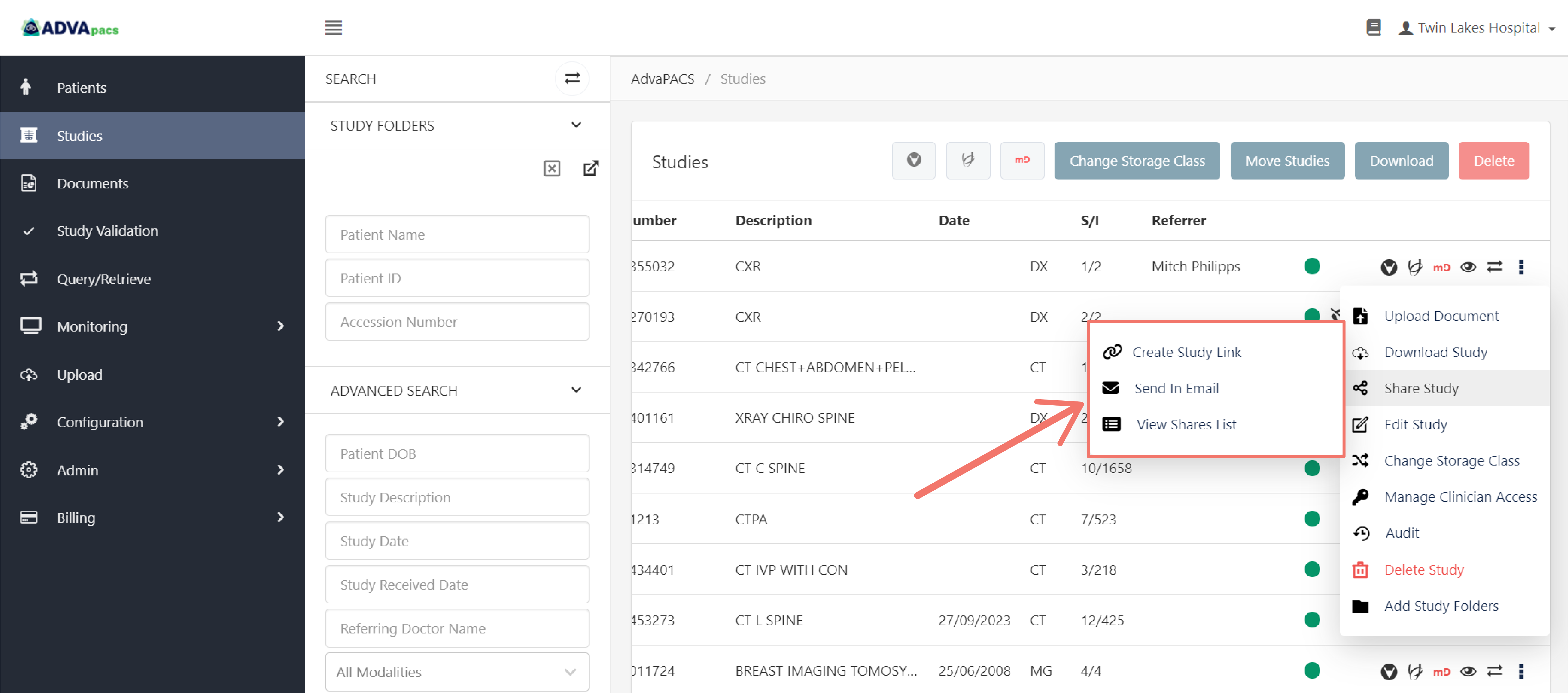
Share studies with other clinicians via a link.
Because AdvaPACS supports viewing studies using web-based DICOM Viewers, you can allow clinicians to view your studies through a URL that they can open in their browser. This lets you to collaborate with them without them needing to create an account in your AdvaPACS tenant.
There are two ways to share a study URL:
You can then manage the shared links in the View Shares List.
Create Study Link
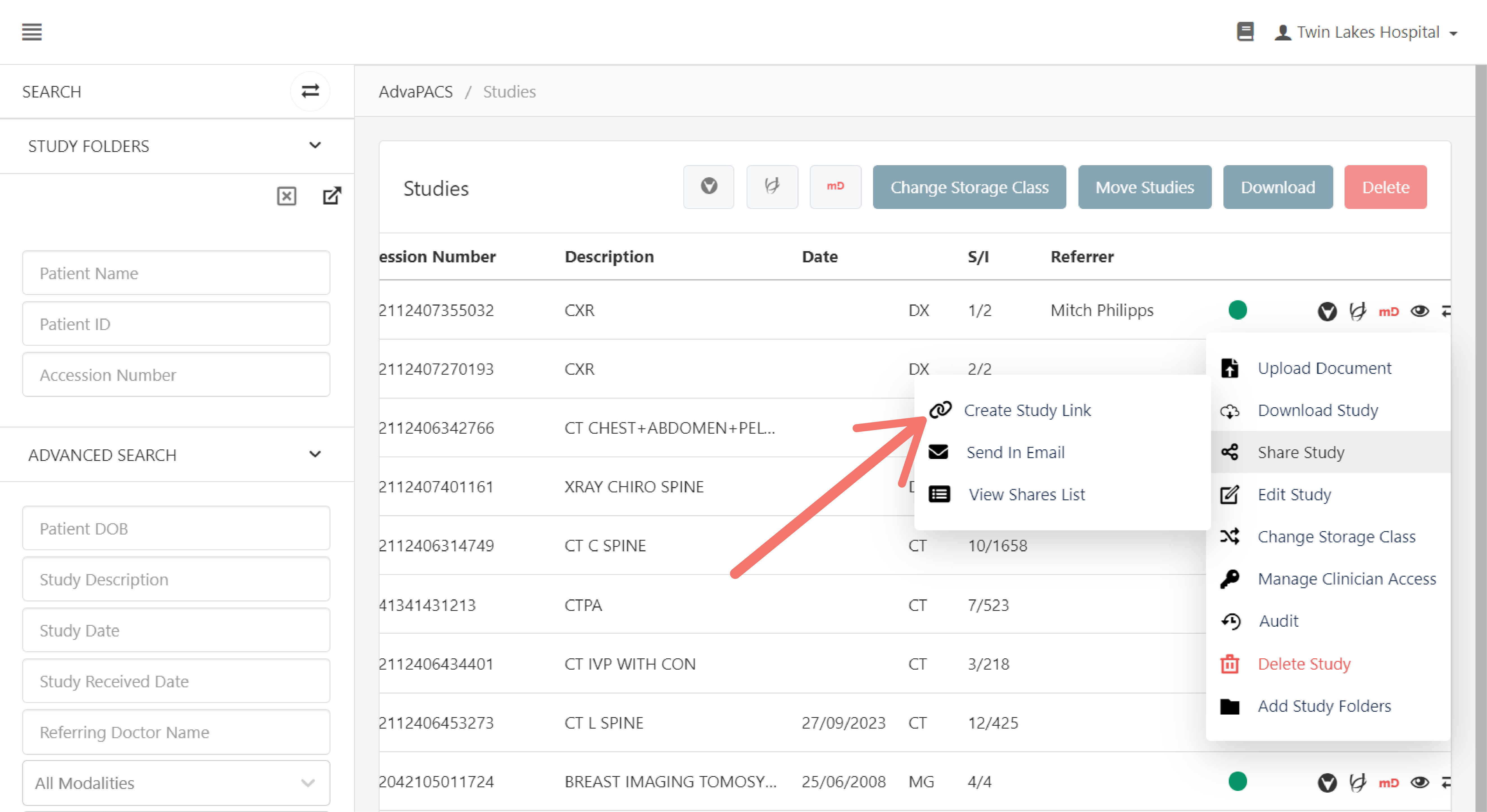
Generate and obtain study link.
Selecting this option displays a dialog box containing the following options:
- Viewer - Select your preferred DICOM Viewer for viewing the study. The drop-down selection is only available when you have more than one web-based DICOM viewer integrated in your tenant.
- Expiry Date (optional) - Set an expiry date for the link.
- Password (optional) - set a password for viewing the study.
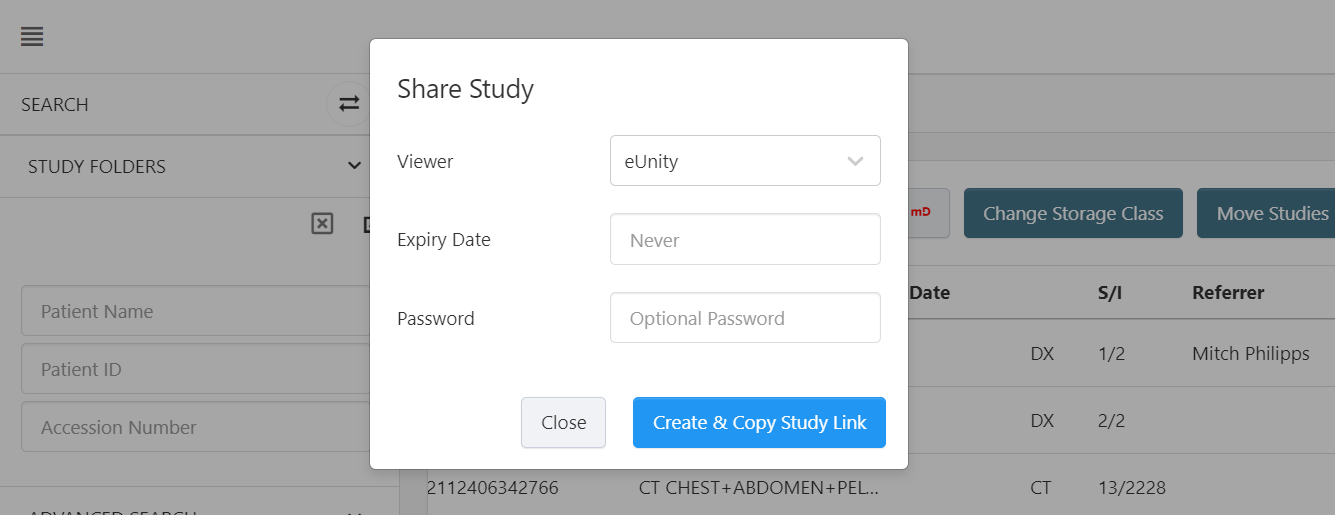
Send in Email
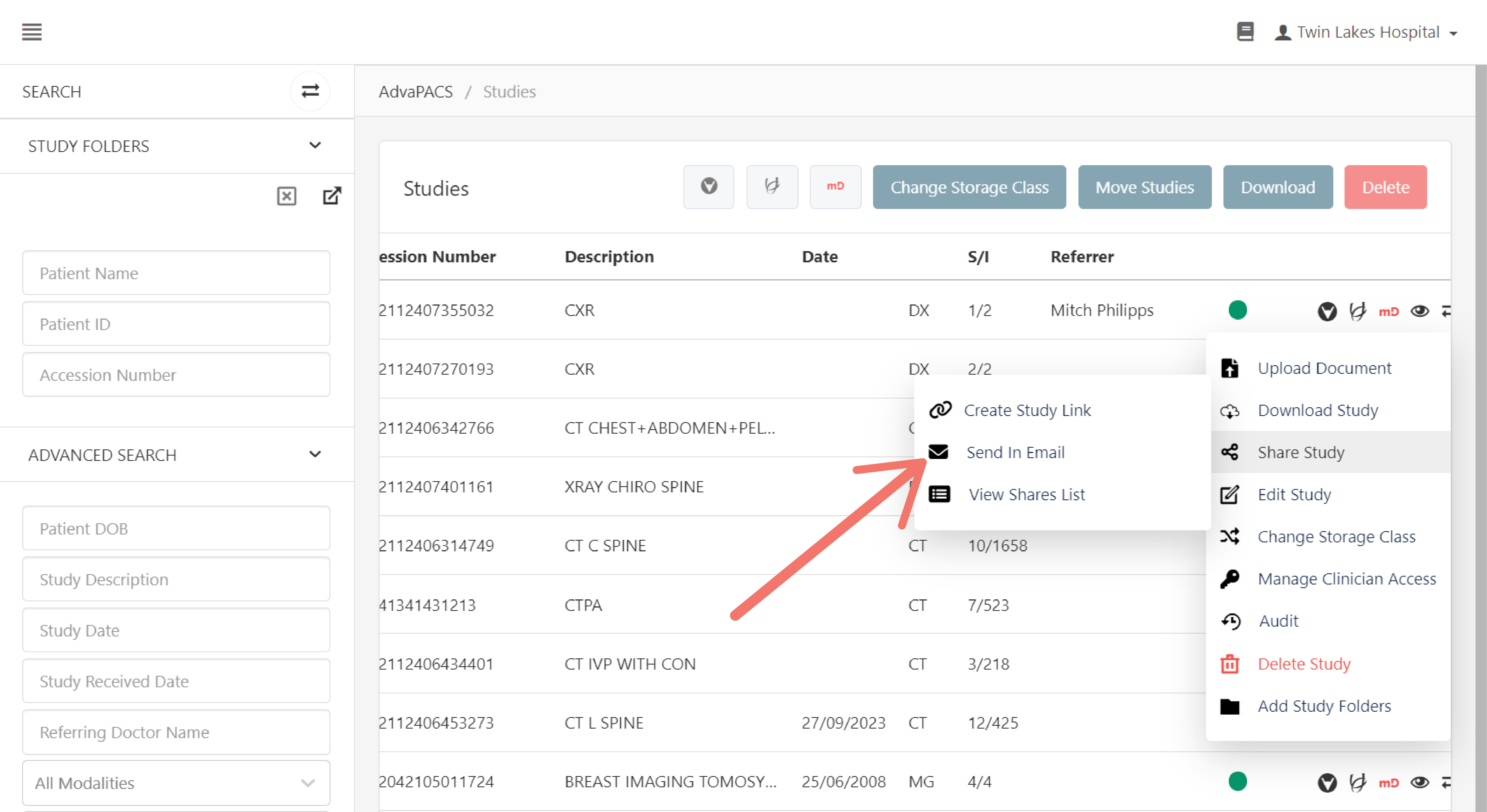
Generate and send study link to an email.
Selecting this option displays a dialog box containing the following options:
- Viewer - Select your preferred DICOM Viewer for viewing the study. The drop-down selection is only available when you have more than one web-based DICOM viewer integrated in your tenant.
- Expiry Date (optional) - Set an expiry date for the link.
- To Email - Enter an email address to send the study link to.
- Password (optional) - Set a password for viewing the study.
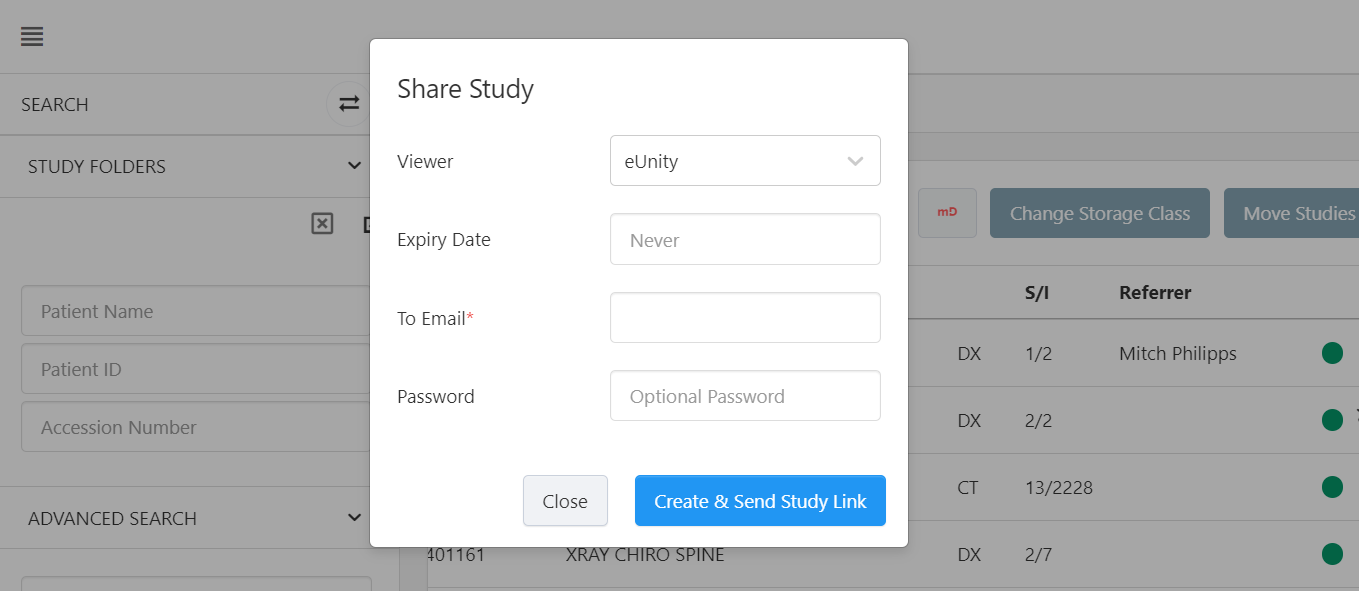
View Shares List
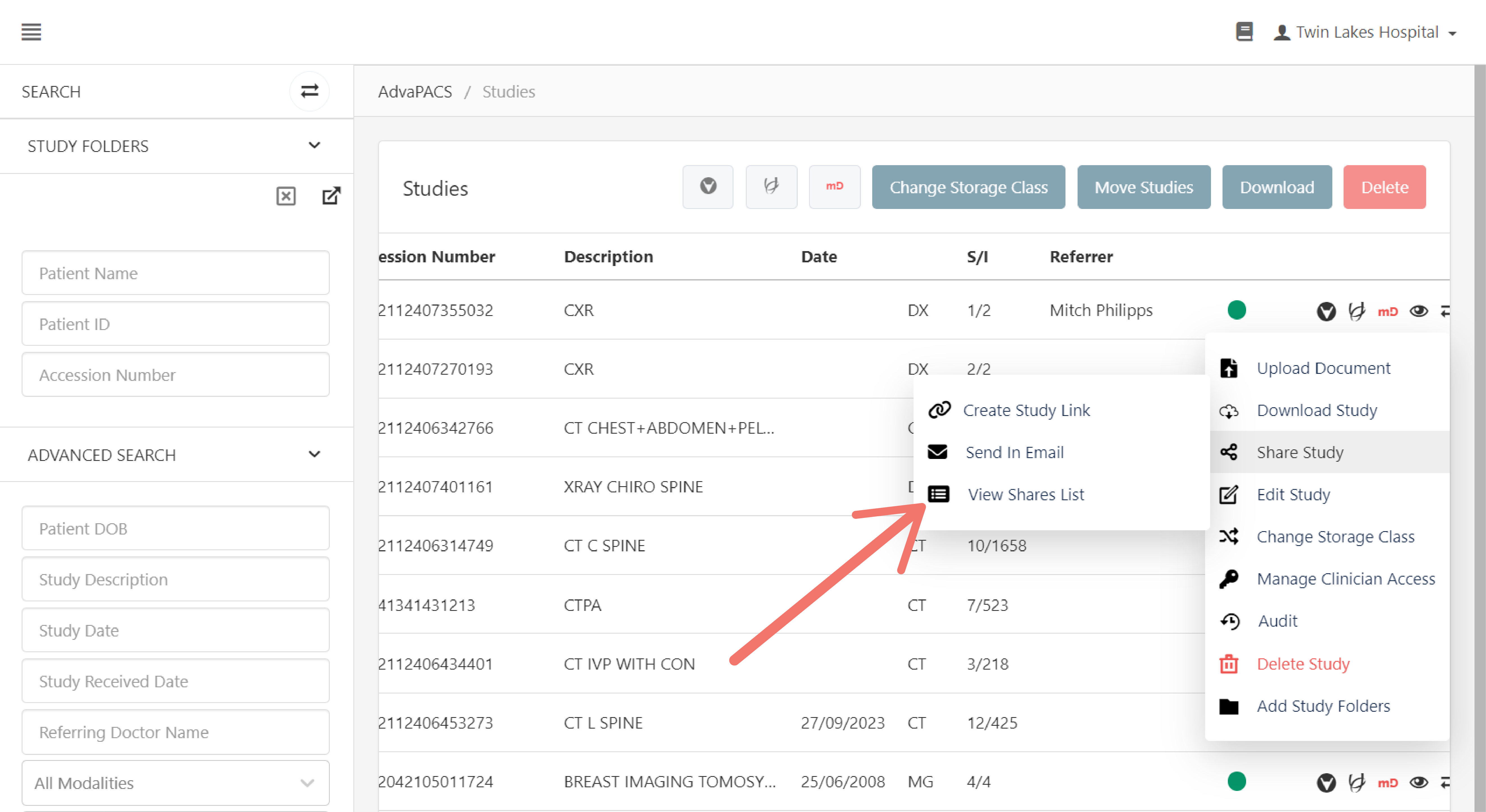
Manage shared study links.
Selecting this option displays a dialog box containing the generated and shared study links.
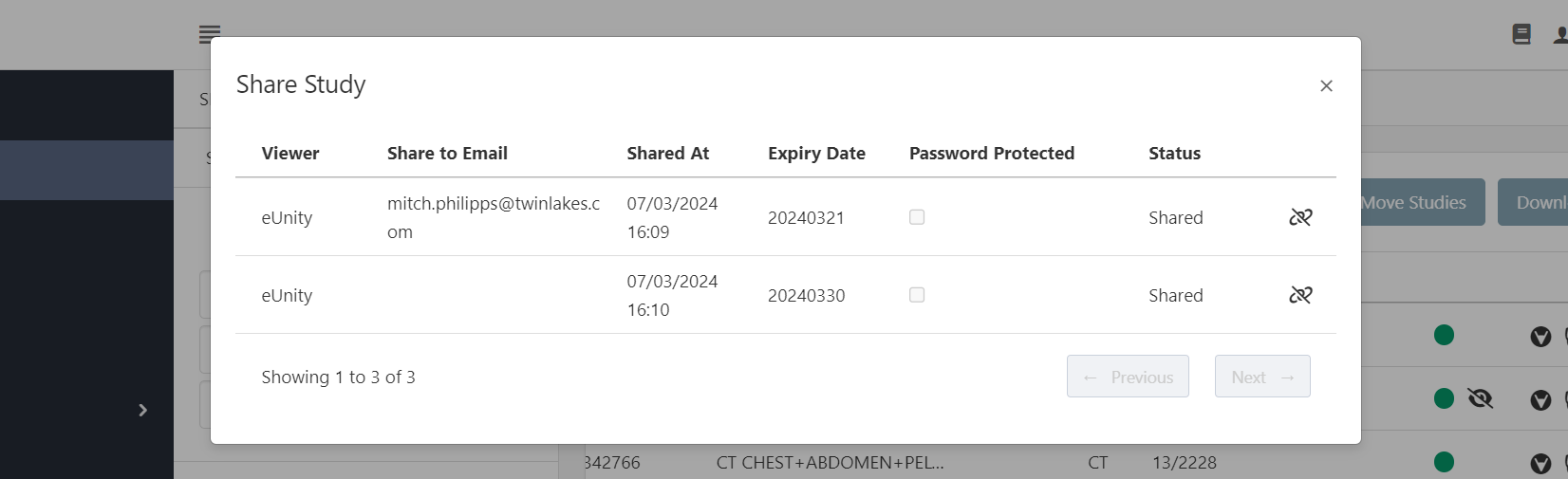
Revoke Access
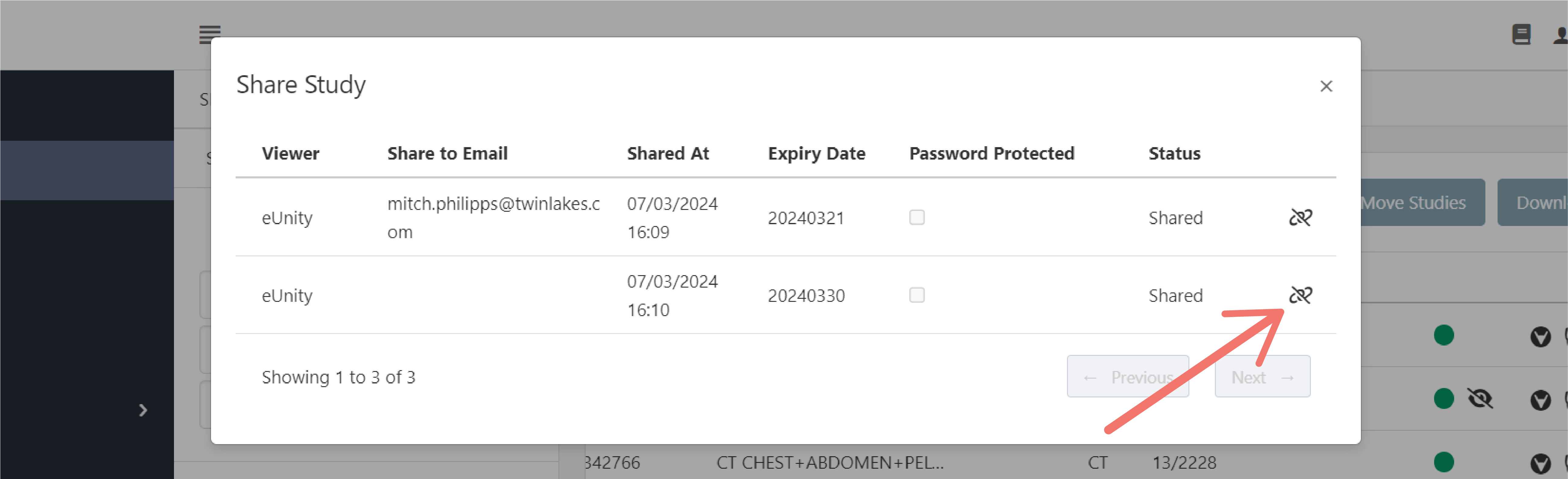
Disable the study link to prevent further access.
This operation is irreversible. To regain access, you must create a new link.