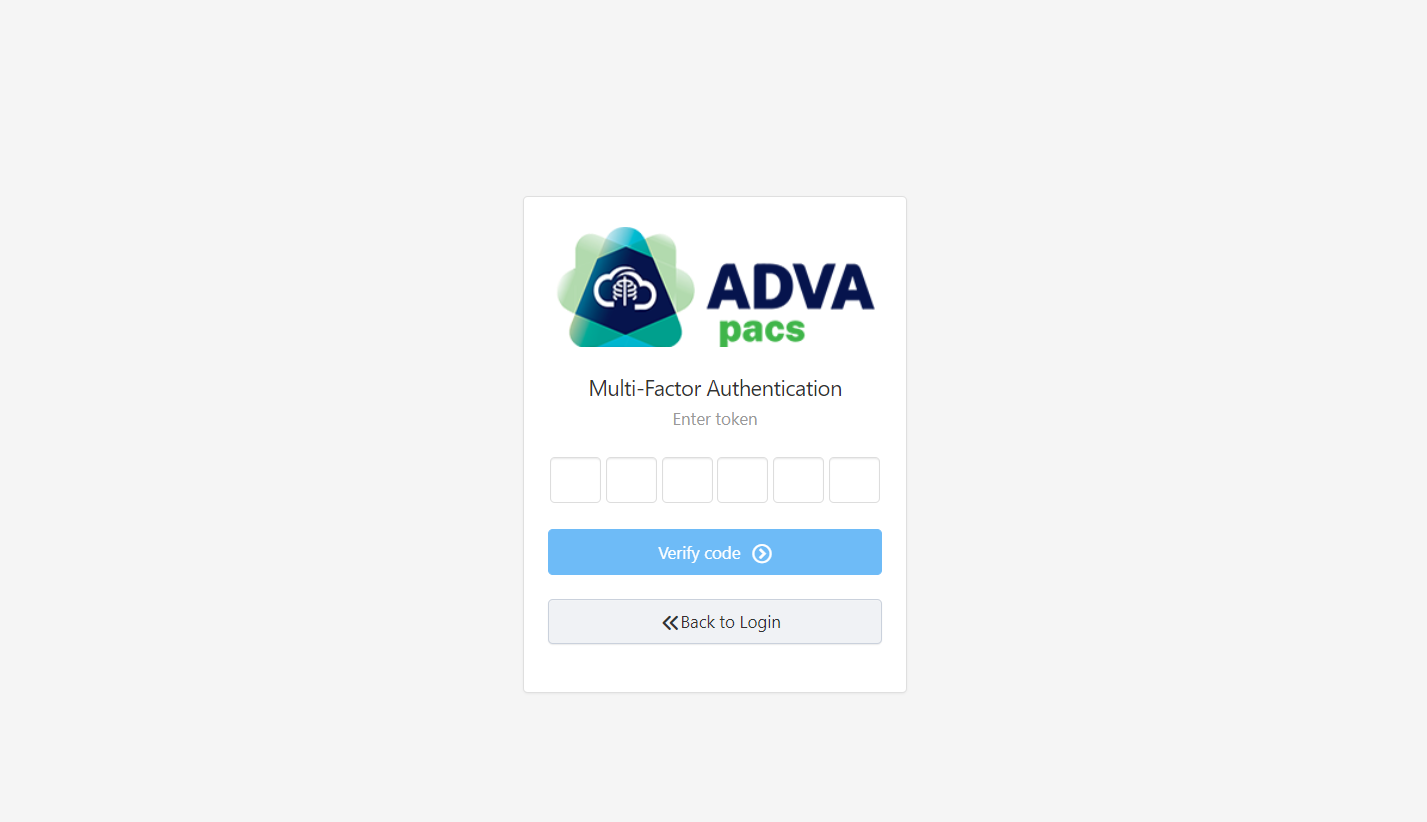Accounts and Access
Tenant
A tenant is an AdvaPACS account where users log in and use AdvaPACS's services.
Throughout this documentation, the term is used interchangeably, depending on the context. We may use it to refer to the facility using AdvaPACS or to the facility's AdvaPACS account itself.
For example, if we are referring to the facility using AdvaPACS, we might say, "your tenant needs to renew its subscription".
On the other hand, if we are referring to the facility's AdvaPACS account, we might say, "your AdvaPACS tenant needs to be connected to the AdvaPACS Gateway".
Tenant Registration
To create an AdvaPACS tenant account, go to https://register.advapacs.com/, fill up the form, and create the account.
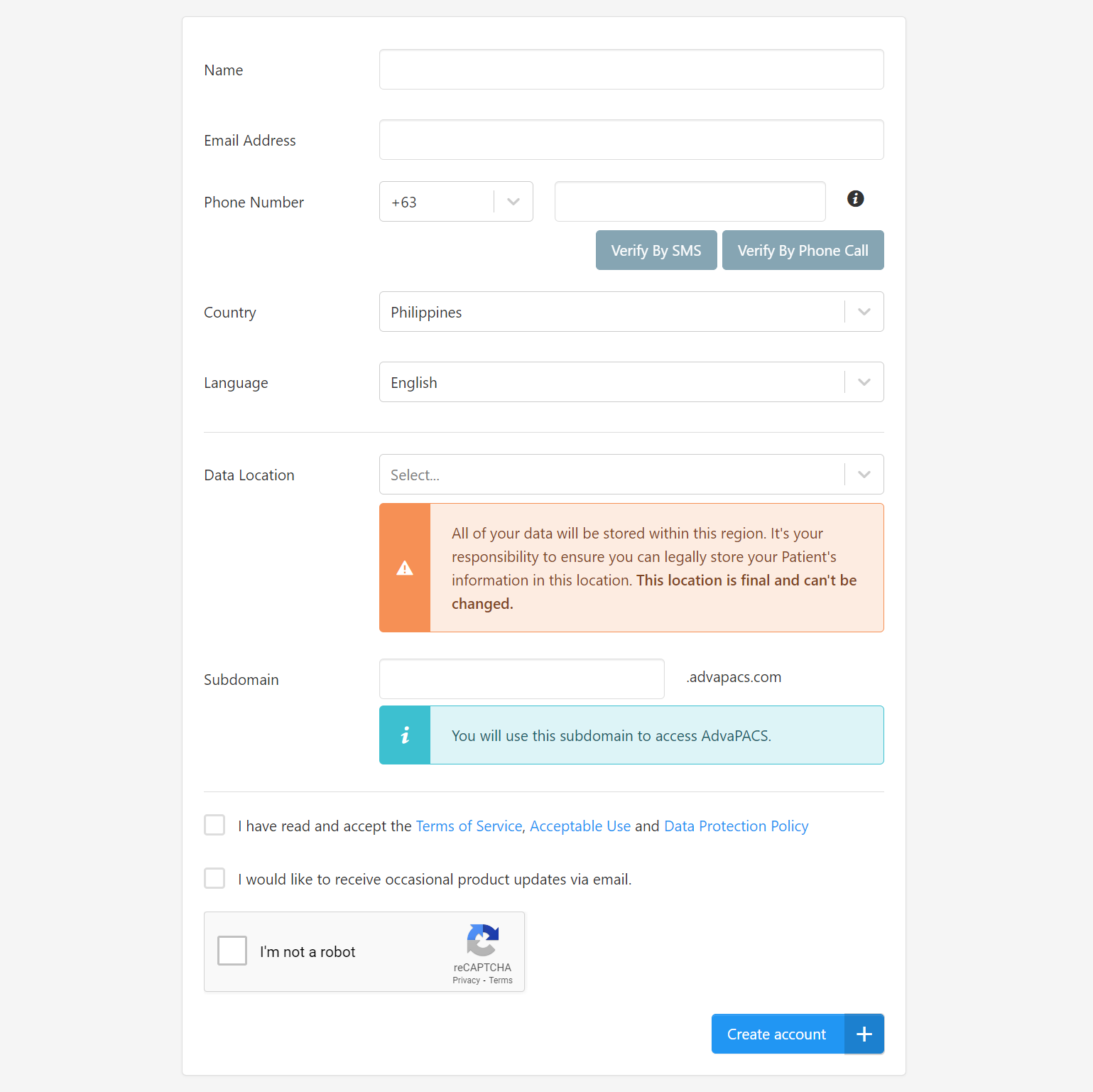
Once the form is submitted, a verification email will be sent to the email address provided.
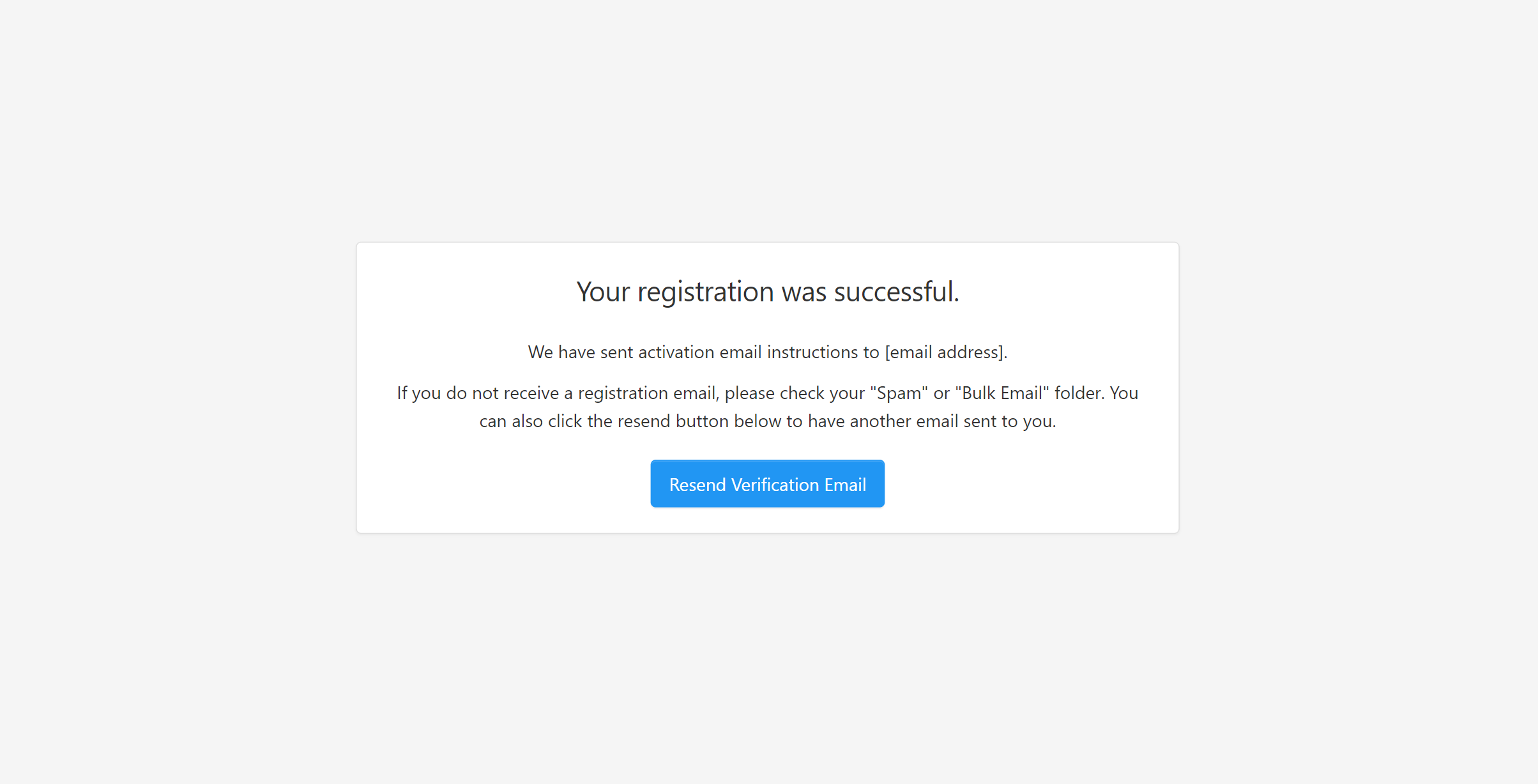
Create User Account
After verification, create a user account, also known as the Account Owner, to complete the registration of your AdvaPACS tenant.
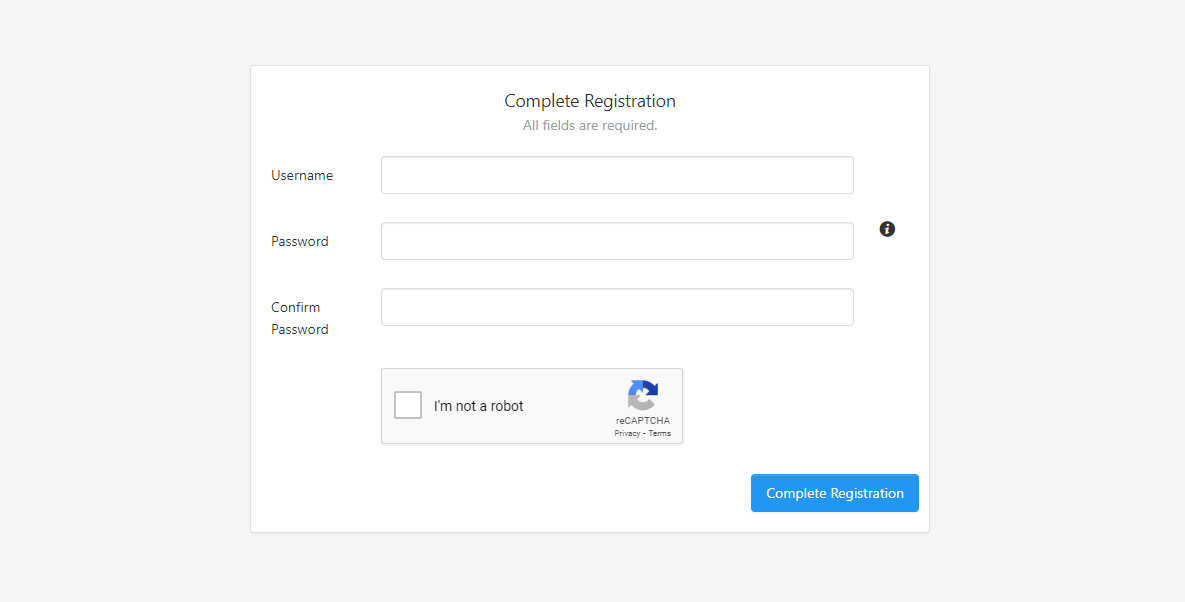
To access your account, refer to Accessing AdvaPACS.
Accounts
A tenant consists of two types of accounts:
Account Owner
The first user account, created in the Tenant Registration process, is the account owner. It is an exclusive account that the tenant uses to manage its subscription to AdvaPACS.
A tenant can only have one account owner and it's the only account that has the following privileges:
- It can't be deactivated.
- It can always log in to settle bills if the tenant's subscription is suspended due to non-payment.
- It has access to User Management and Billing, no matter what permissions are given to it by its assigned role.
If you need to transfer the Account Owner to a different user account, you will need to contact support.
User
A User account is a regular account. It does not have the privileges that the account owner have and it can be created by either the account owner or other users and needs to be assigned specific roles and permissions.
Accessing AdvaPACS
To access your AdvaPACS account, go to your tenant's subdomain created during Tenant Registration. An example of a subdomain is, company.advapacs.com.
Log in with the account credentials provided by your tenant, or, if you are the Account Owner, the account credentials registered when you created the first user account.
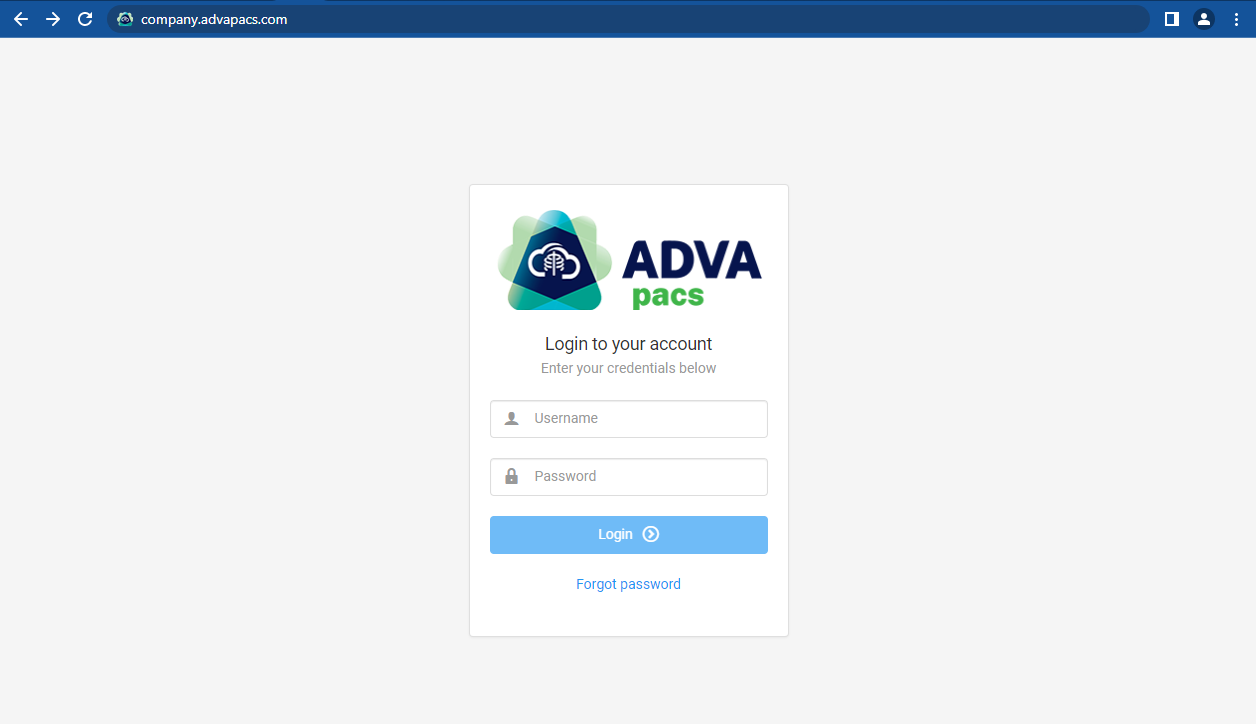
Security
2FA (Two-Factor Authentication)
2FA adds an extra layer of security when logging in to an AdvaPACS tenant. It requires users to input a token generated from a token authenticator after logging in.
Set up 2FA
To enable 2FA on your account, follow the steps below:
-
Click your account's name on the top-right corner of the dashboard.
-
Click Settings.
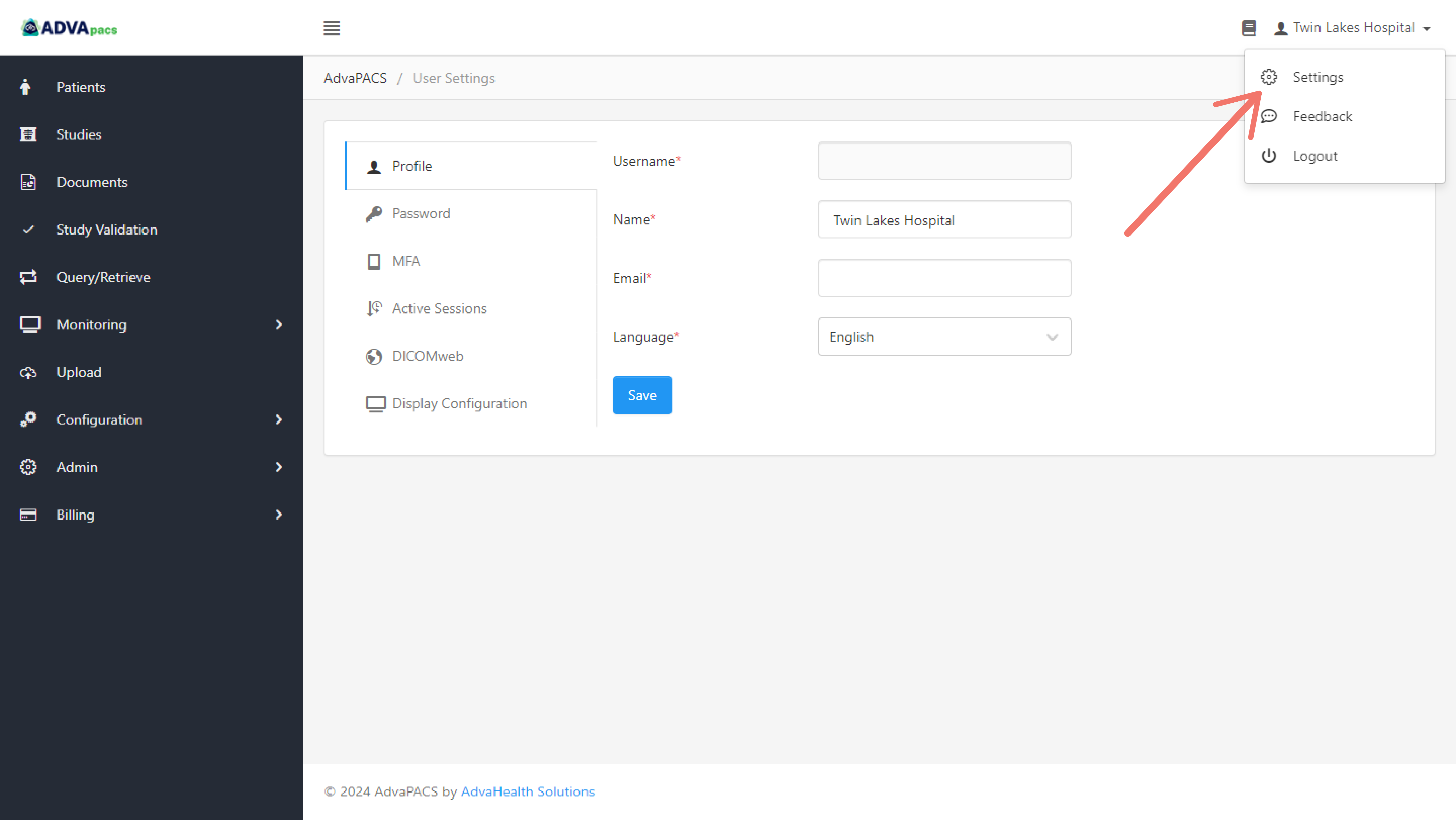
-
Click the 2FA tab and follow the on-screen instructions to set it up.

Once you've completed the setup, log out of your account and log back in using your username and password. It will then prompt you to enter a token.