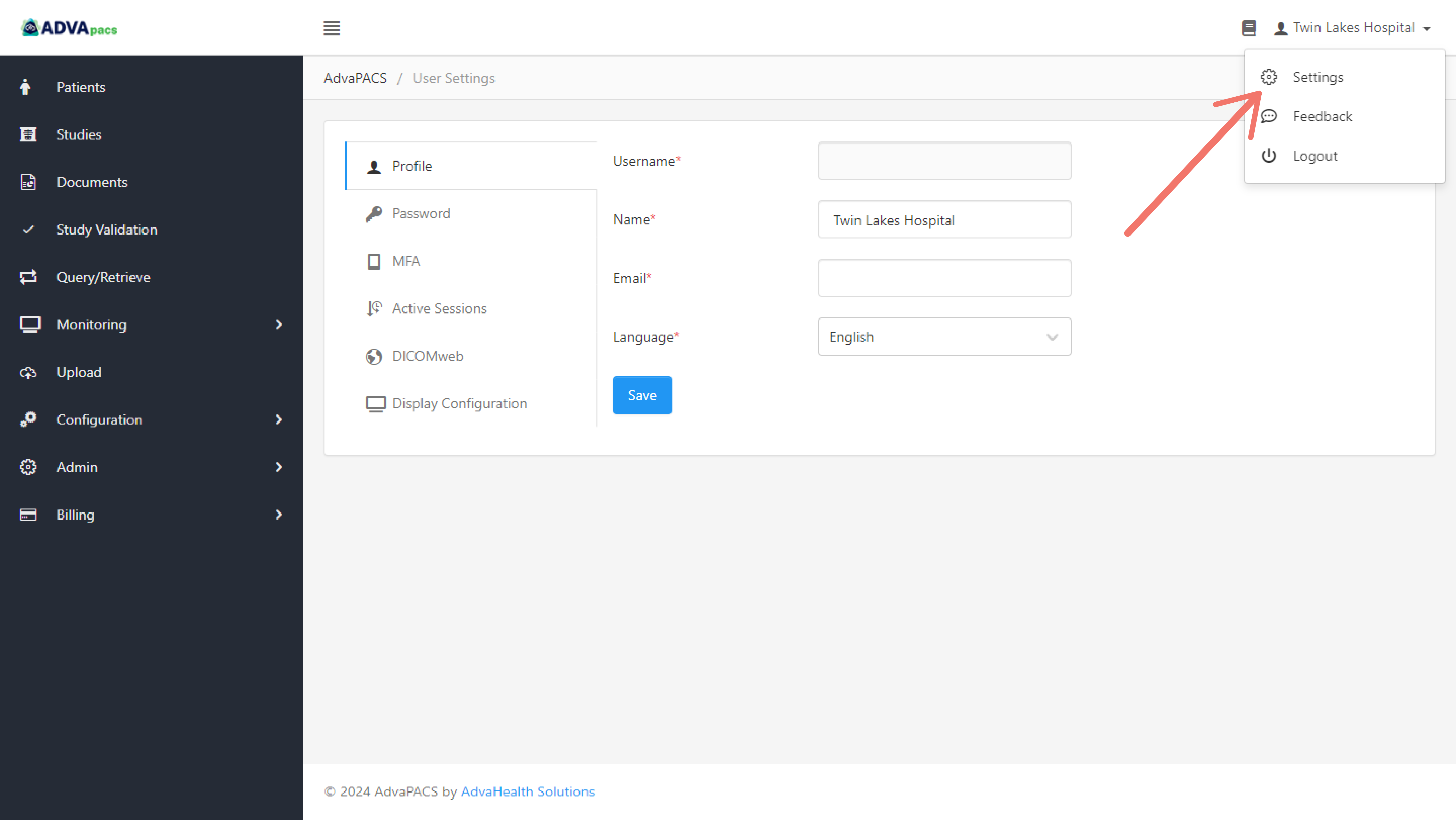Overview
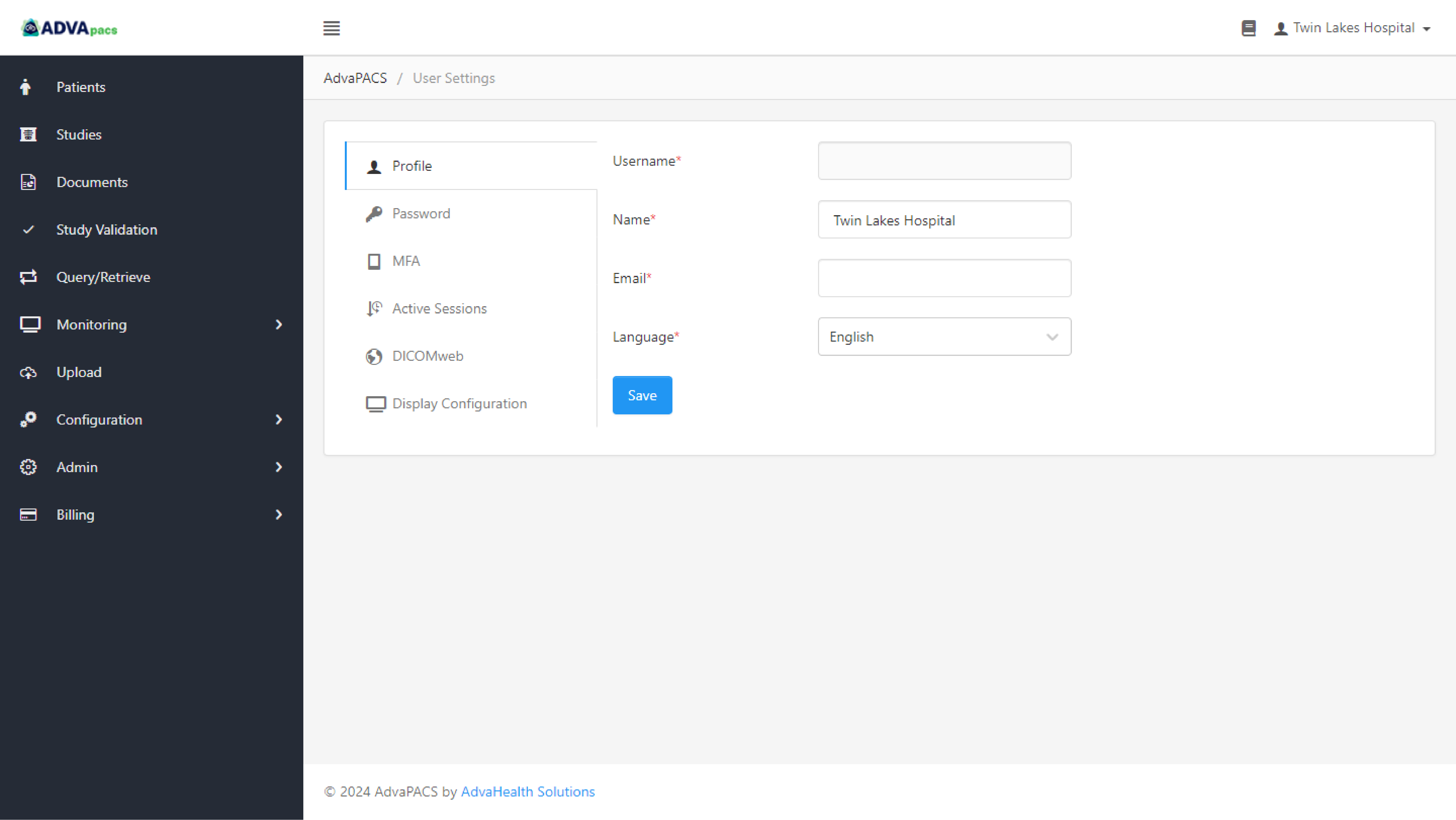
The User Settings allows you to manage your account profile, credentials, login security, sessions, and diagnostic viewer settings.
- Profile
- Password
- MFA
- Active Sessions
- DICOMweb
- Display Configuration
Navigation
To navigate to the User Settings, click the drop-down menu on the top-right corner of the screen, and click Settings.