Move Series
Move a series to a Remote AE that is connected to AdvaPACS.
There are two ways you can move a series. You can move them by clicking the "move" icon, as shown in the image above, or you can move them in batches.
To move them in batches, tick the checkboxes of the corresponding series.
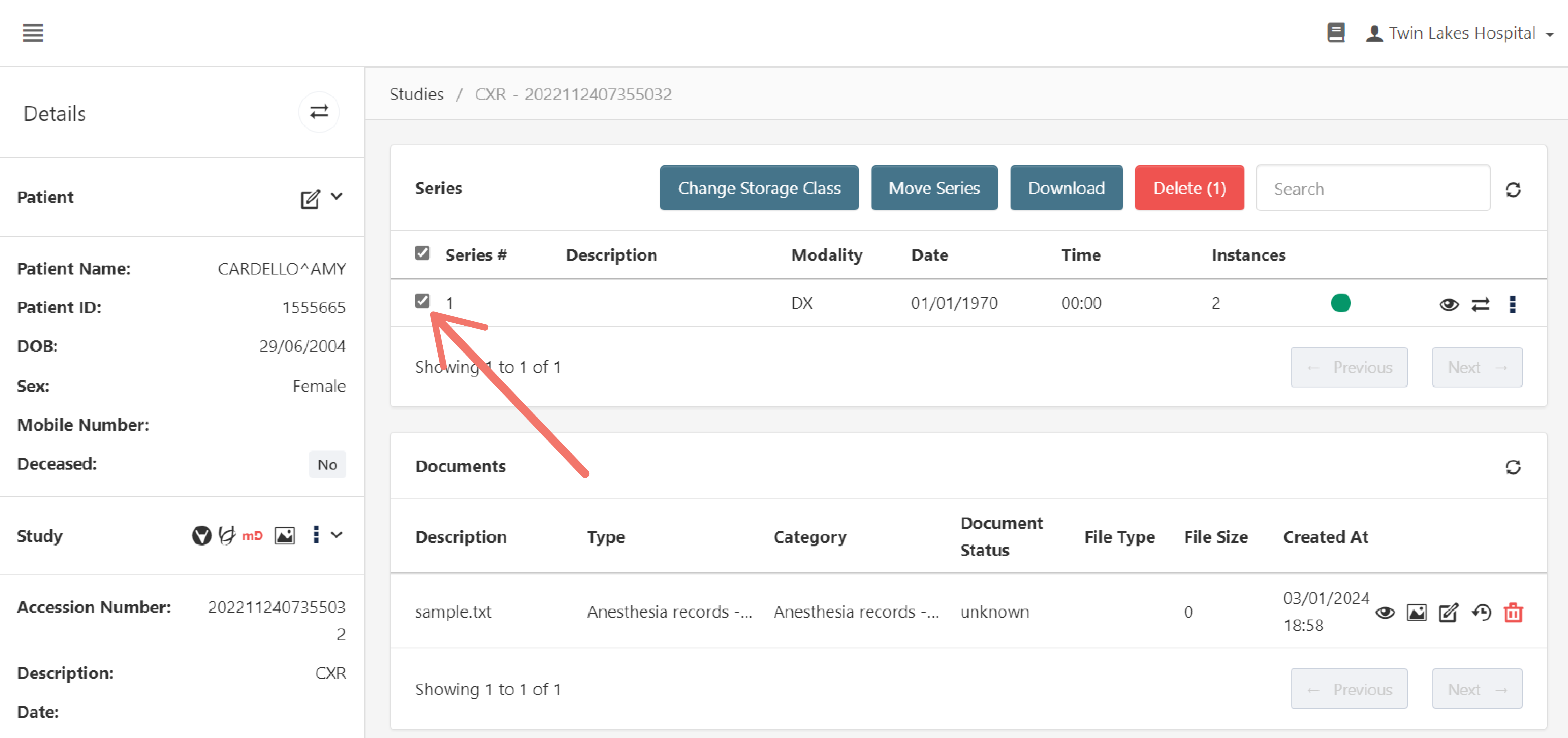
Then, click the Move Series button.
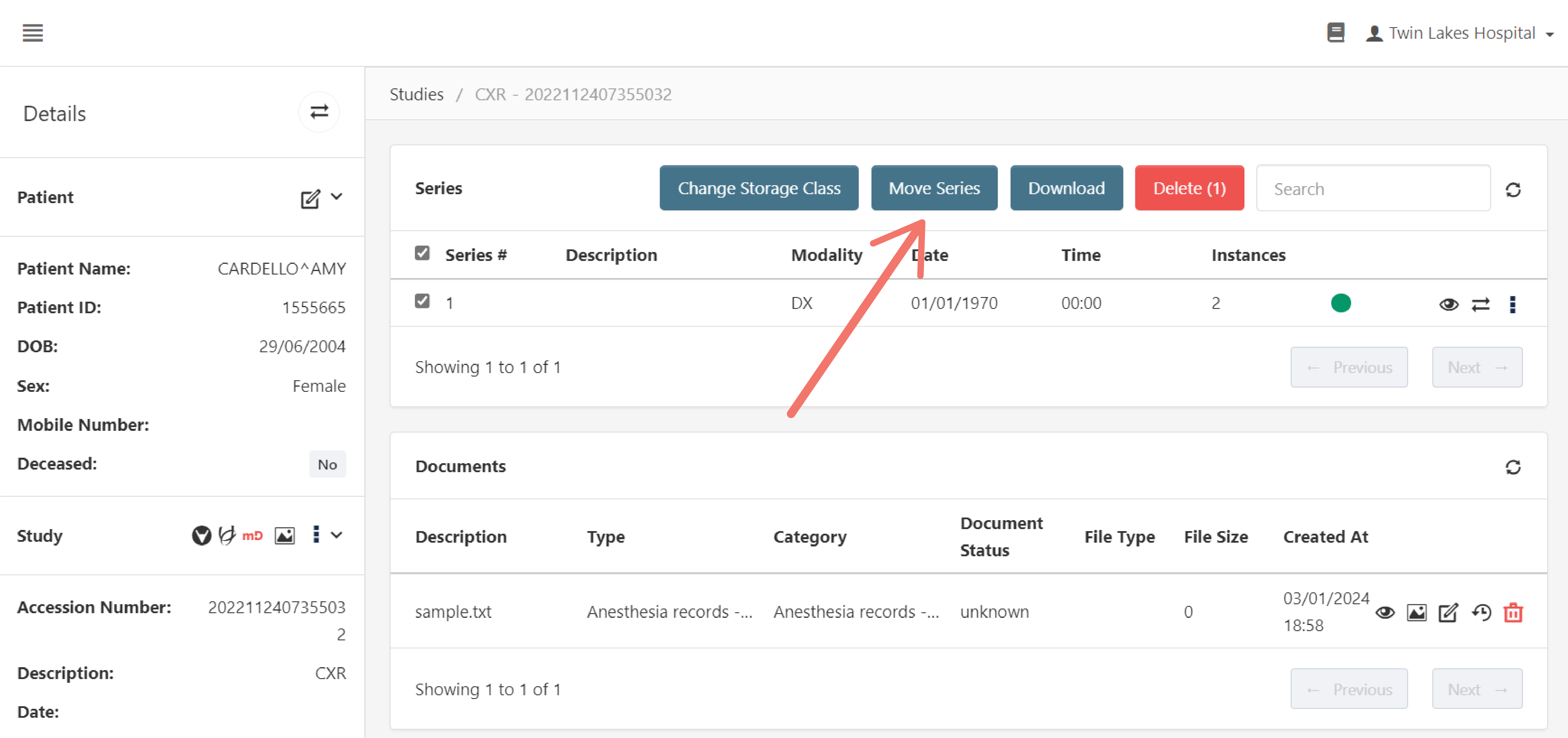
This displays the Move Details dialog box to specify the Local AE, Desintation AE, and Prioriy.
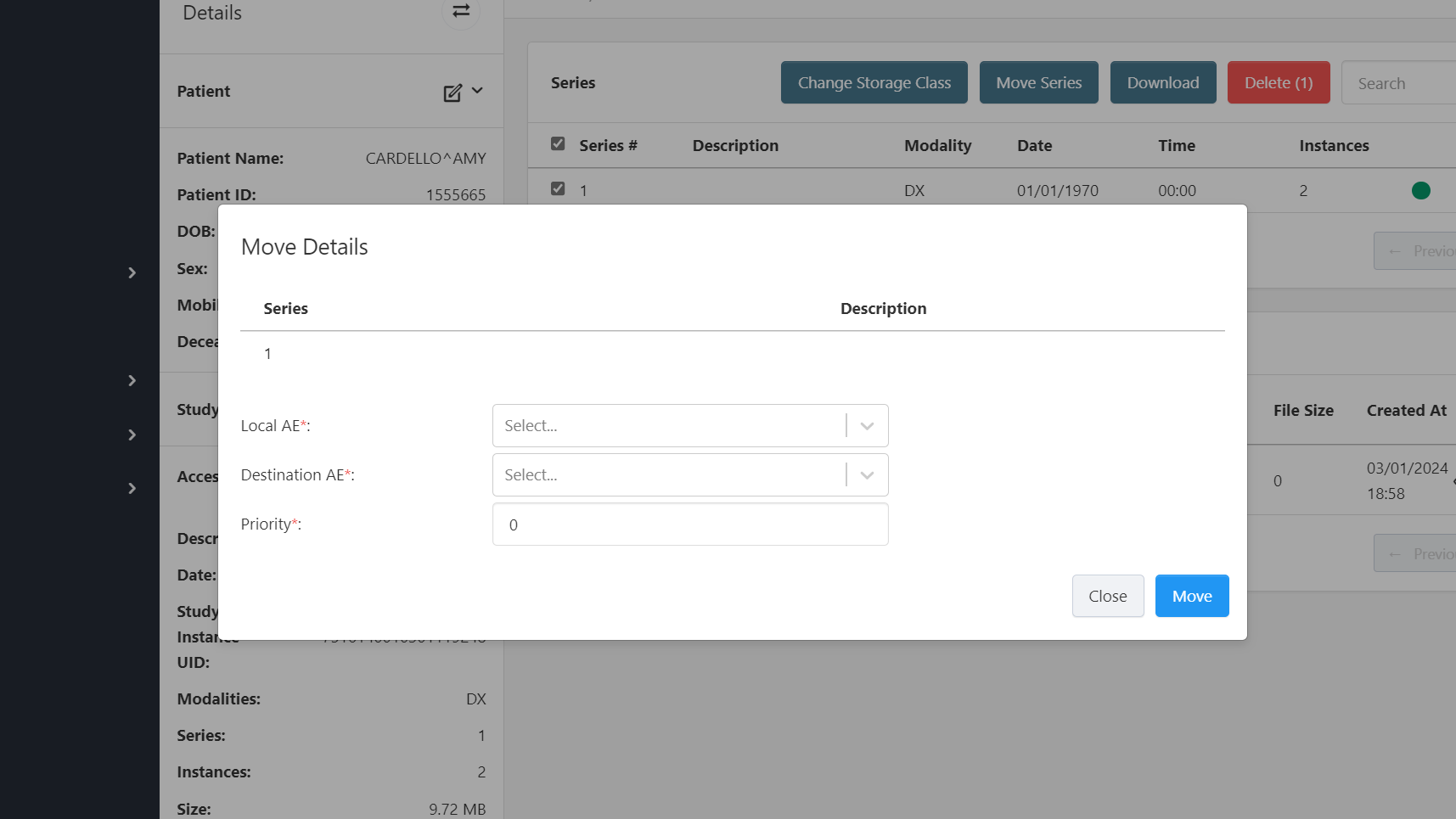
- Local AE - This is the Local AE that sends the image to the Destination AE. This Local AE should be connected to the Destination AE.
- Destination AE - This the Remote AE where the series will be sent to.
- Priority - This specifies the priority with which the series is moved. Select a number from 1 to 100, with 100 being the highest and 1 being the lowest priority.