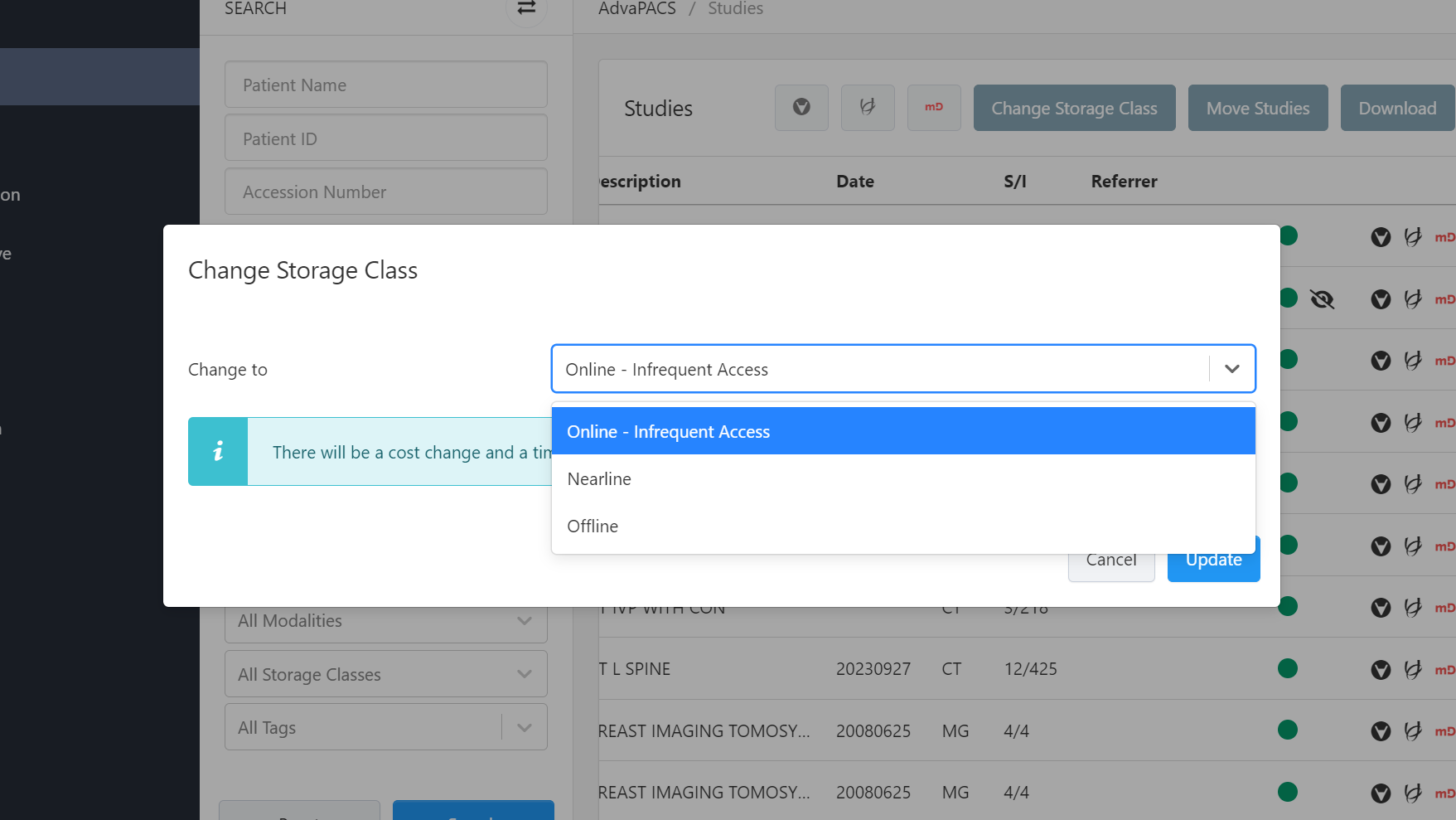Change Storage Class
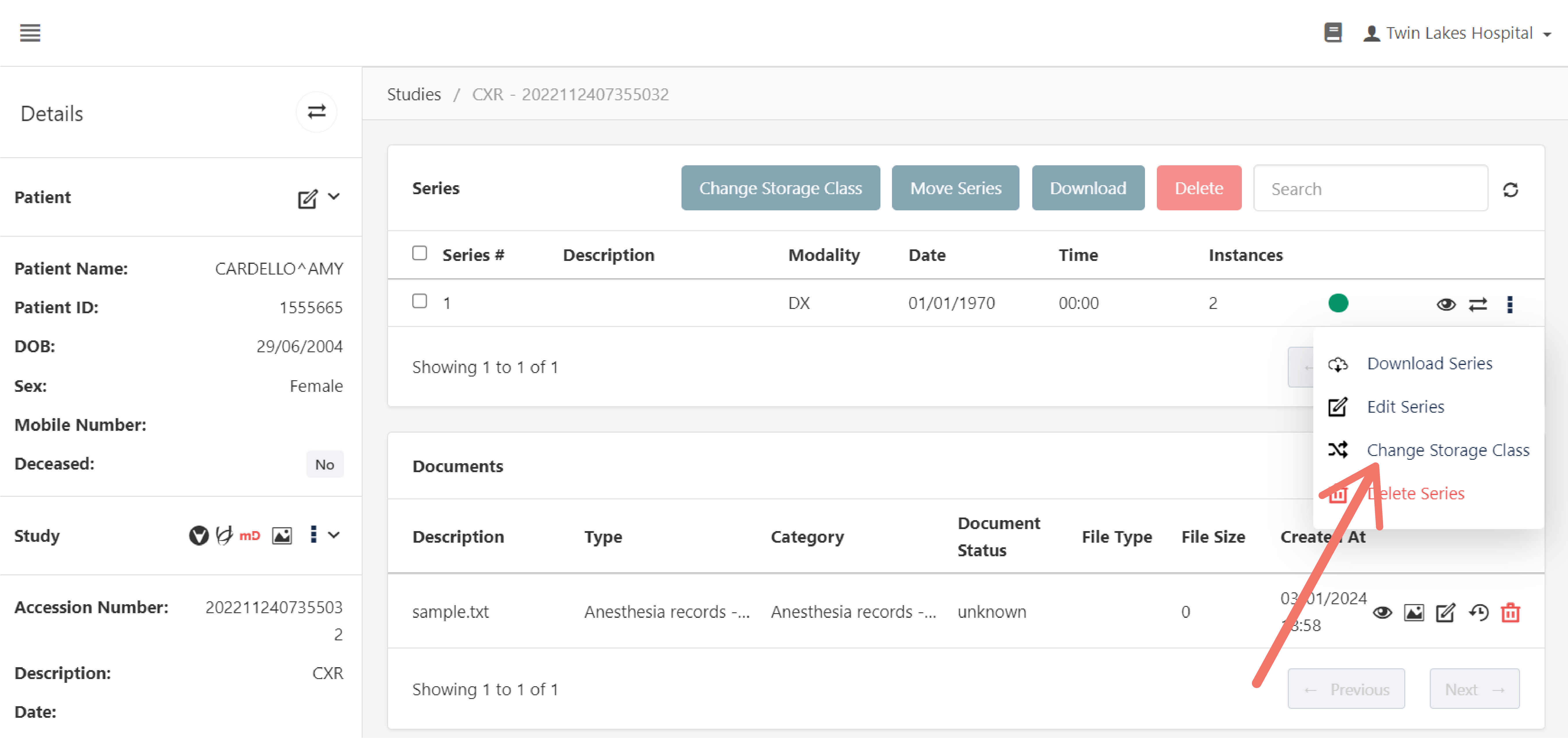
Update how a series is stored by changing its storage class.
info
If you are unfamiliar with storage classes, please refer to the Storage Classes article to help you select the storage class that applies to your specific case.
There are two ways you can change the storage class of a series. You can change them individually, as shown in the image above, or you can change their storage class in batches.
To change the storage classes of series in batches, tick the checkboxes of the corresponding series.
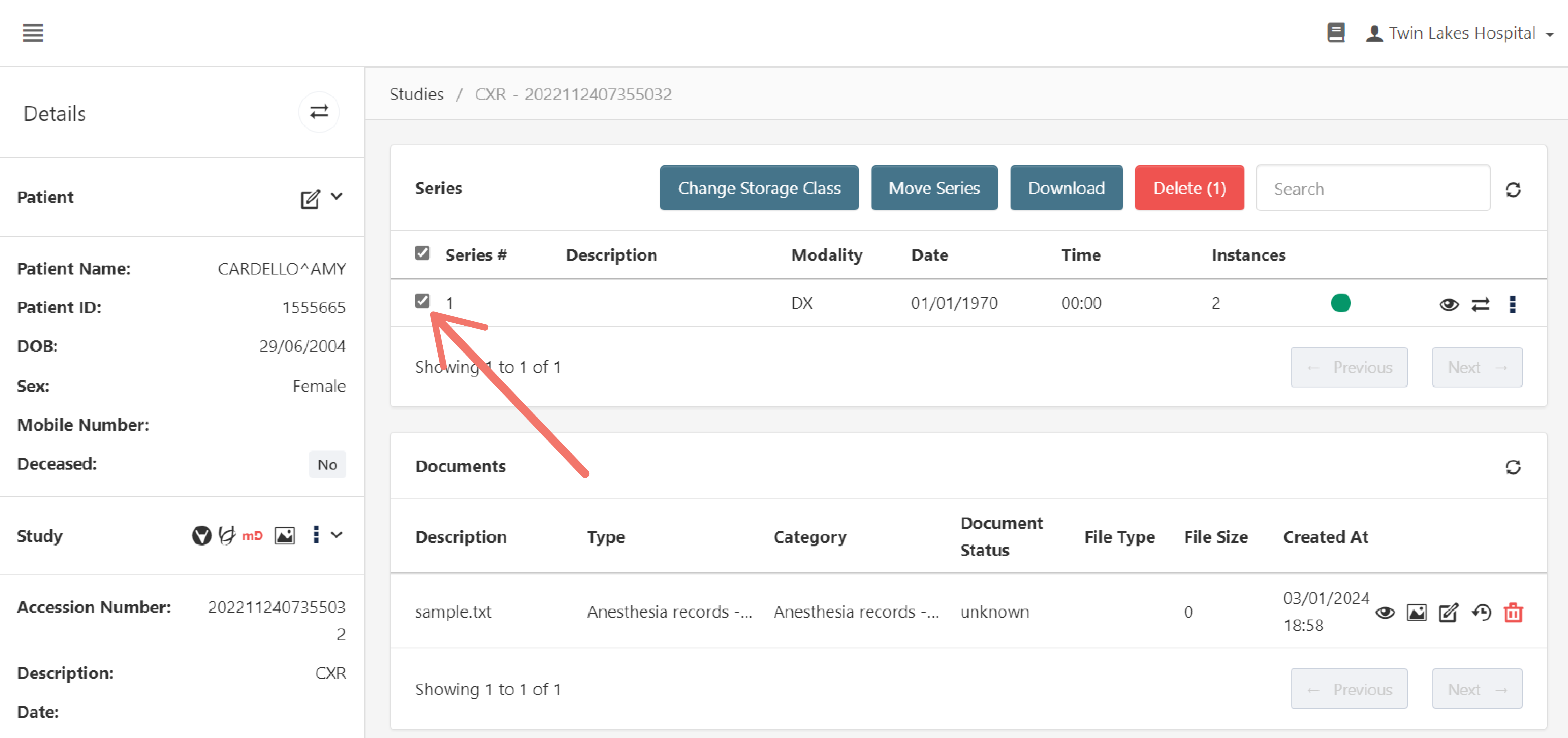
Then, click the Change Storage Class button.
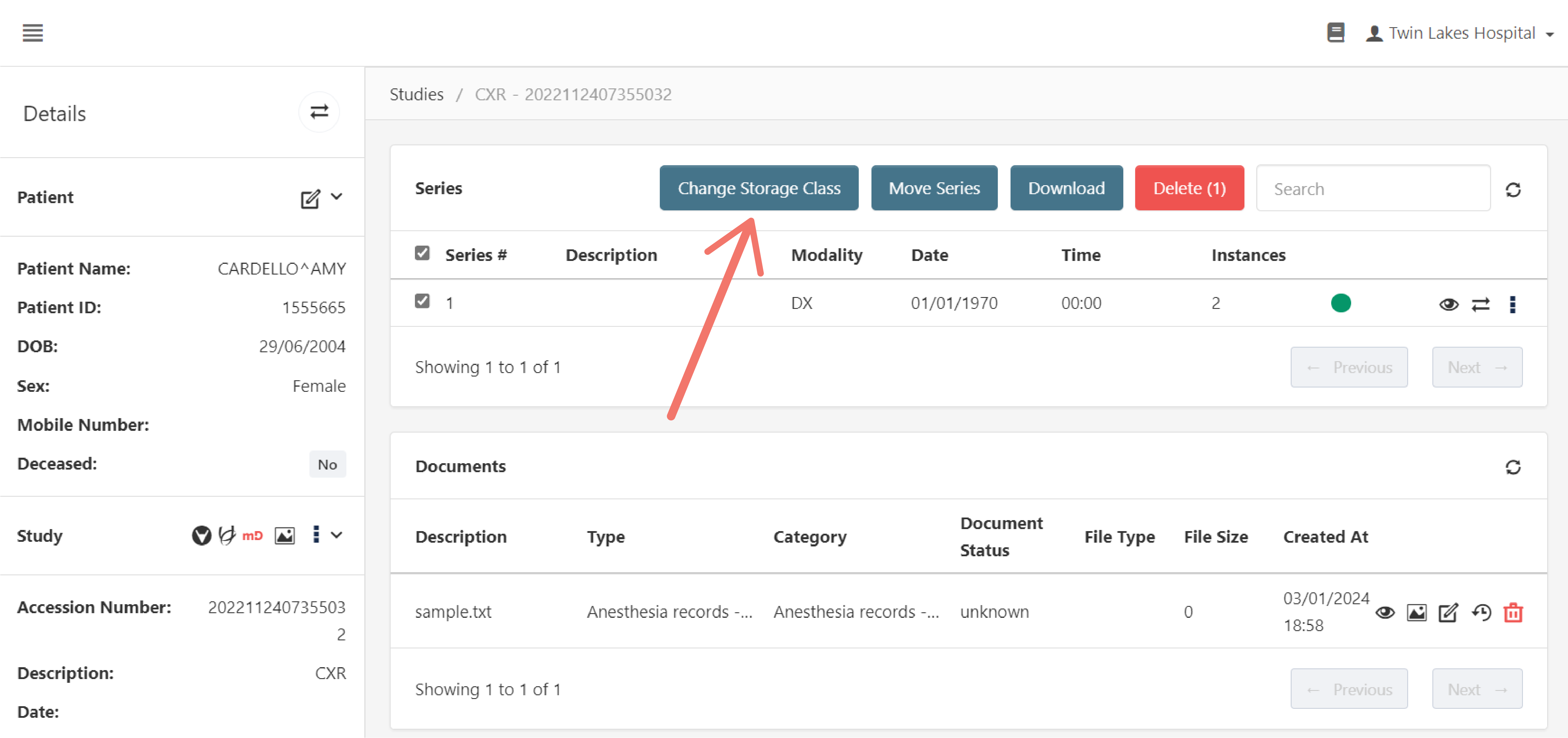
In the dialog box, select the storage class of your choice in the Change to drop-down selection, and click the Update button.