Documents Section
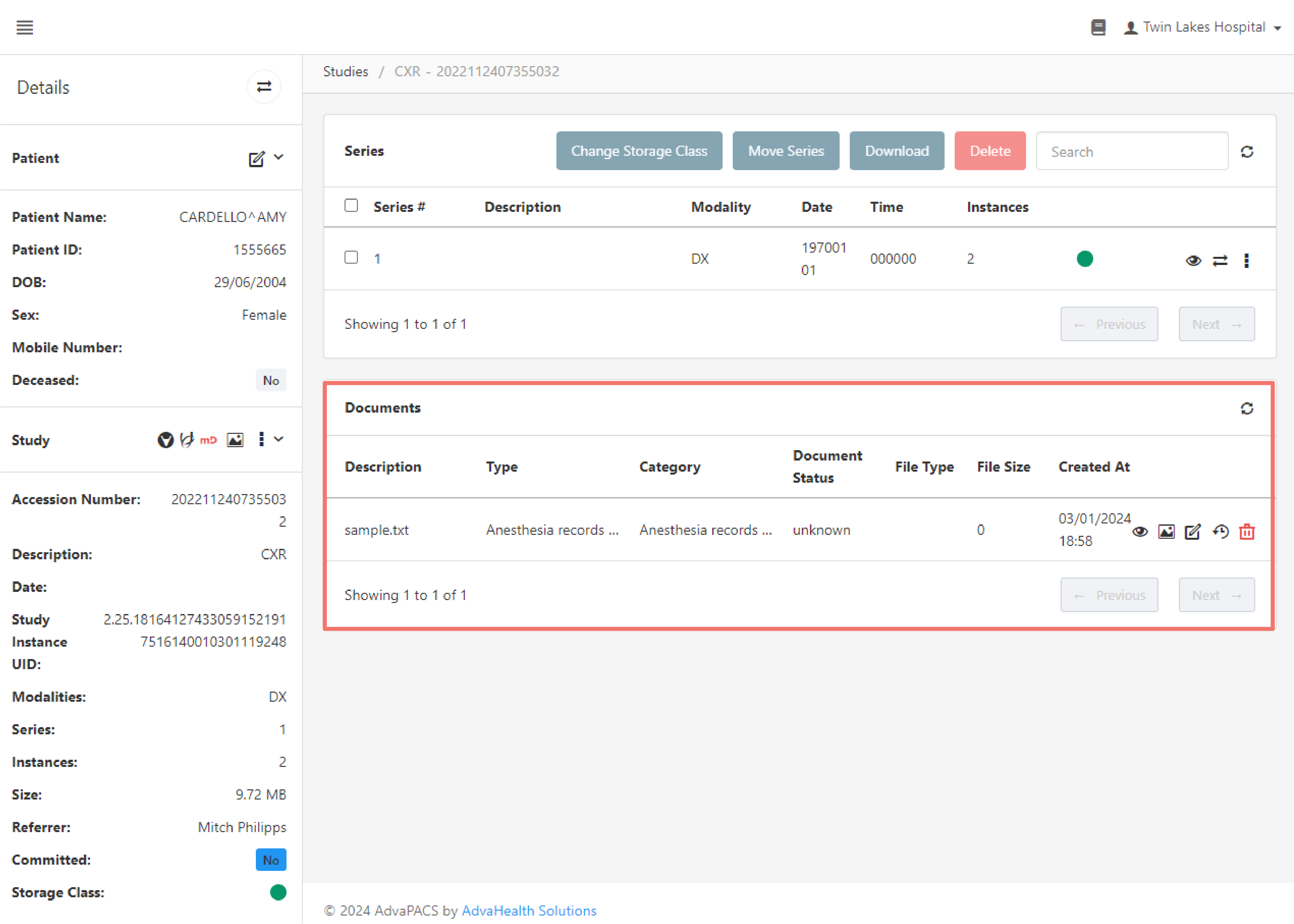
This section contains documents linked to the study.
Refer to the sections below for more information about its options:
View Document Details
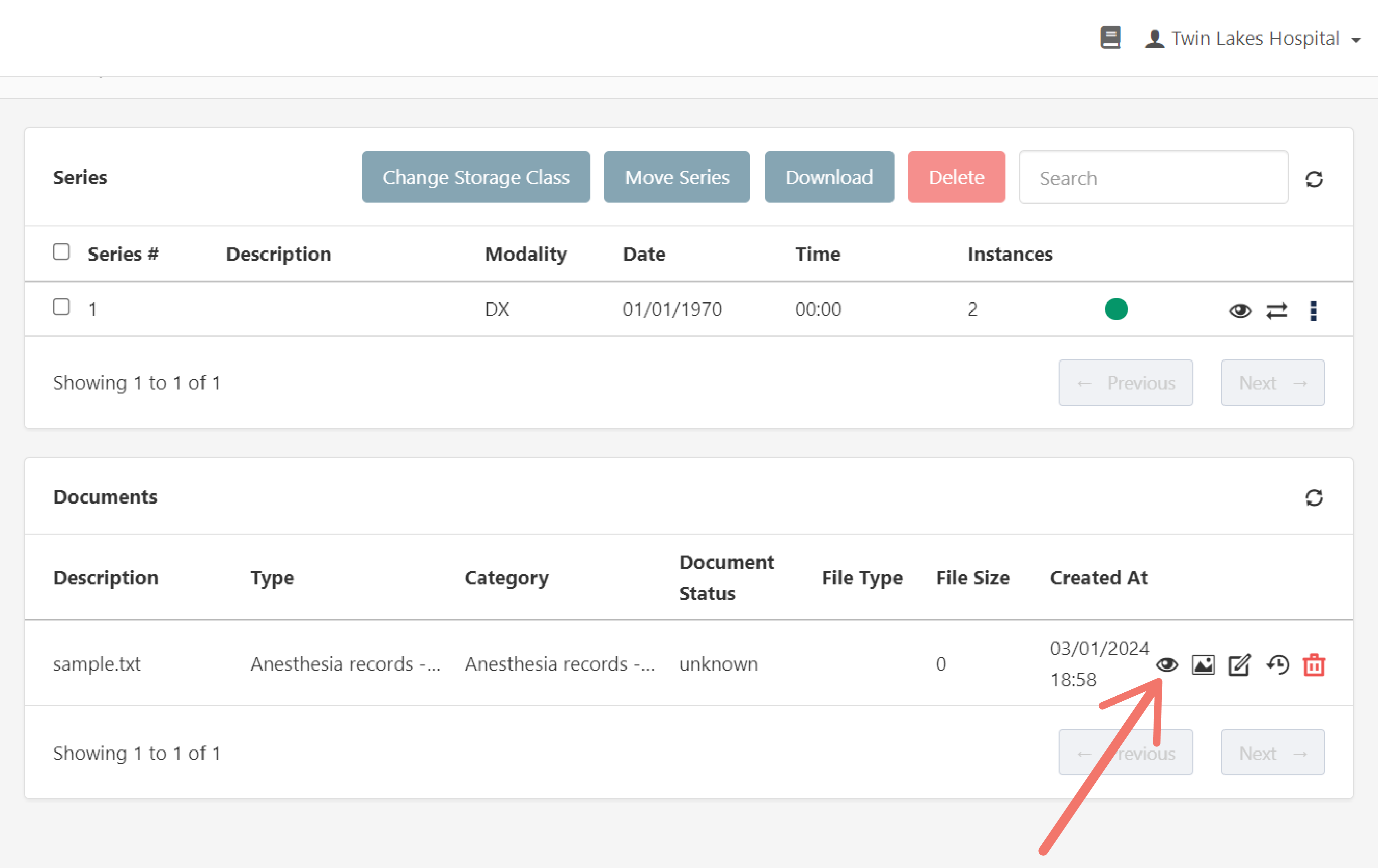
This navigates you to the View Document Metadata page, which contains the document's metadata, patient, and studies it is linked to.
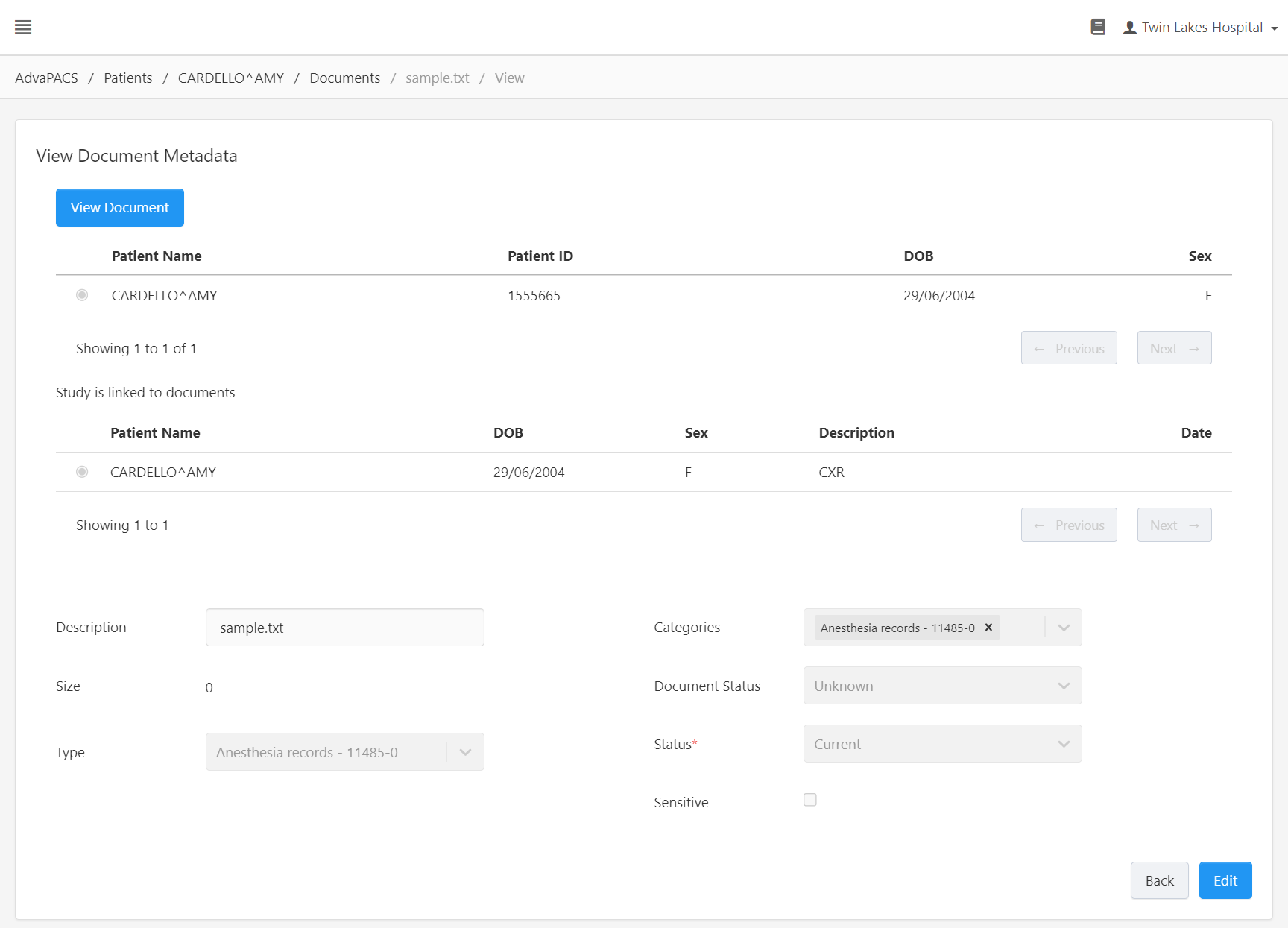
Open Document
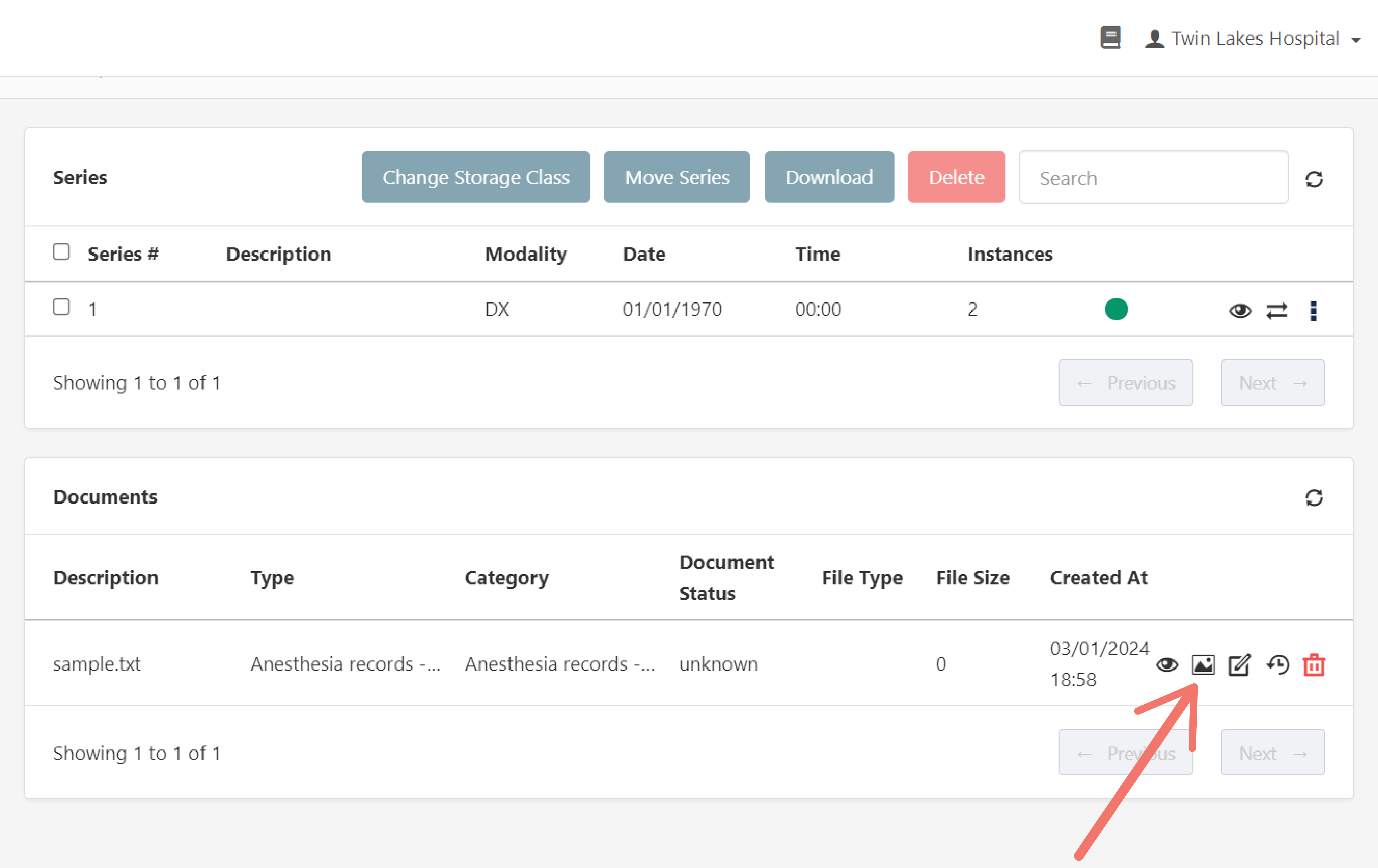
This downloads the document for viewing.
Edit Document
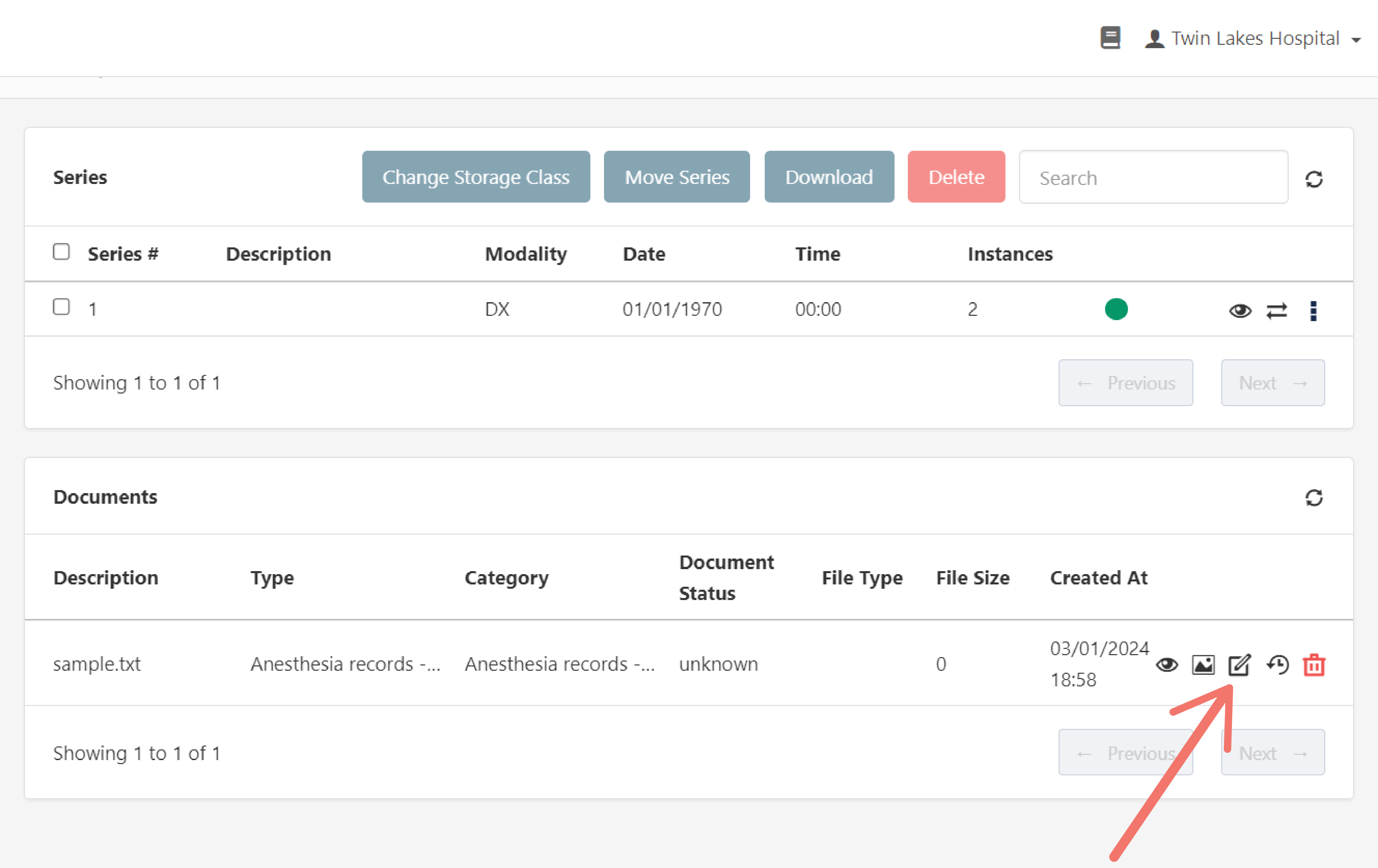
This navigates you to the Edit Document page where you can update the document's metadata and to which patient and studies the document is linked to.
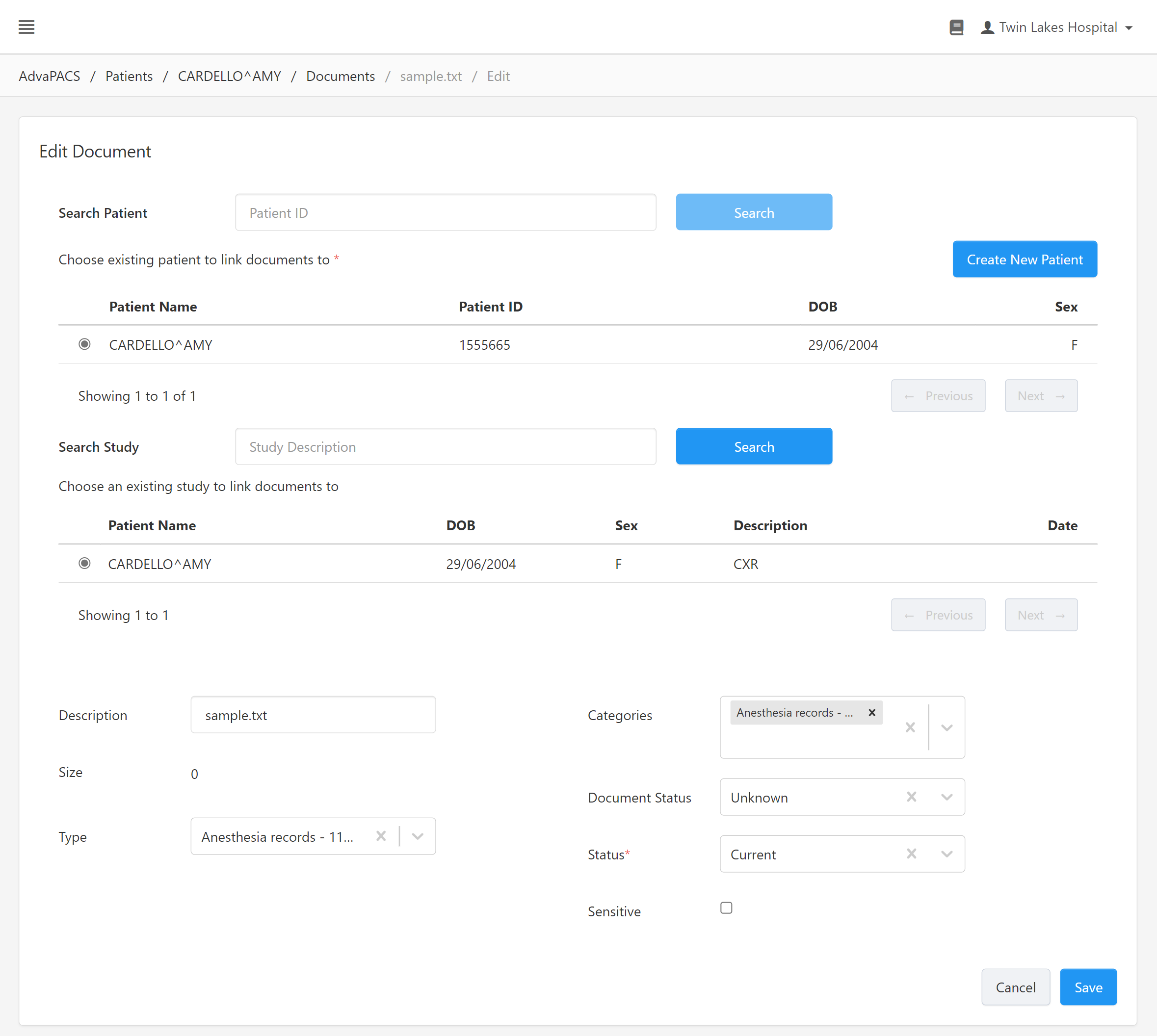
History
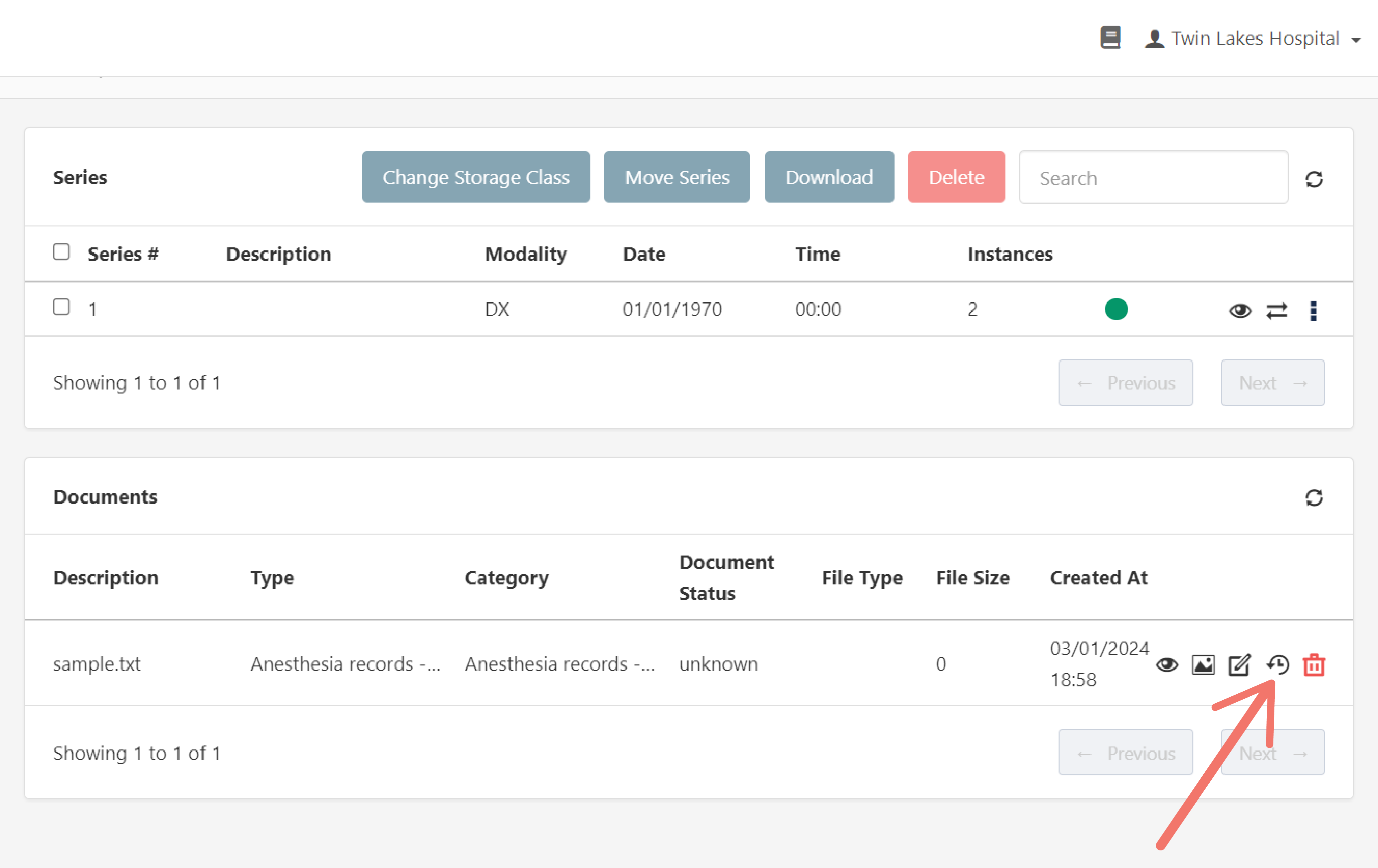
This navigates you to the Audit Logs page where you can review events related to the document.
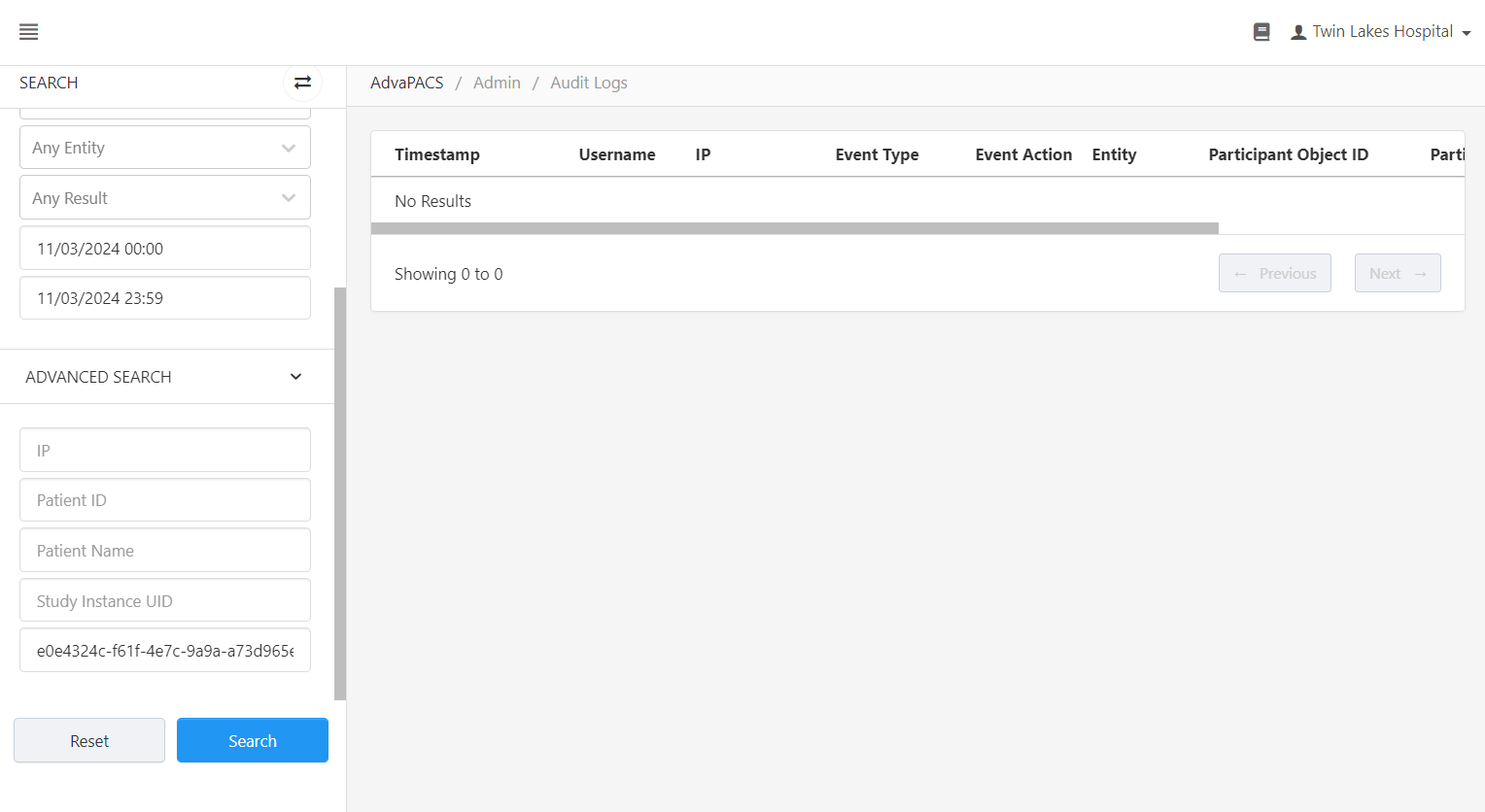
In the Audit Logs page, the Object ID search field is automatically filled in with the Object ID of the document. Then, click the Search button.
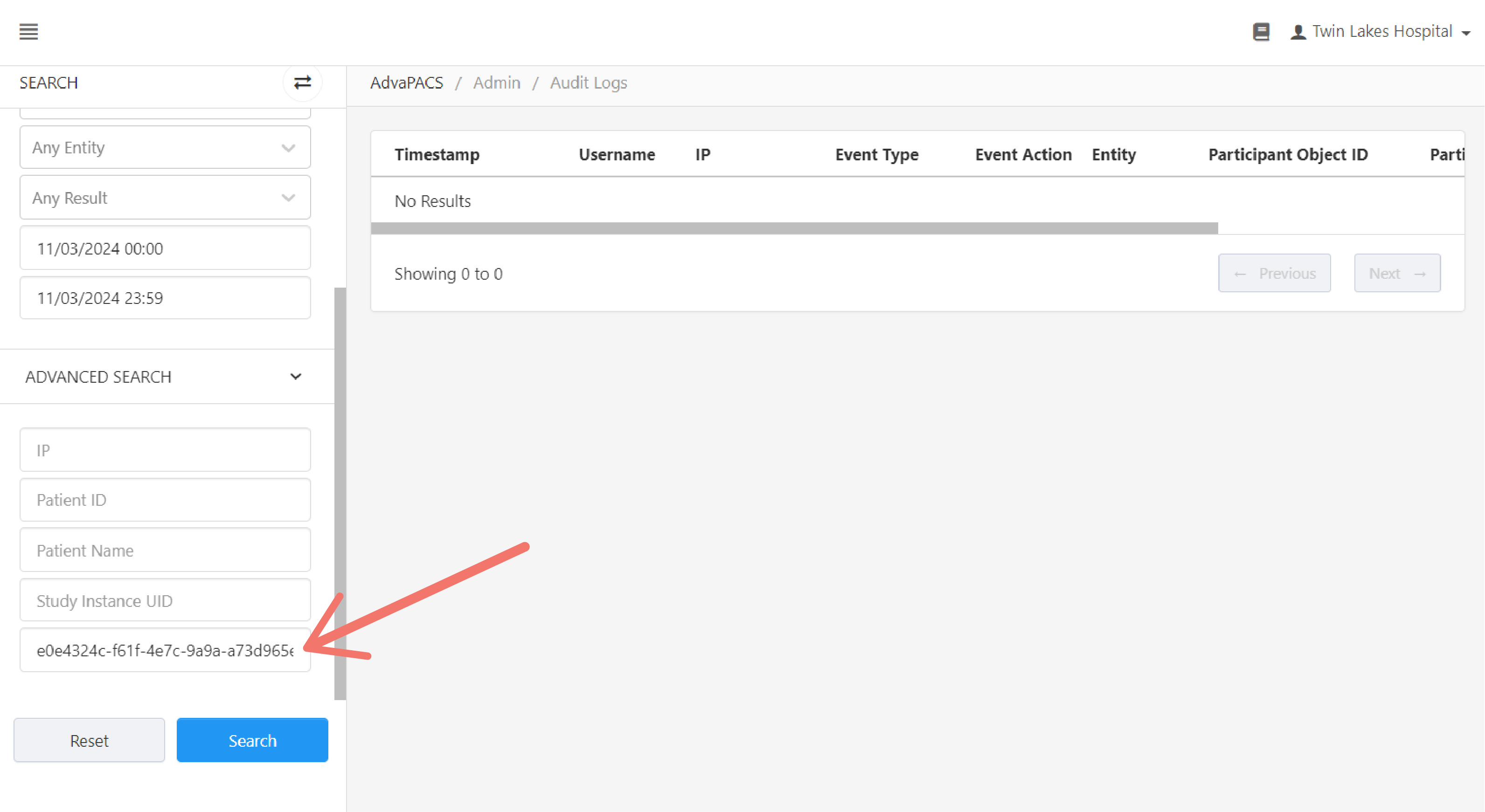
The events related to the document will be displayed in the listing field.
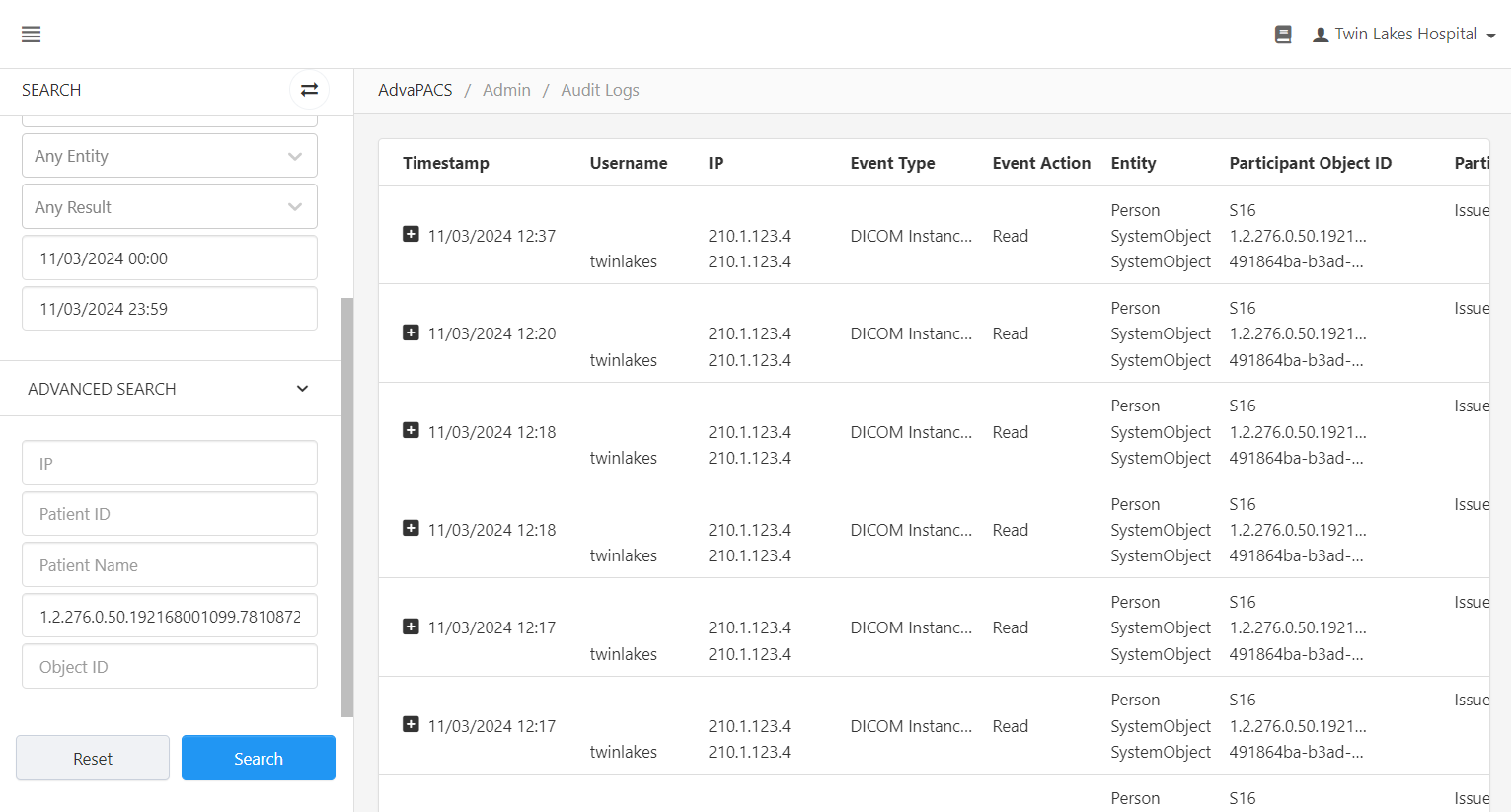
Delete Document
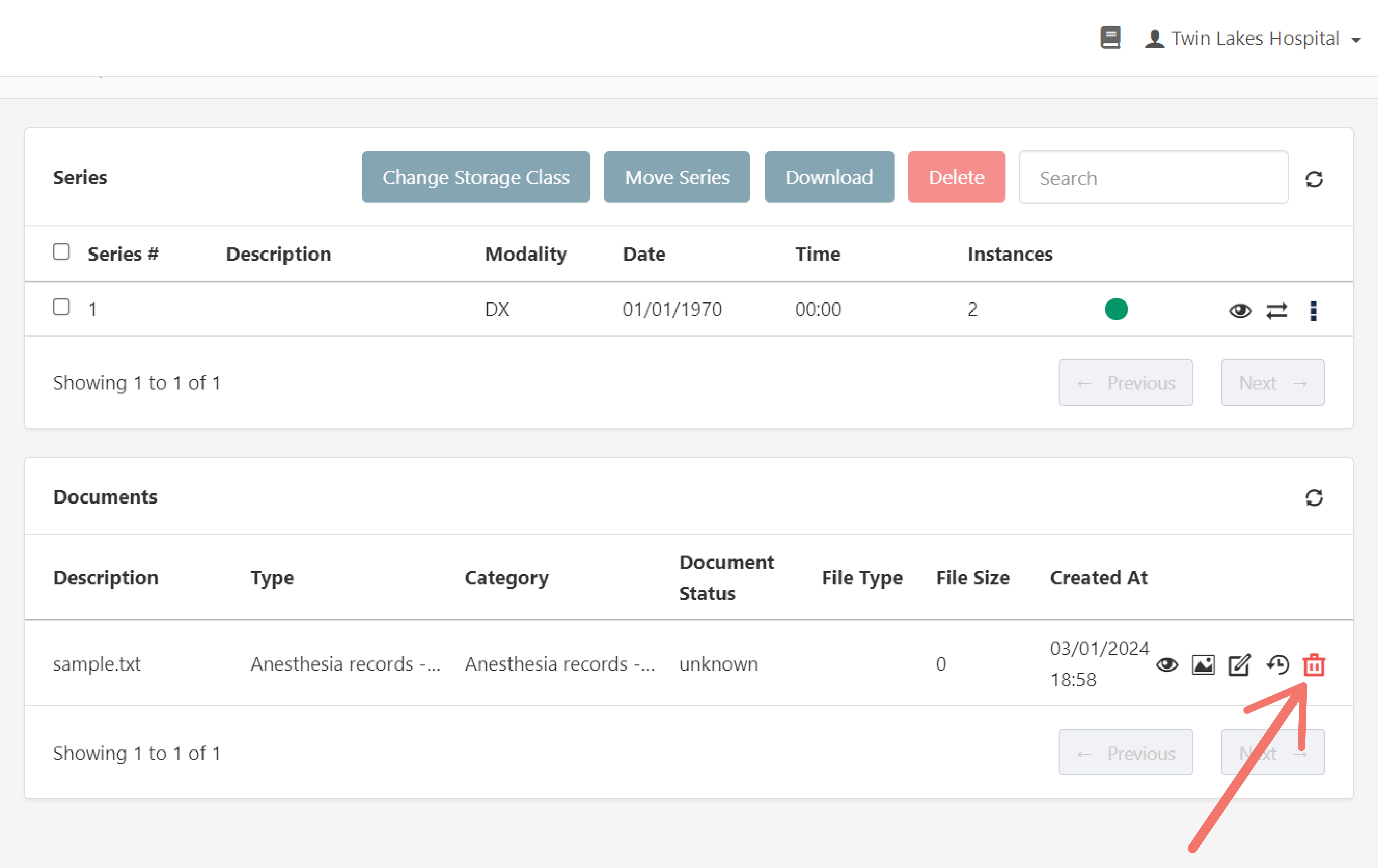
This deletes the document.