Details Section
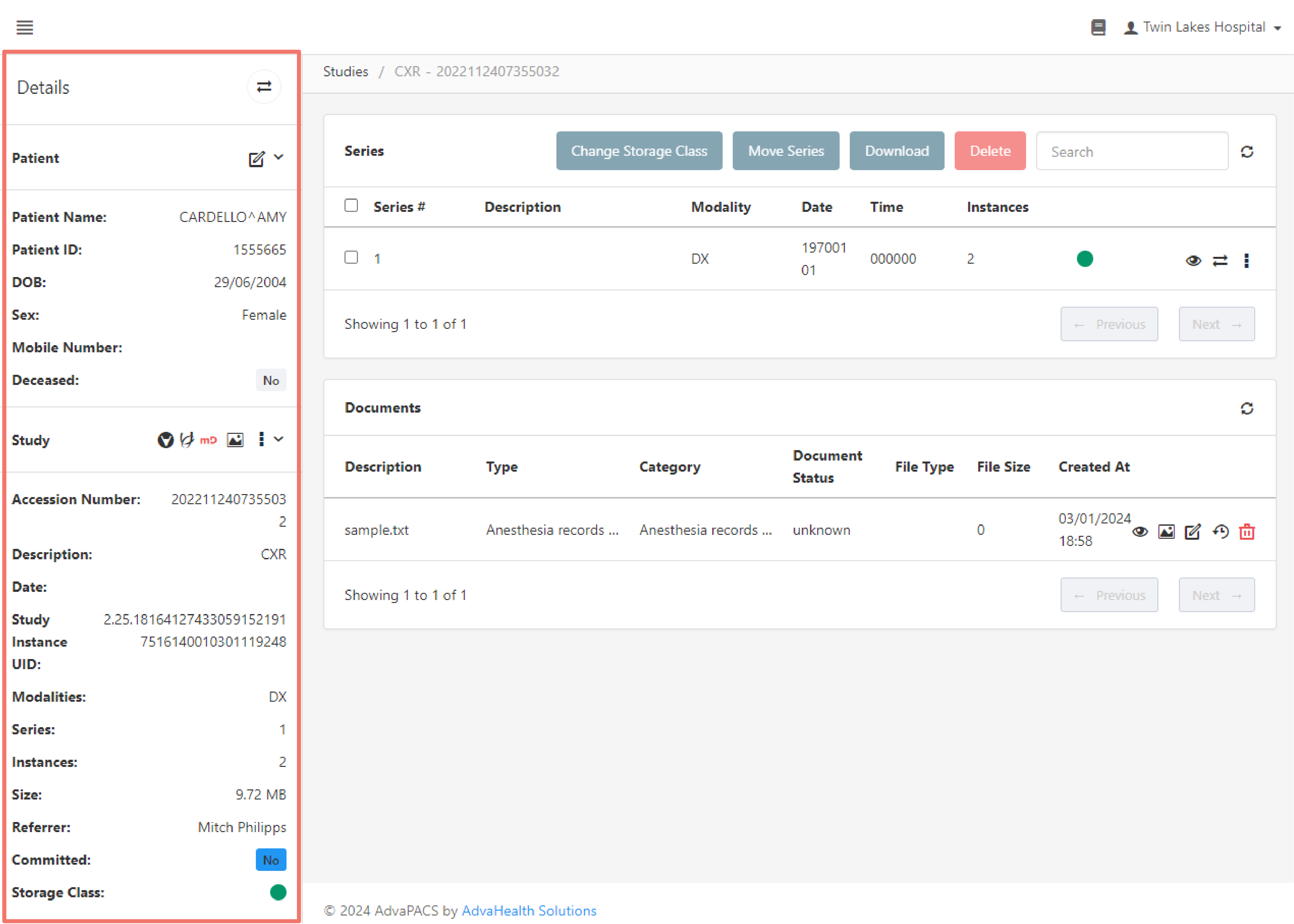
This section contains additional information about the Patient and the related Study, each containing their own set of options:
You can update the patient's information by clicking the "edit" button, which will take you to the Edit Patient page.
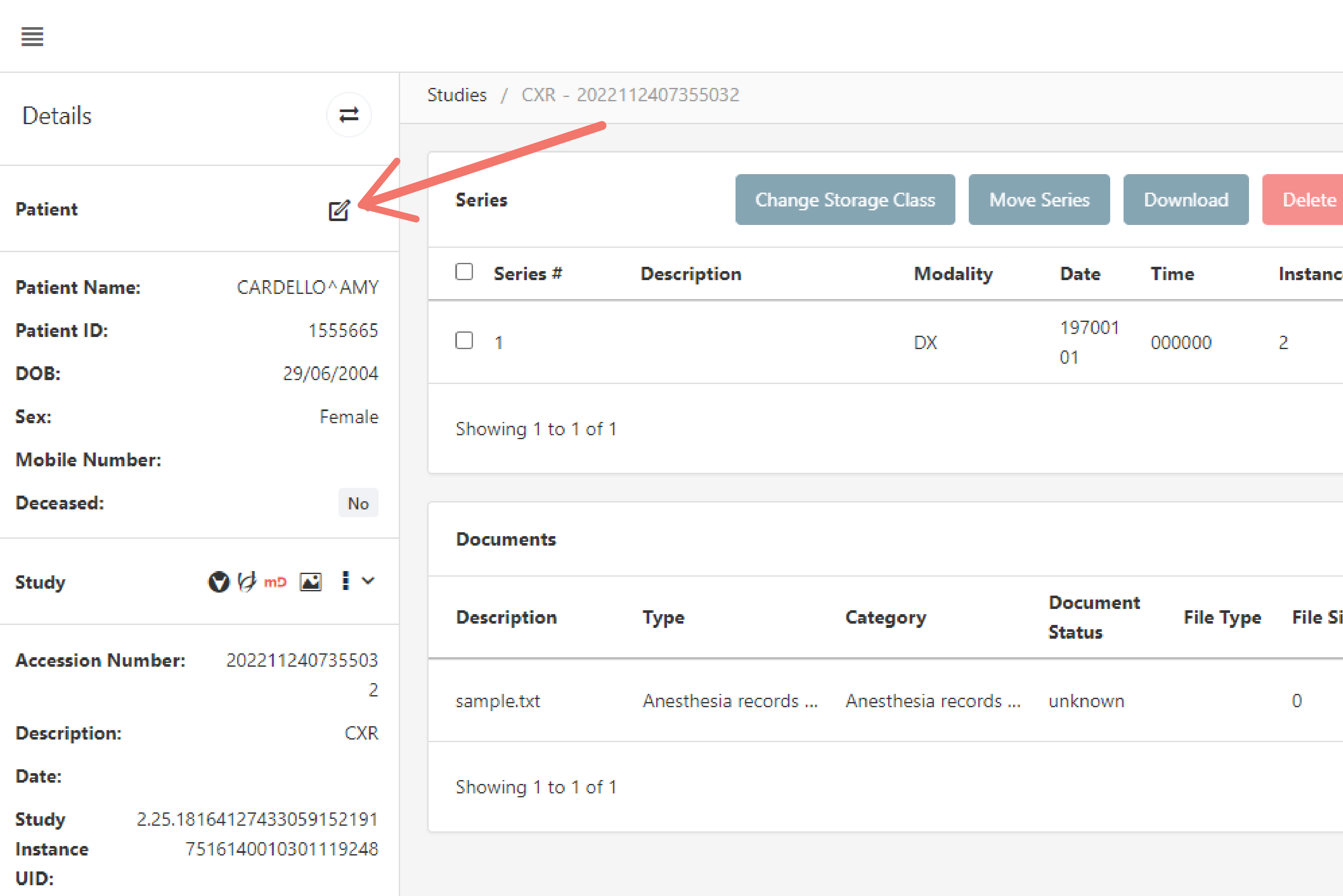
The "image" icon allows you to view the study's images using the AdvaPACS DICOM Viewer.
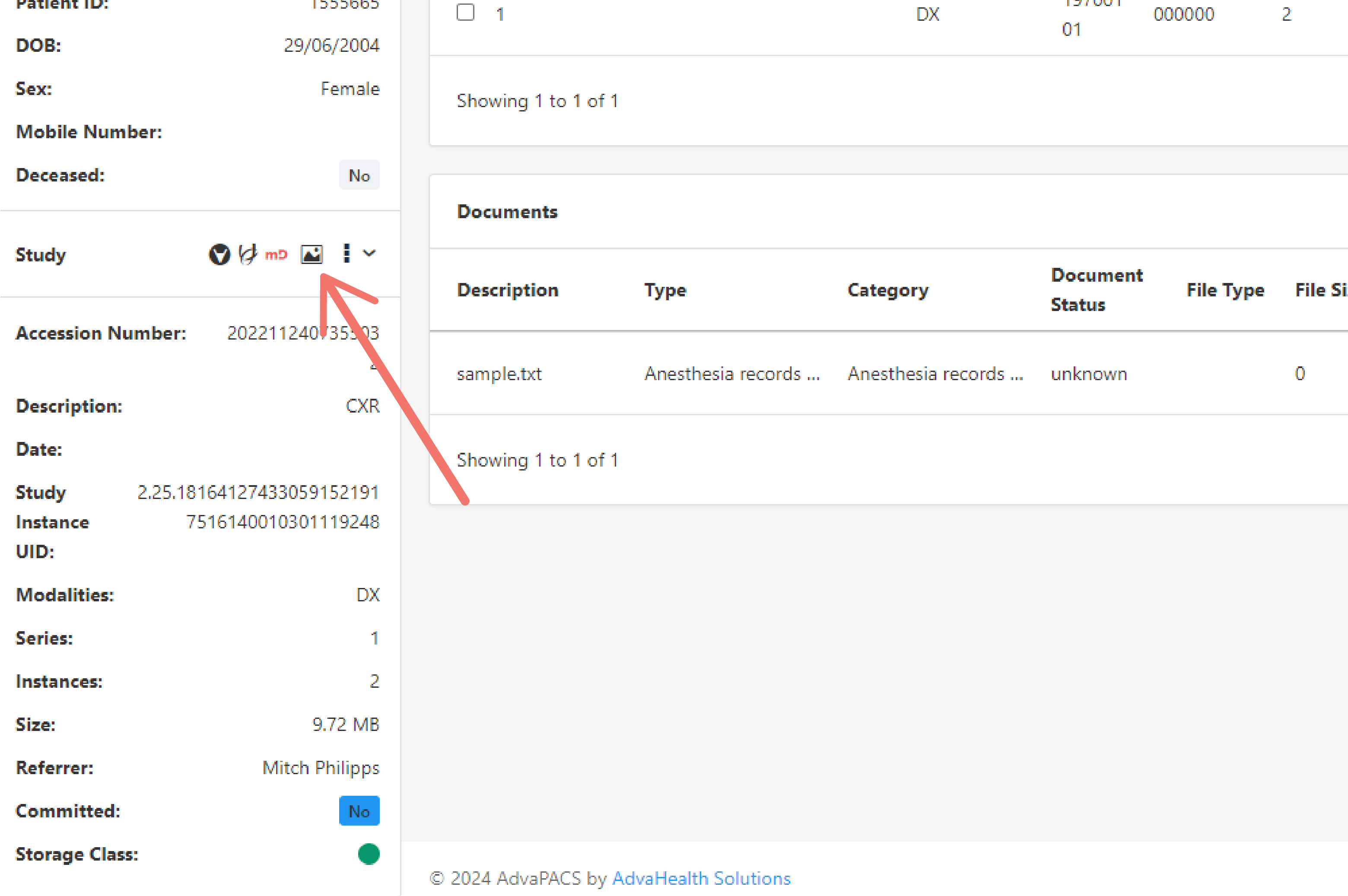
You can also view the study in a DICOM Viewer.
To view more study options, click the three "dots".
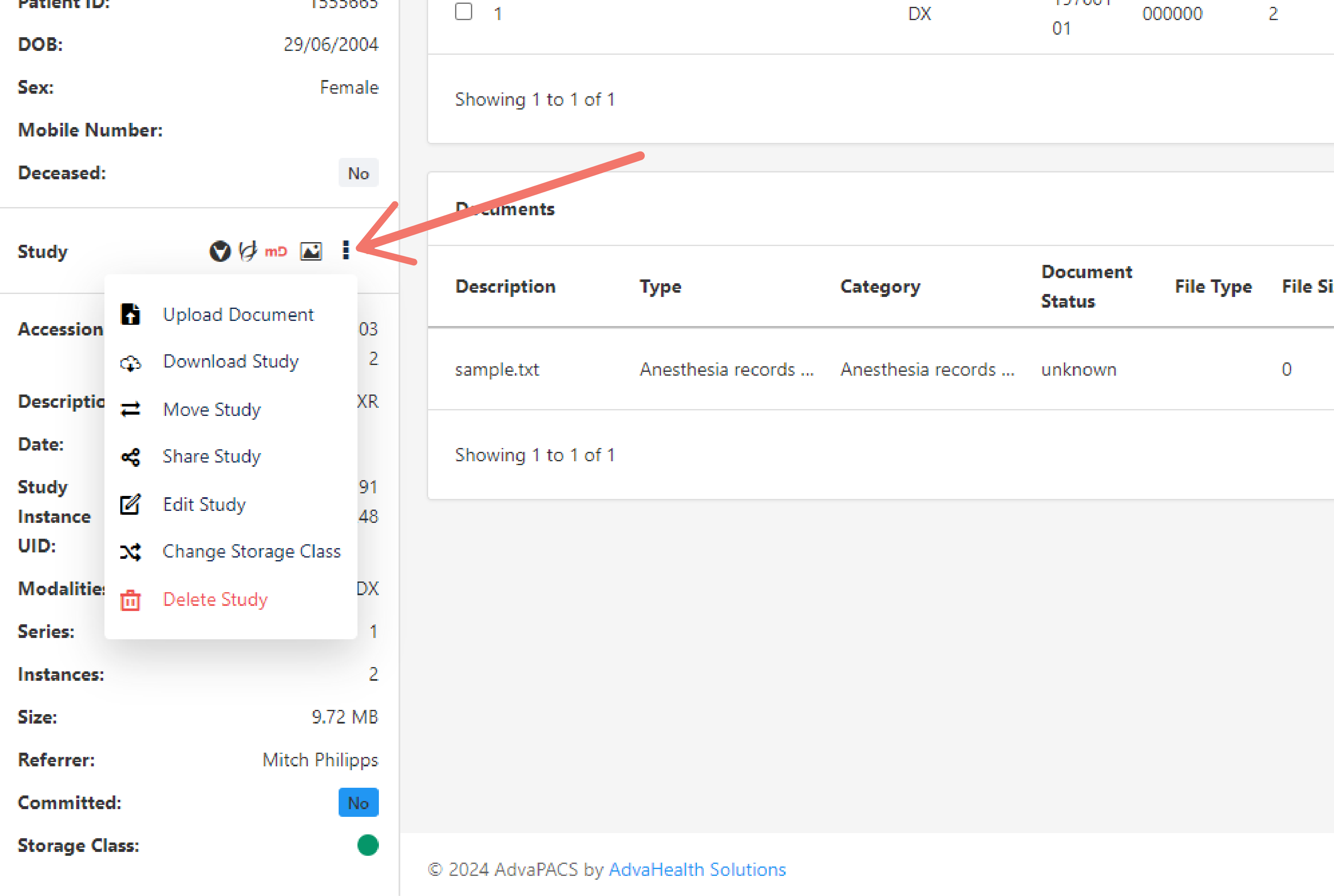
The options found here are also available on the Studies page. You may refer to these articles for more information:
- Upload Document
- Download Study
- Move Study
- Share Study
- Edit Study
- Change Storage Class
- Delete Study