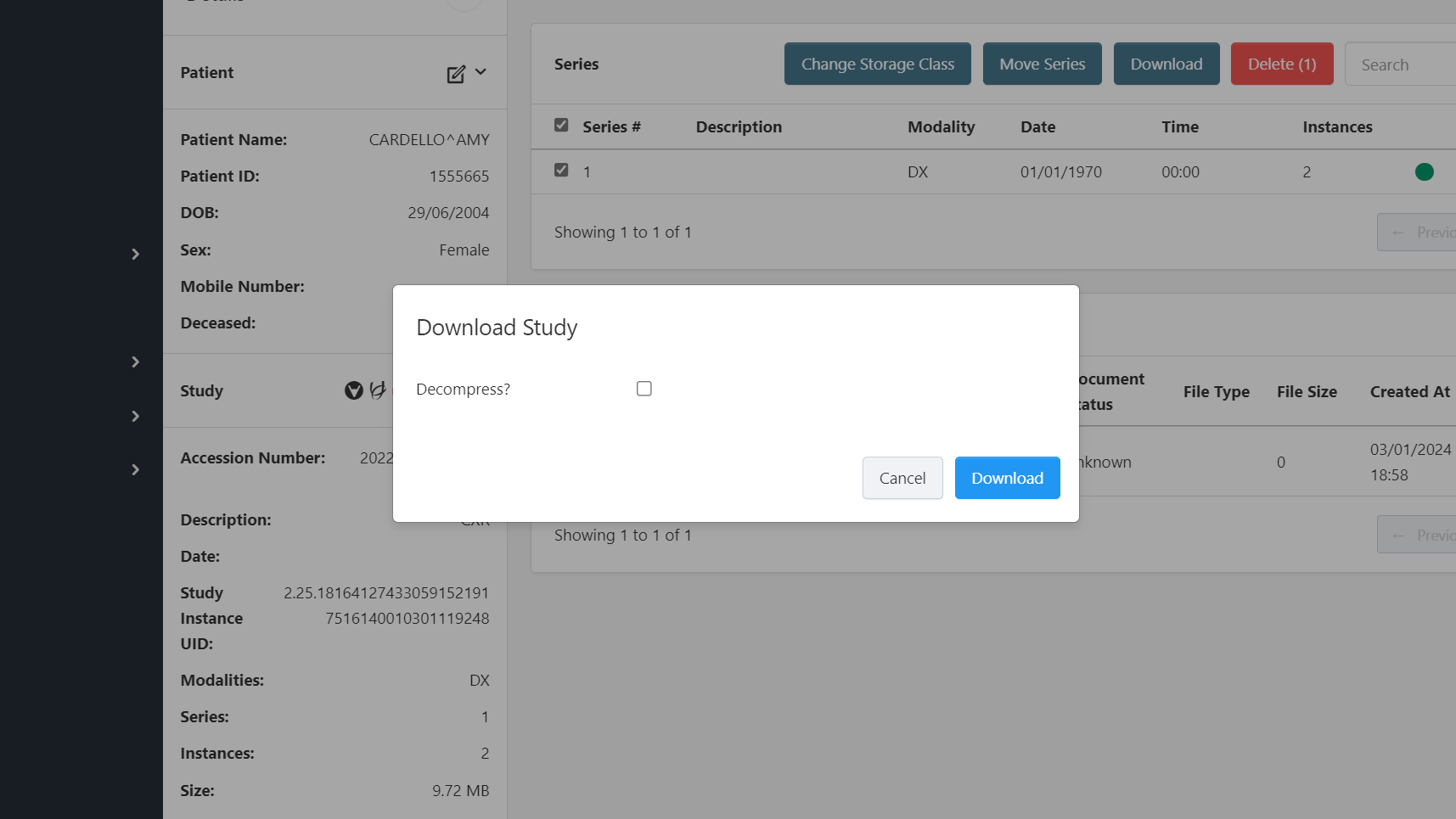Download Series
Download a series as a DICOM file.
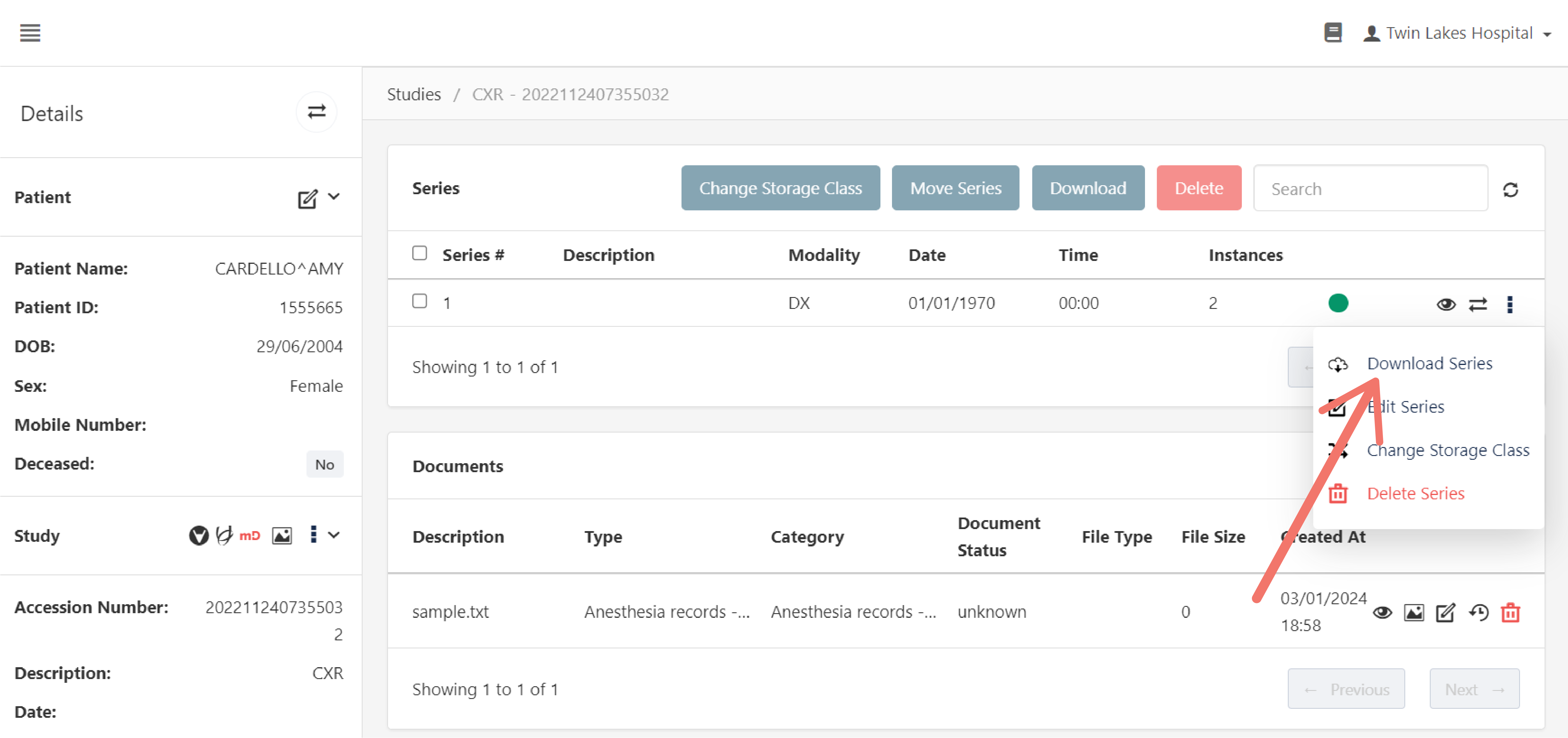
There are two ways you can download a series. You can download them as shown in the image above or you can download them in batches.
To download in batches, tick the checkboxes of the corresponding series.
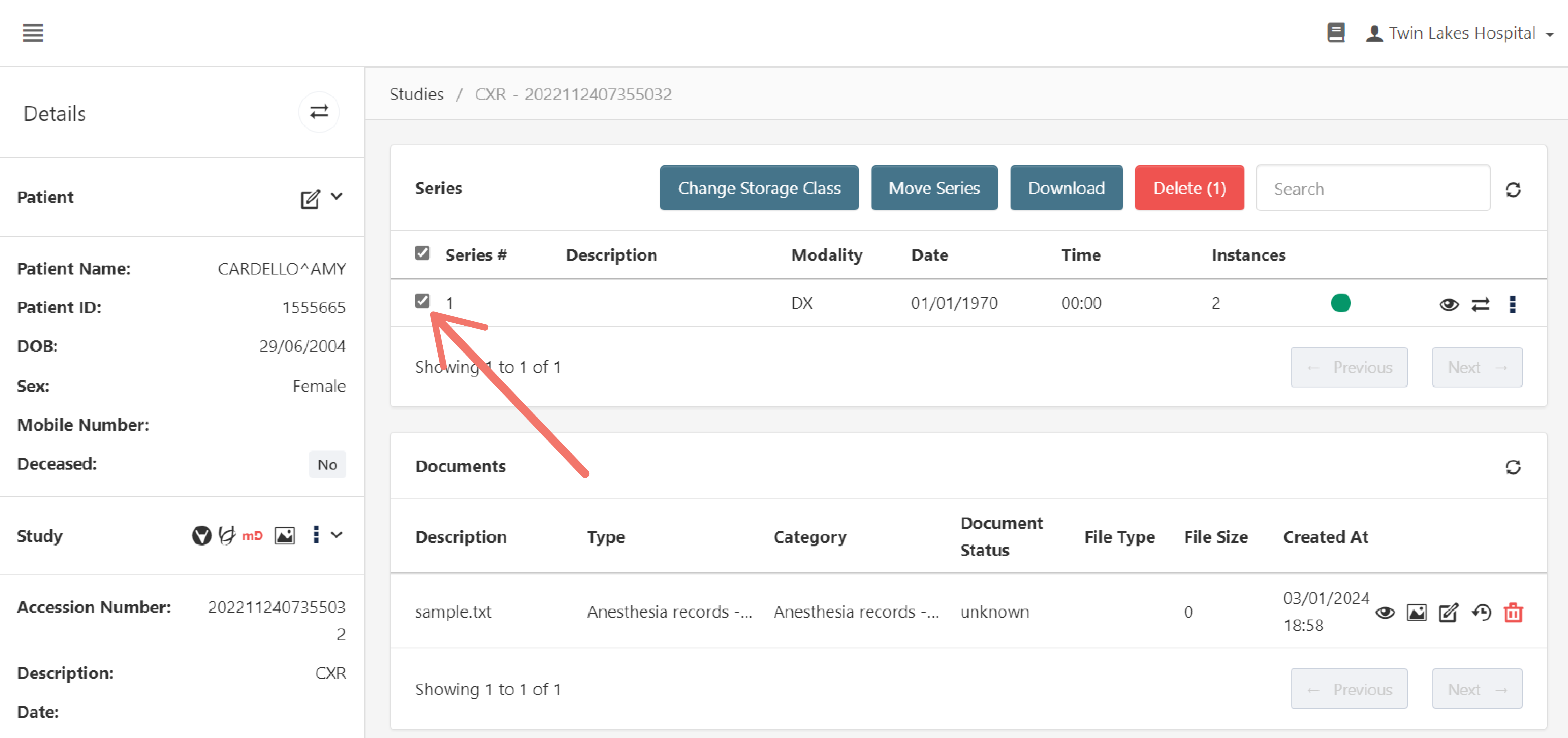
Then, click the Download button.
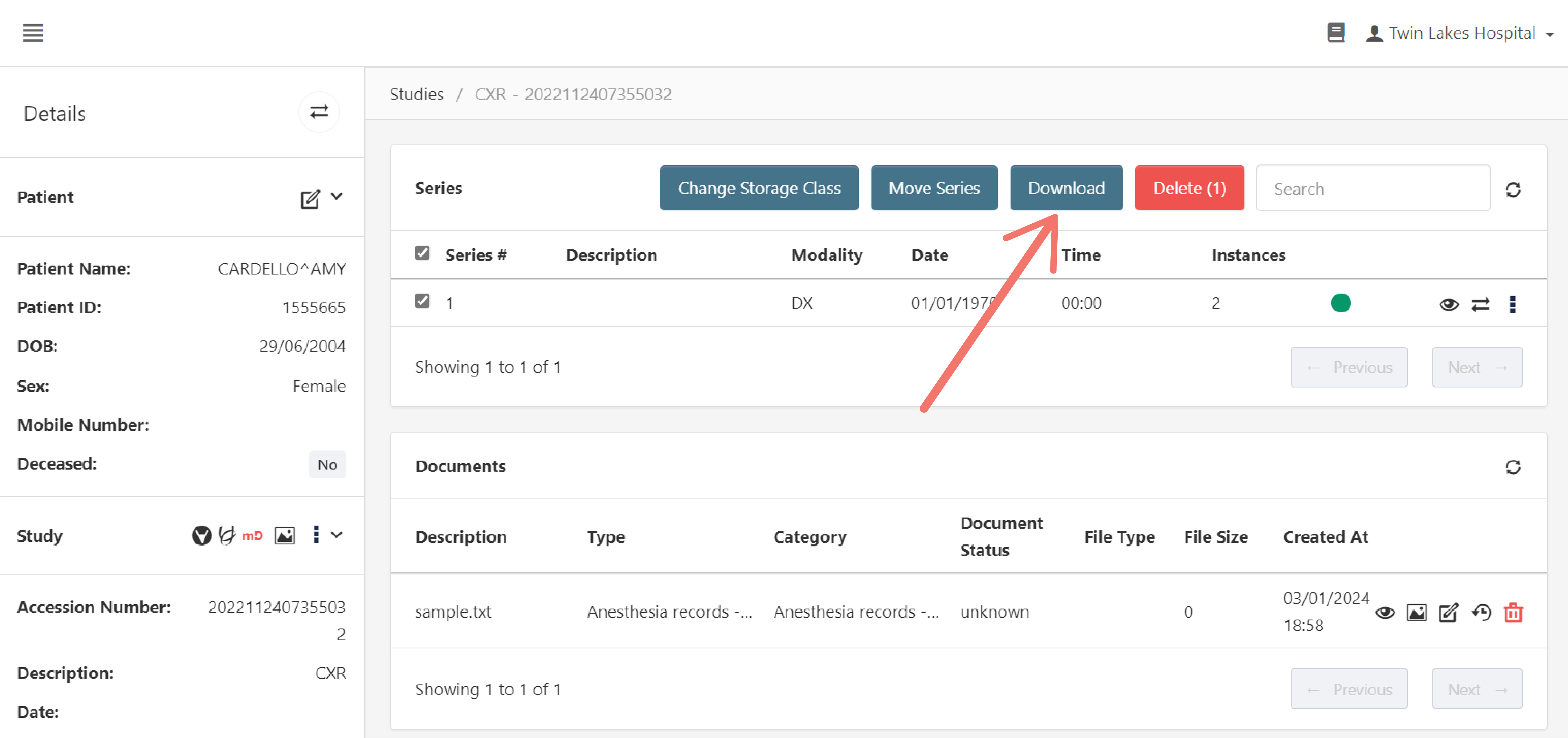
This displays an option to decompress the image or not. Tick the checkbox to download a decompressed file or leave it unchecked to download a compressed file.