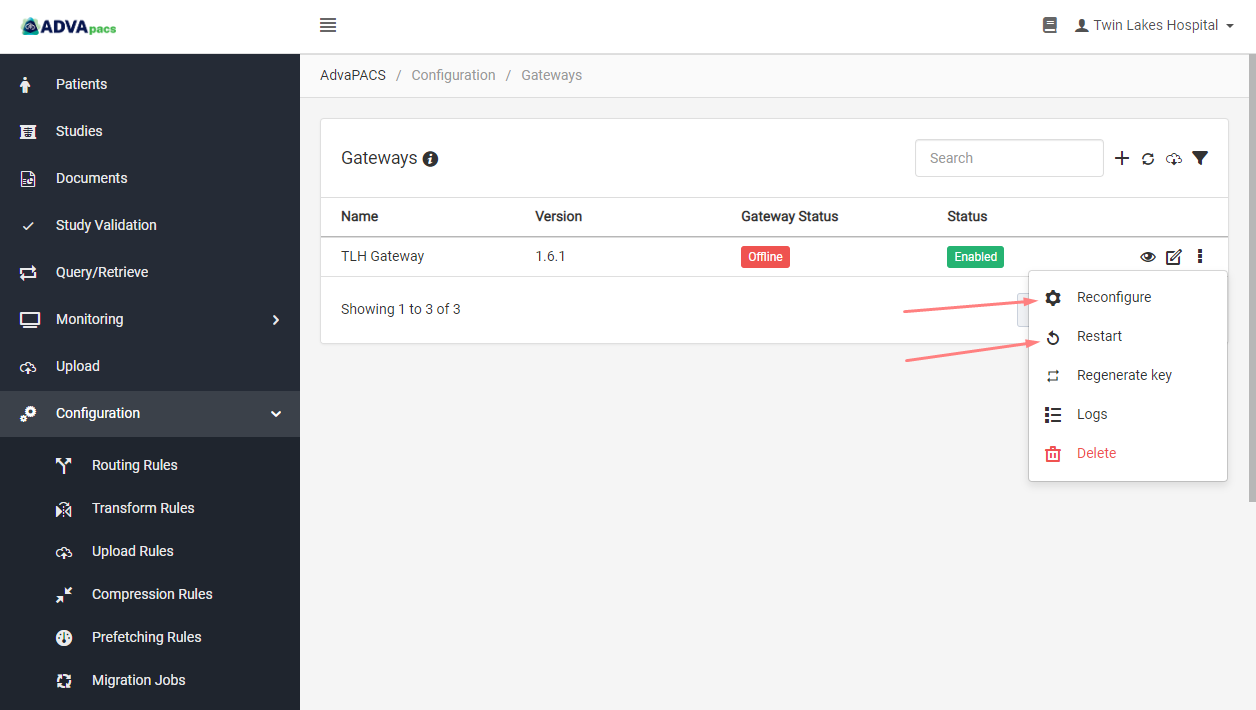Set up a DICOM server on the AdvaPACS Gateway
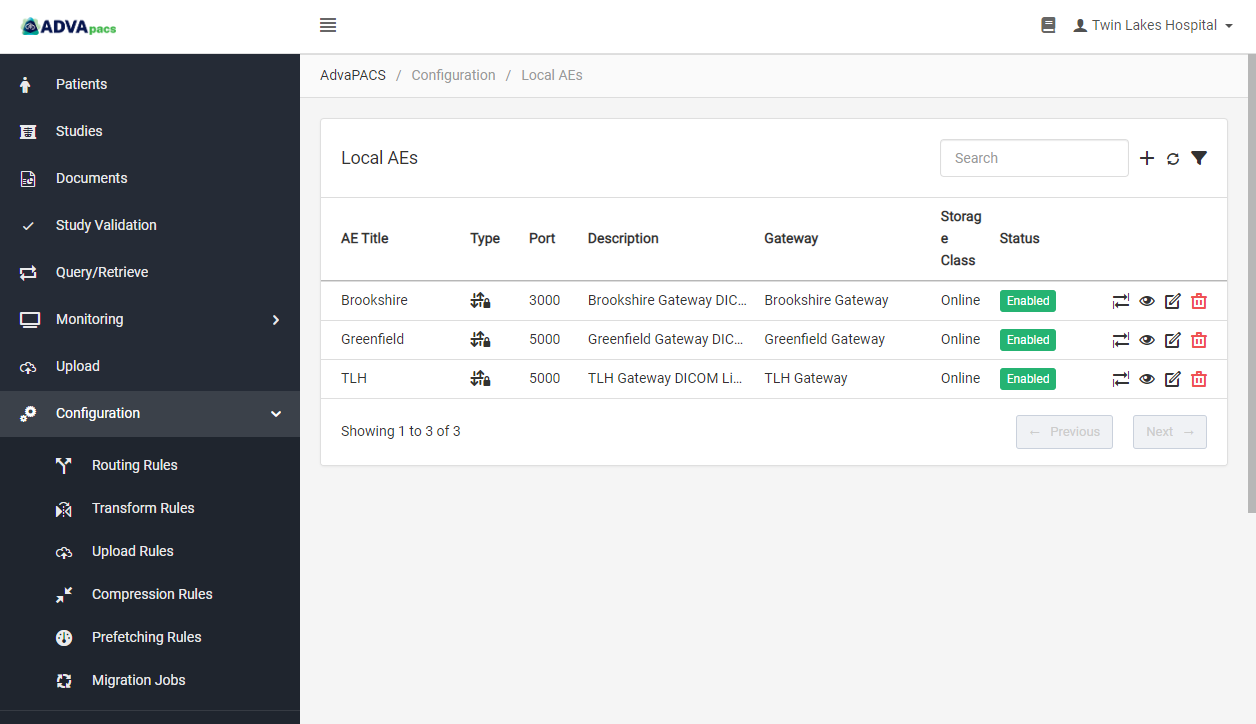
Once your AdvaPACS tenant can communicate with the AdvaPACS Gateway that's installed on your local server, the next thing that you need to do is provide a way for the modalities and other devices in your local network to communicate with the Gateway.
A Local AE (Local Application Entity), also known as a DICOM server or SCP (Service Class Provider), is a service that listens for and responds to requests from different devices in the network that it's connected to.
Creating a Local AE to your Gateway allows the Gateway to interact with your modalities and relay the data that it receives to the cloud, and vice versa. A Local AE contains an AE Title and a Port which serve as a name and an address for other devices to use to communicate with it.
In this tutorial we'll create a Local AE and assign it an AE Title and Port.
Once a DICOM server is added to the Gateway, it will listen on 0.0.0.0 (all network interfaces) so the IP address will be that of the server the AdvaPACS Gateway is running on. This IP address should be statically allocated.
Steps
-
Navigate to the Local AEs screen. Click the Configuration drop-down button on the sidebar, and click Local AEs.
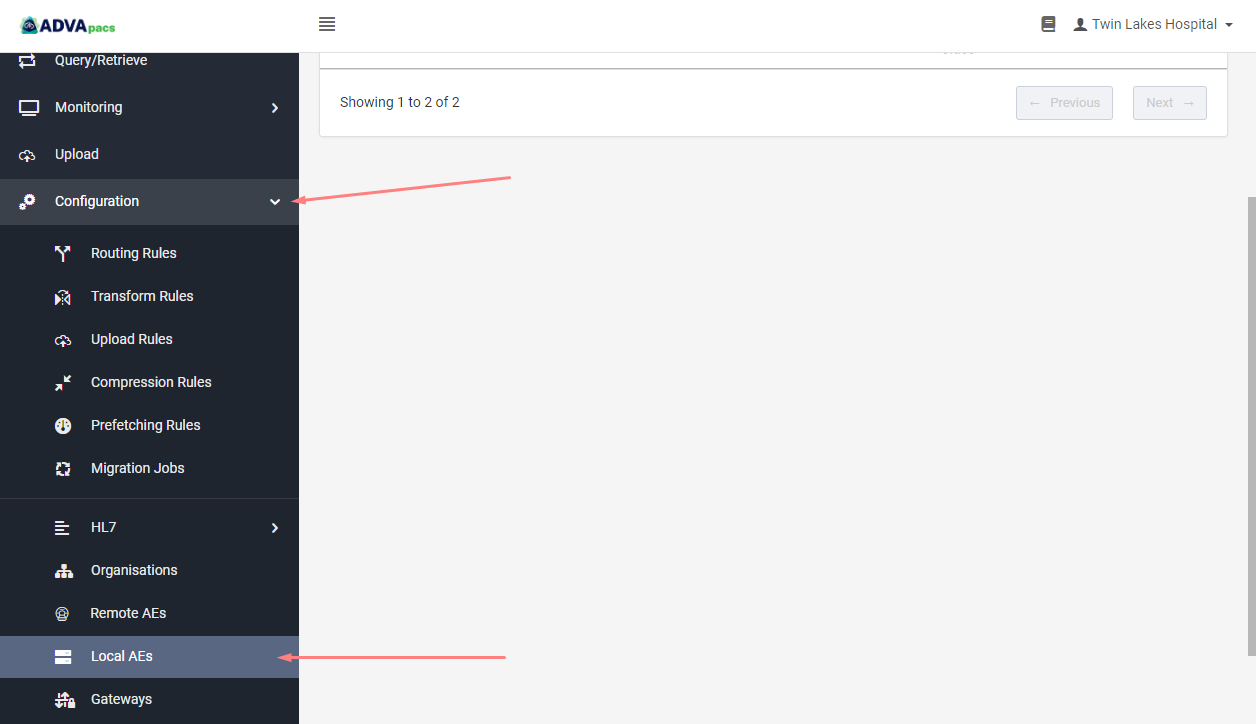
-
Scroll up and click on the "plus" icon to create a Local AE.
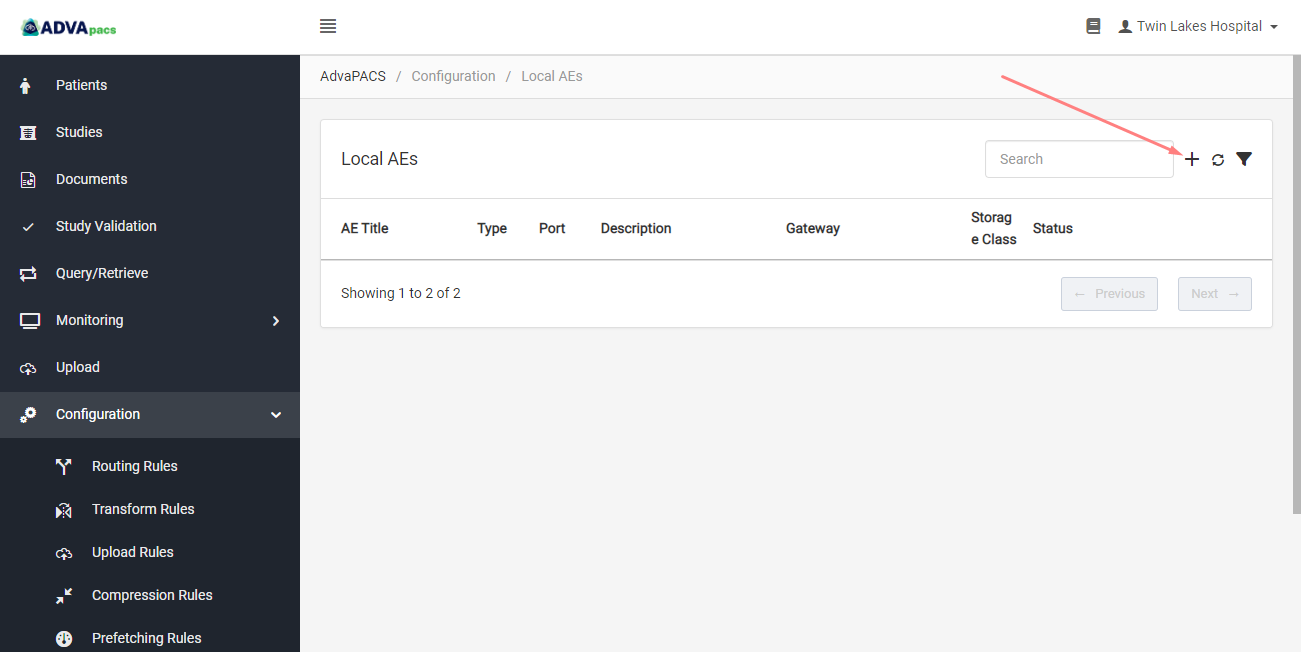
-
Fill-in the appropriate information.
- Gateway - Select the Gateway where you want to create a Local AE.
- AE Title - Create a name for the Local AE.
- Description - Add a description for the Local AE.
- Port - Add an unused port. For this example we'll use port 5000.
Leave out the remaining options for now and click Create.
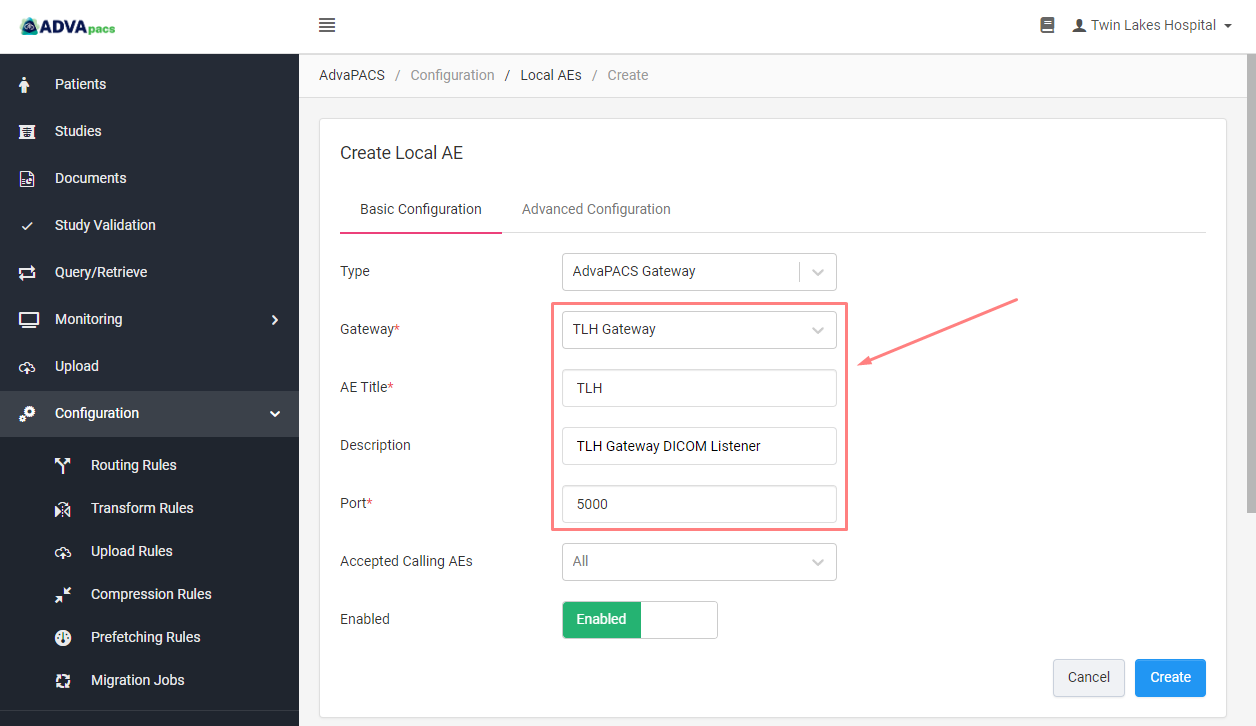
Depending on some optional features you may have enabled like Organisations or Assigning Authorities, there may also be other required fields for you to complete.
The Local AE we created should appear in the local AEs screen, and the AdvaPACS Gateway will automatically reconfigure itself based on the parameters we set up for it and start this new DICOM server in it.
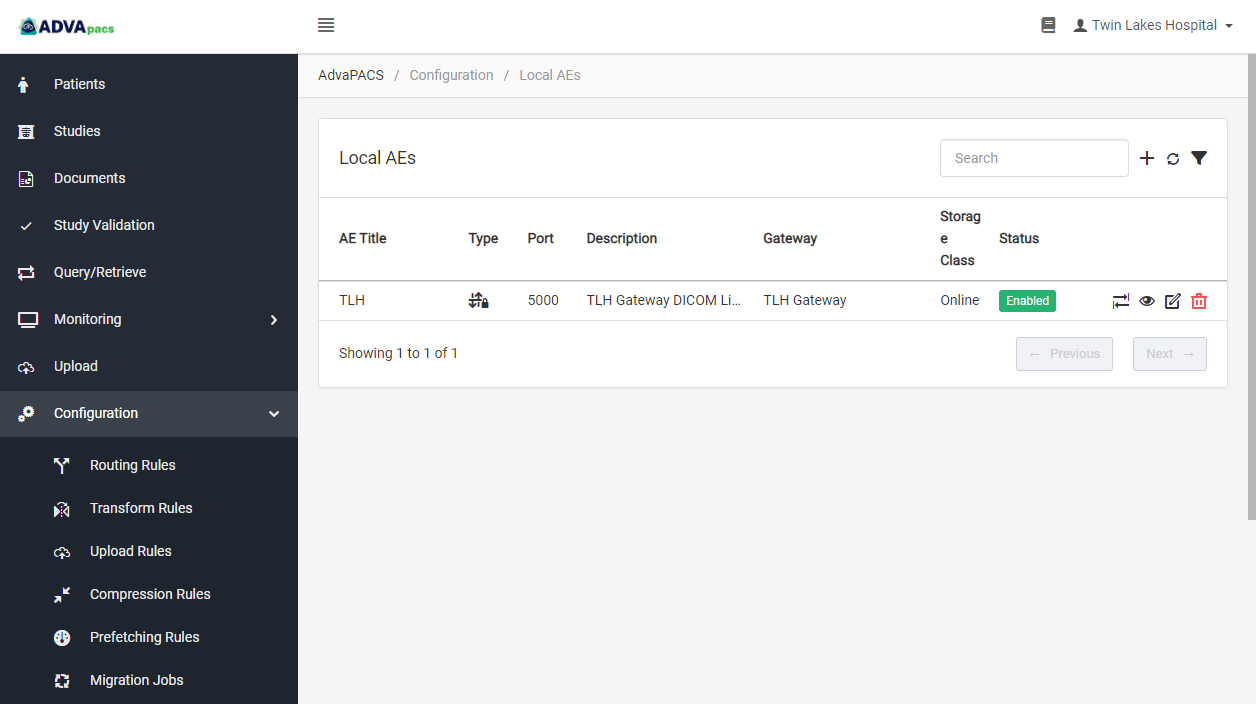
The next thing that we need to do is to create a modality profile to allow the DICOM server to communicate with the modalities in your network.
Troubleshooting
If you're unable to connect to this new Local AE, ensure that any firewalls you may have running are not blocking connections to this port.
Depending on your operating system, you can use a command like lsof -i :<port> to check if its listening.
Finally, you can force a configuration update on the Gateway by clicking reconfigure, or restart if desired.