Connect a modality to the AdvaPACS Gateway
In order for your DICOM modalities to connect to the DICOM server in AdvaPACS Gateway, they would need the following details entered on them:
If you are unsure on how to provide this information to your modality, please contact your IT department or your modality vendor's technical support.
Local AE Title and Port
The Local AE's title and port can be found on the Local AEs screen.
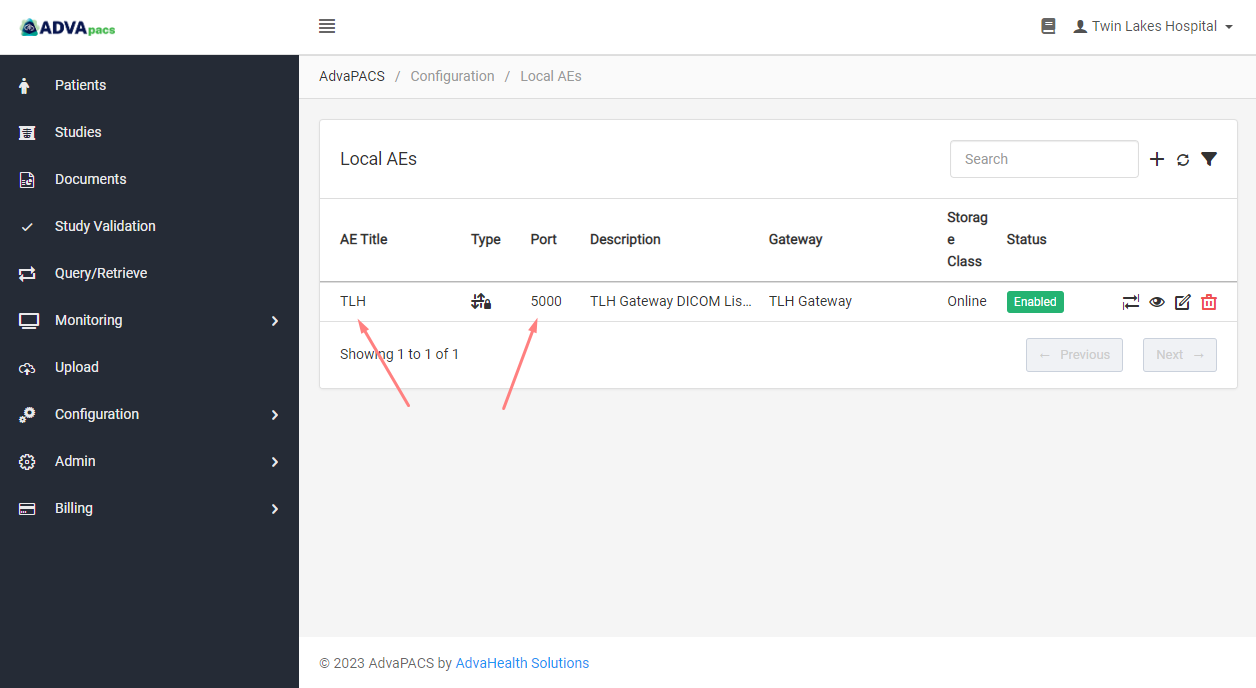
Hostname or IP Address of the Gateway
The IP address of the Gateway where the Local AE runs on is found on the View Gateway screen.
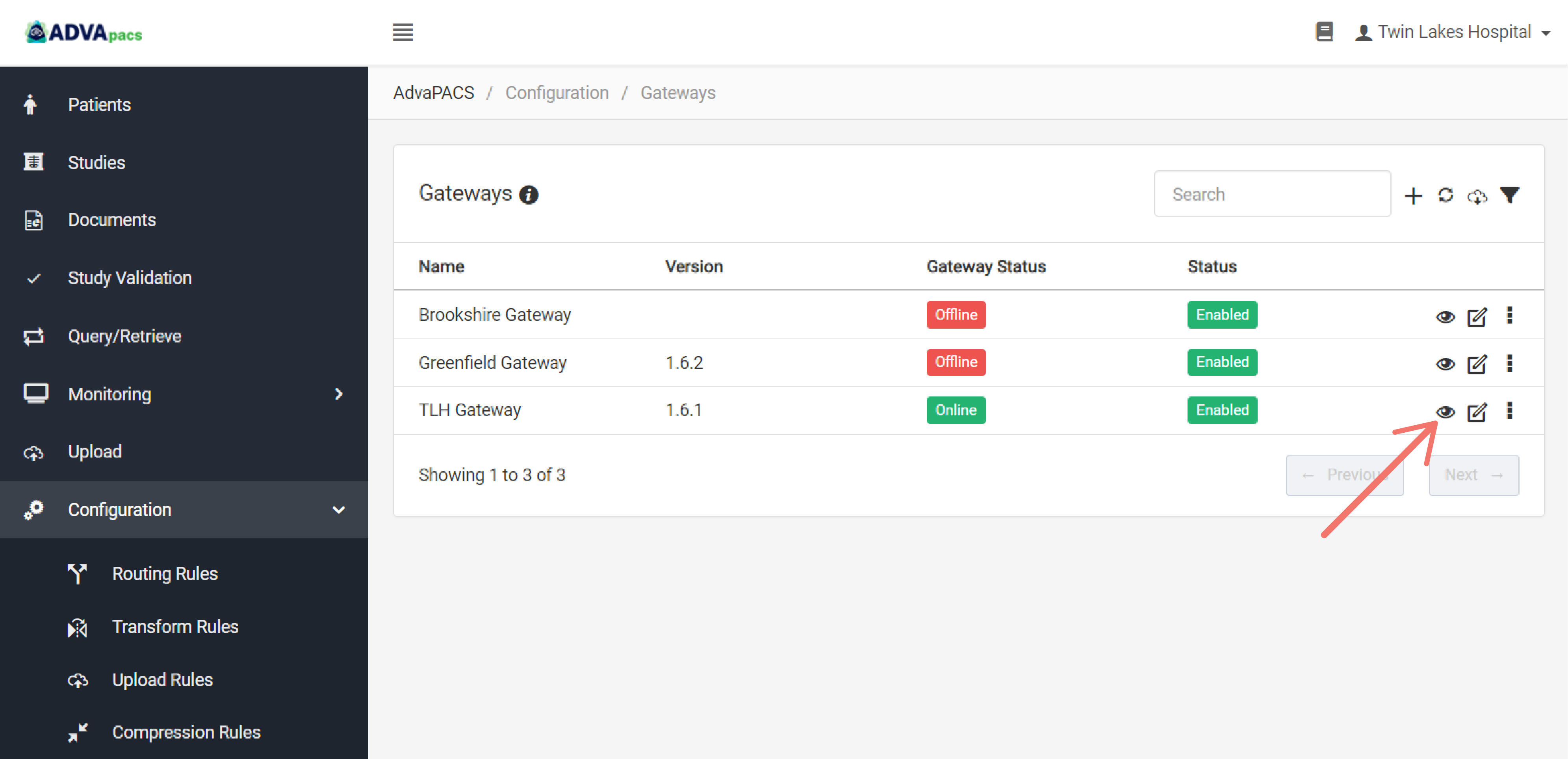
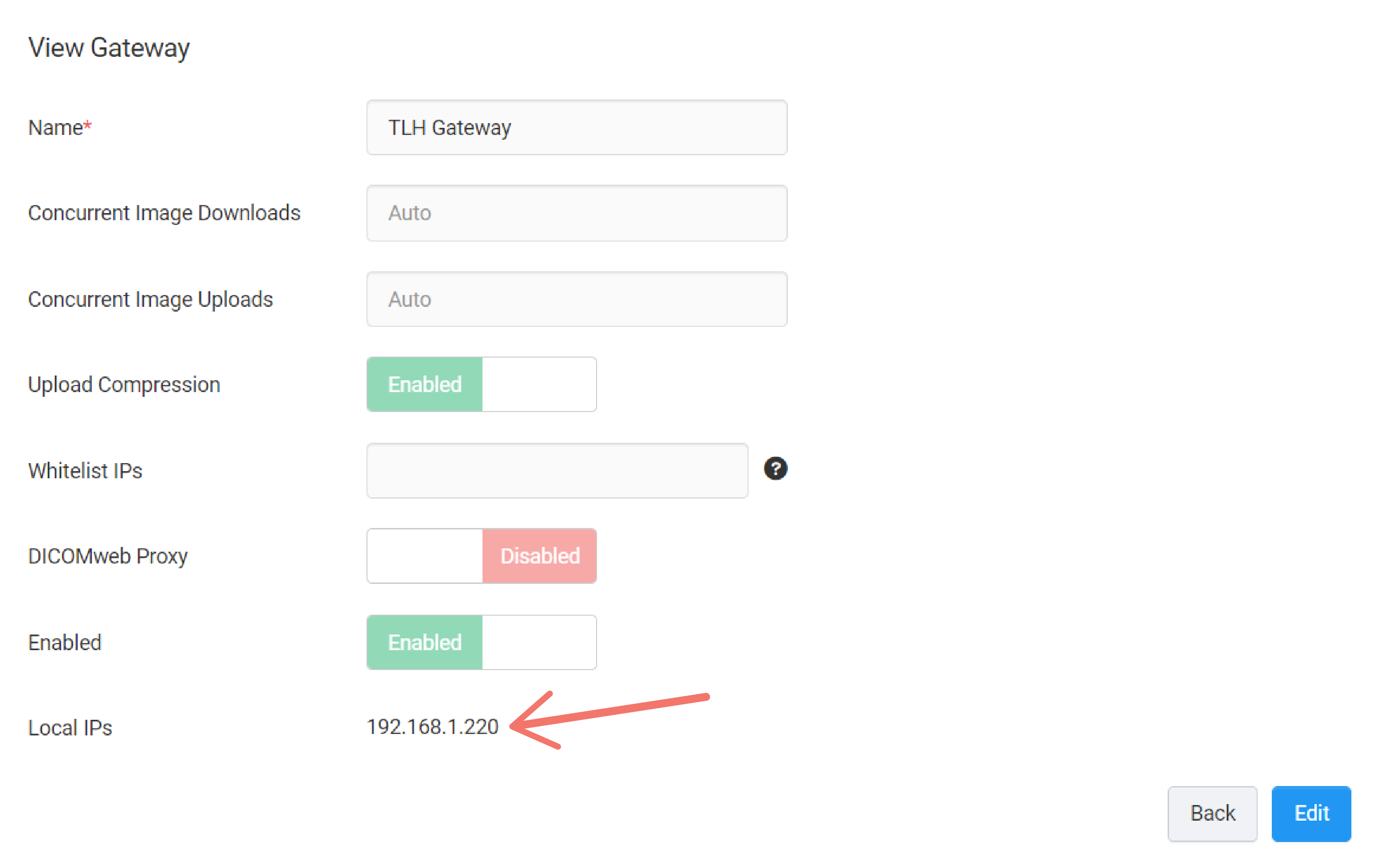
For AdvaPACS Gateways running as Docker containers without network_mode: host, the IP address displayed will not be correct for the host. You will need to determine the IP address using the usual means for your host operating system.
Once your server's AE title, port, and Hostname or IP address are added to the modalities, you can now test the connection between the server and the modalities.