Activating your AdvaPACS Tenant Account
AdvaPACS offers a free trial for you to try out its various features, set up your modalities, and get a feel for how the system works.
In trial mode, you can click on the Trial Mode button to see the days left on your trial, the amount of storage space you are currently using, and how much data you have consumed.
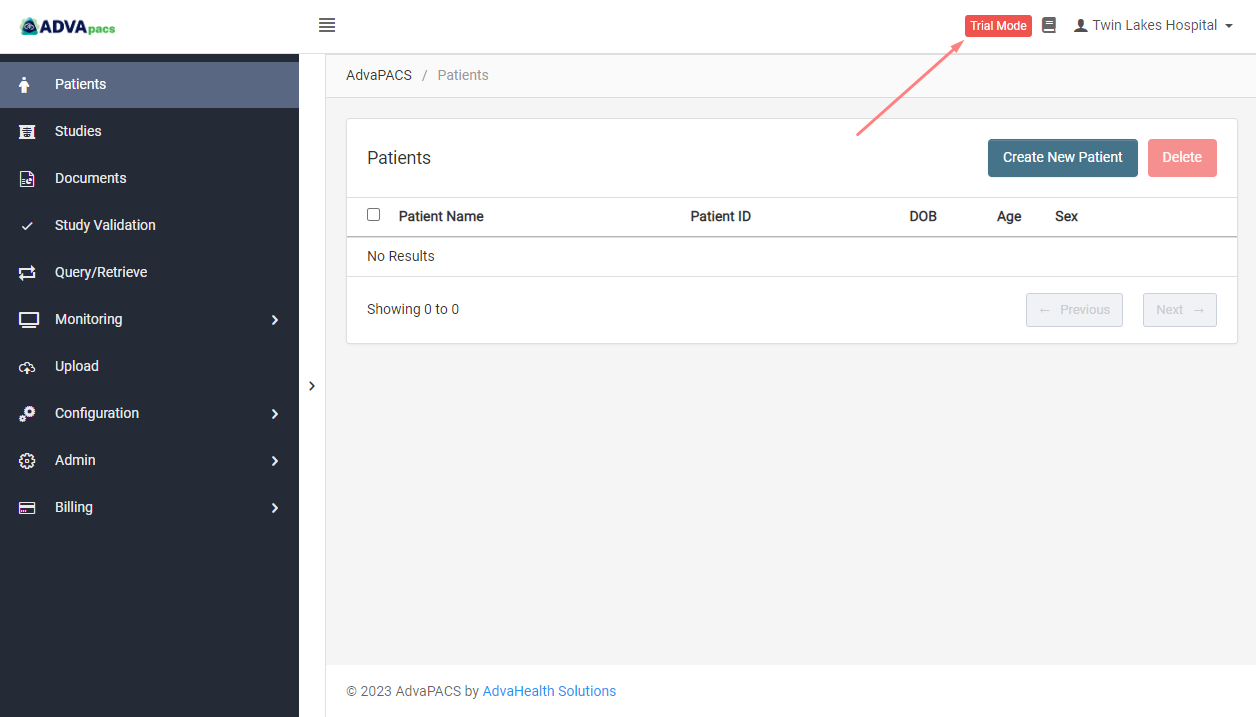
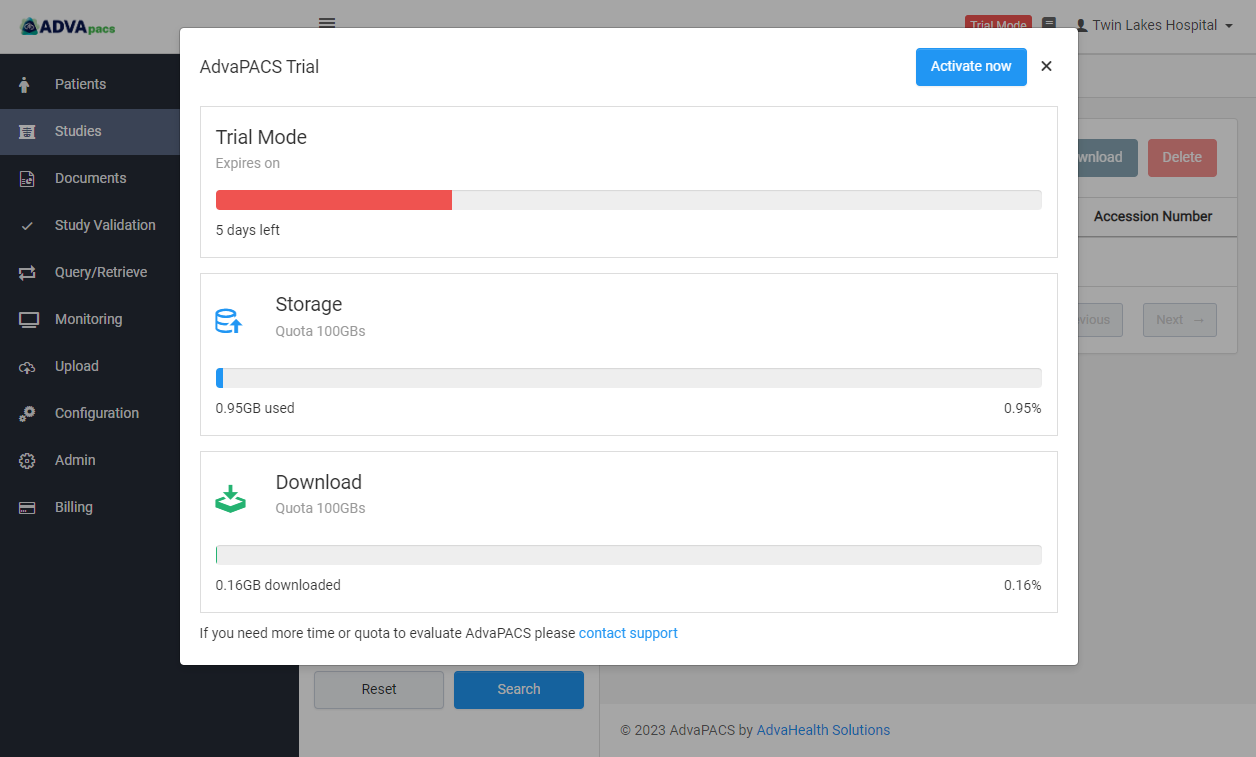
You can activate your account from the dashboard. Just click on Activate now and enter the required information.
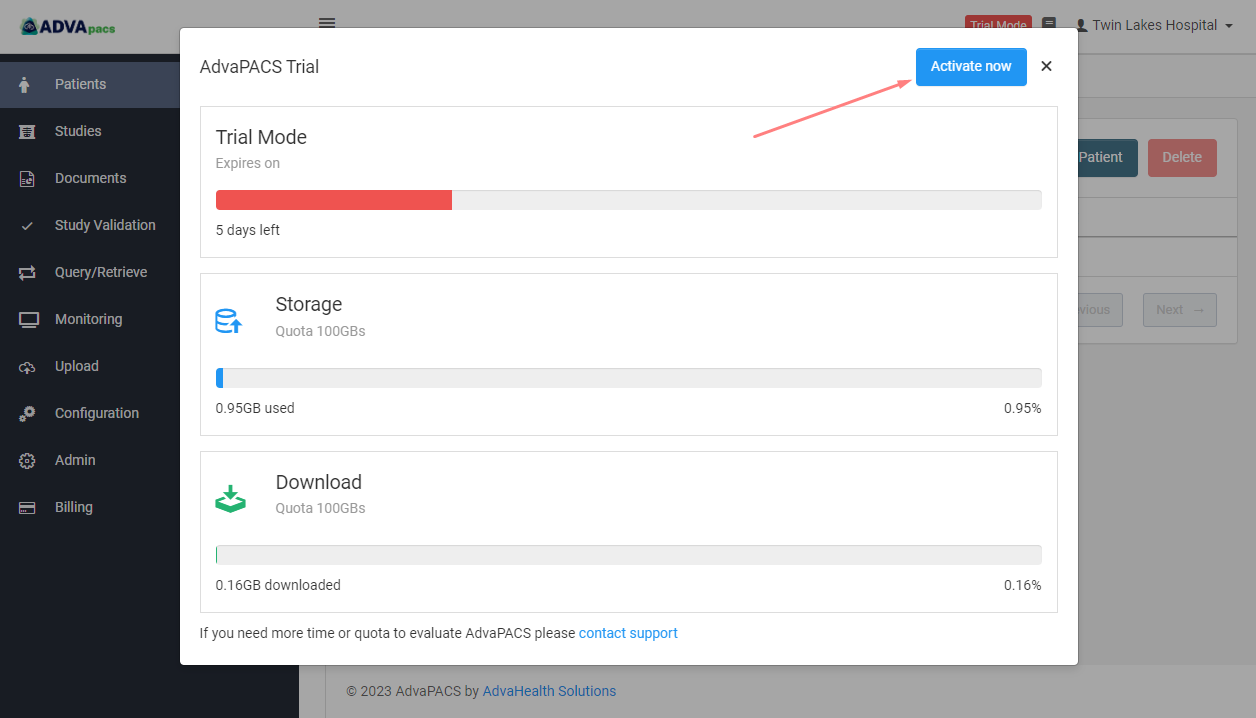
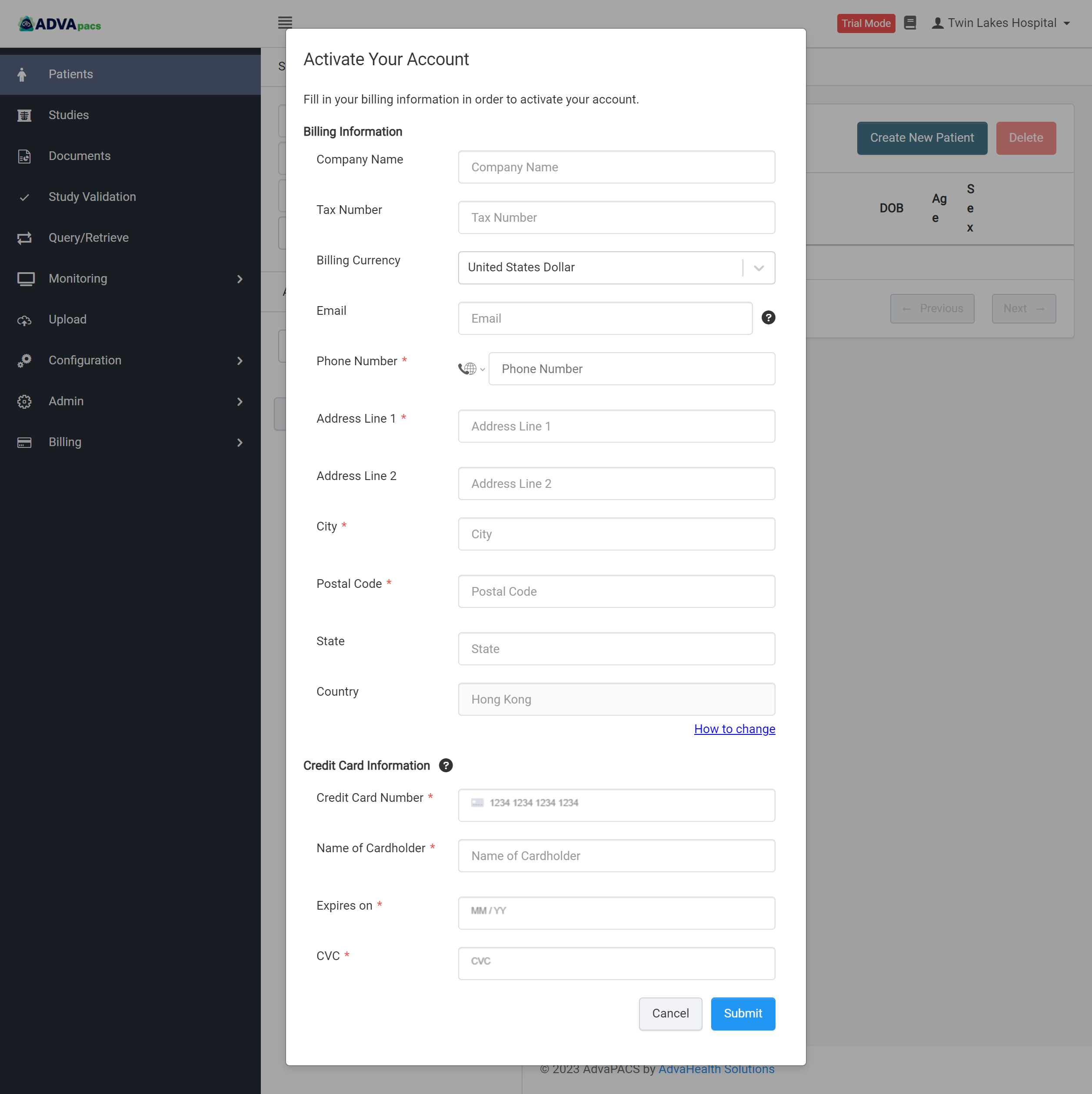
If your trial period expires, all users except the account owner will lose access to their accounts, and all data will be erased after 7 days. However, the account owner can still activate the account during this time, allowing you to continue where you left off during your trial.
Once you have successfully activated your AdvaPACS tenant, we recommend that you create a monthly estimated bill and set up a billing alert to receive notifications when your running bill exceeds your estimated bill.